WinBoat is a very interesting tool in development to run Windows apps on Linux in a full containerised environment and it just got even better. Covered on GamingOnLinux back in early September, it can really help for those few apps you can't be without.
As a reminder on how it works - instead of using Wine / Proton, WinBoat uses an actual copy of Windows to run the apps in a special environment and helps do all the configuration for you. It's pretty slick! Some really impressive work has been going into this.
The developer released a few new versions since last covering it, some highlights of what's been added recently:
- Custom install path.
- The ability to share your /home folder.
- It will remember where it was when you close the app.
- Multi-monitor support with MultiMon.
- An option to auto-start a container.
- A warning on disk space if you're getting full.
- Some improvements to the general flow and user help for the app itself.
- Added noVNC as a preset app if you want to access WinBoat from the browser.
- Experimental Dynamic USB pass-through.
- And lots more improvements.
Similar in idea to WinApps but as the developer says in comparison:
With WinApps you do the bulk of the setup manually, and there's no cohesive interface to bring it all together. There's a basic TUI, a taskbar widget, and some CLI commands for you to play with.
WinBoat does all the setup once you have the pre-requisites installed, displays everything worth seeing in a neat interface for you, and acts like a complete experience. No need to mess with configuration files, no need to memorize a dozen CLI commands, it just works.
See more on the website.
Initially had some trouble in getting it to work, turns out that Windows just takes a really long time to install.
It works fine with rootless Docker and a Windows 10 LTSC ISO, which is a pleasant surprise.
App support is a bit spotty, but seeing Windows apps as windows right on my Linux desktop is almost magical.
Some remarks on my experience so far, for Uni use:
- SolidWorks 2025 detects the VM and refuses to install.
- The "Windows App" fully works, even the health check is all green.
- Through this "Windows App", Mathcad Prime works but needs to be forced to full-screen to fix a cursor misalignment glitch.
- Office 365 crashes when opened on the Linux desktop, but works fine when connected to the full desktop with the in-app option.
- OneDrive integration works fine within the app (again, I use it for Uni work), but the native fileshare errors out.
- Some apps conflict on the internal RDP session, mainly the full desktop closes other apps when logged in to.
- The theming setting of the desktop is not respected in app windows, as it is not transferred to the per app RDP session.
- Windows's old "Performance" mode, buried in system settings, helps a lot with responsiveness in the Docker based VM.
- I have not gotten KDE connect or similar to link to the host system yet, but I think that this is a Docker network setting that can probably be changed for it.
I will try to install a game that cannot run with Proton.If you read the FAQ, you'll see this is not useful for gaming (maybe in the future, but not for anti-cheat).
I couldn't get the 8BitDo software to recognise the Ultimate 2C Wireless controller via USB, though. This is necessary to be able to update firmware etc. If anyone has any tips, they would be welcome :smile:
I couldn't get the 8BitDo software to recognise the Ultimate 2C Wireless controller via USB, though. This is necessary to be able to update firmware etc. If anyone has any tips, they would be welcomeI haven't been able to make this work on Linux. Granted, I haven't tried very hard.
It's a shame 8BitDo stopped providing firmware updates via fwupd.
@robvv @tuubi You can actually run the firmware update via Wine: https://gist.github.com/archeYR/d687de5e484ce7b45d6a94415a04f3dc [External Link]Thanks. I totally forgot about this guide, even though I had bookmarked it and everything. :woot:

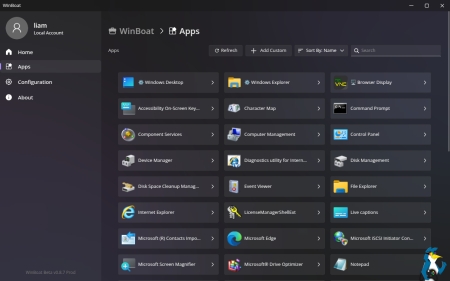









 How to setup OpenMW for modern Morrowind on Linux / SteamOS and Steam Deck
How to setup OpenMW for modern Morrowind on Linux / SteamOS and Steam Deck How to install Hollow Knight: Silksong mods on Linux, SteamOS and Steam Deck
How to install Hollow Knight: Silksong mods on Linux, SteamOS and Steam Deck