Originally known as PulseEffects, Easy Effects is an audio manipulation tool for Linux that provides many different useful effects and filters. Hold on a minute, this isn't a game? Correct! But, it's still an incredibly useful application for Linux, and can also be useful for anyone doing any recording and streaming on Linux!
A big new release has been put out with Easy Effects 8.0.0 that completely overhauls the interface, along with a built-in tray icon and menu. Not only that, the app is friendlier to smaller screens, some plugins saw a few improvements, there's bug fixes and more.

It's looking great on my Kubuntu desktop, might actually have to start messing around with it some more.
Changelog for Easy Effects 8.0.0:
- This is our first release using a combination of Qt, QML and Kirigami instead of gtk4. As a result our graphical interface went through major changes.
- Now we have a built-in tray icon and menu. Among other things the tray menu shows a list of most used input and output presets.
- Our window is now more friendly to small screens. As a result it is friendlier than before to tiling window managers too.
- EasyEffects now remembers the last used plugin or tab and restores them when the window is reopened.
- The previous global bypass button is now exposed as a [traditional] on/off button.
- Out presets menu became a presets window that now has a third tab dedicated for autoloading profiles.
- It is now possible to set a fallback autoloading profile. If the fallback is enabled the selected fallback preset is applied for any soundcard or microphone that does not have an autoloading profile.
- The preset autoloading tab shows the current routing of the selected input/output device.
- Presets can be renamed in our presets window.
- Presets backup can be made in our presets window.
- Our spectrum is now [drawn] by Qt Graphs. For now only Qt color presets are allowed but this may change in the future.
- We added more shortcuts as well as global shortcuts for the global effects on/off and the microphone monitor.
- Dry and wet controls were implemented for the convolver and pitch plugins.
- The pitch plugin now has a button that allows its history to be reset.
- The crystalizer plugin now has an adaptive intensity mode.
- Our echo canceller is now based on the webrtc library instead of speexdsp. This should improve echo cancellation quality for many users.
- Our manual is now displayed inside our window through WebEngineView. Yelp is not necessary anymore.
- The test signal tab now can generate pink noise.
- We added a configuration option that allows the microphone monitor output to be sent to the output effects pipeline input.
- We added a new Autogain parameter that allows the output level to be forced to zero when the input level is below the silence threshold.
- Improved compatibility with the latest Linux Studio Plugins releases.
- We are now able to show Calf Studio Plugins native window. This requires the calf package to be built with its native window.
Some you may have missed, popular articles from the last month:
All posts need to follow our rules. Please hit the Report Flag icon on any post that breaks the rules or contains illegal / harmful content. Readers can also email us for any issues or concerns.
7 comments
been using easy effects for long time now with my microphone and audio interface.. was pleasantly surprised when this update came through. Hopefully this is a sign GTK is becoming the red headed step child. hate that garbo UI kit
Last edited by tohur on 10 Nov 2025 at 12:37 pm UTC
Last edited by tohur on 10 Nov 2025 at 12:37 pm UTC
8 Likes
Excellent upgrade! Fingers crossed, one day to achieve pure Qt and never again become infected with Gnorm Taint Kaos... :happy:
3 Likes
When I first tried this, I was hoping it would act like a kind of voice-changers. Gimme a "Darth Vader" preset, or a "Chipmunk" preset. Sadly, it's more like a graphic equaliser. It's focus is mainly in bass boosting, or maybe noise-gating your microsphone.
It's cool, but I'm already pretty happy with my mic/speakers, so I never ended up using it. If it ever grants more fun/silly effects, I'll be giving it another go. It certainly seems like it has the potential for that kind of stuff, but doesn't seem to be leaning into that in any way.
It's cool, but I'm already pretty happy with my mic/speakers, so I never ended up using it. If it ever grants more fun/silly effects, I'll be giving it another go. It certainly seems like it has the potential for that kind of stuff, but doesn't seem to be leaning into that in any way.
3 Likes
Great news! The switch to Qt will make it look much better if you use custom themes like I do. EasyEffects always looked out of place on my system, since it was built on GTK 4. Not anymore. Updating now! :woot:
4 Likes
GTK feels like 2005 but that the corners are rounded :unsure:
2 Likes
GTK feels like 2005 but that the corners are rounded emojiIt's customizable. If you want hard angles with millimeter thick bevel, you can :)
0 Likes
I'm glad they are switching to Qt! This also can serve as a mixer for pipewire to some degree.
3 Likes



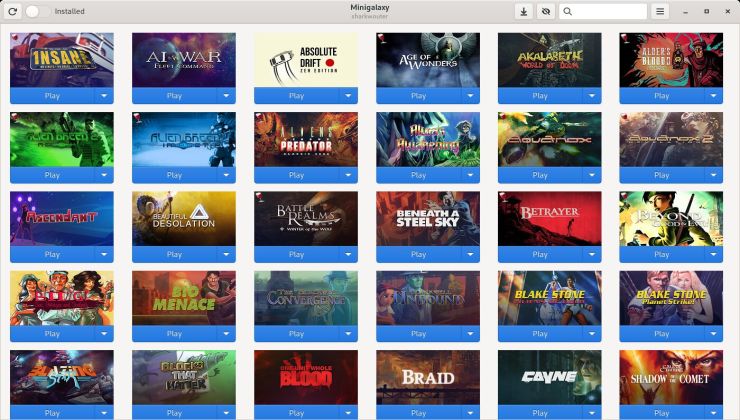



 How to setup OpenMW for modern Morrowind on Linux / SteamOS and Steam Deck
How to setup OpenMW for modern Morrowind on Linux / SteamOS and Steam Deck How to install Hollow Knight: Silksong mods on Linux, SteamOS and Steam Deck
How to install Hollow Knight: Silksong mods on Linux, SteamOS and Steam Deck