Here is some good news for those who like their desktops to be Linux, and their couch to be for gaming: the latest Steam Client Beta has re-enabled In-Home Streaming hosting on Linux.
The word has it that the code base was entirely rewritten, so you can probably expect some bugs on this first release. I never noticed performance problems, but the number of Linux games in my Steam library has grown quite substantially since it was last supported. With Metro Redux on the horizon, this seems pretty timely, don't you think?
So what are you waiting for? Get your bums on the couch, and your thumbs on the controller.
If you want to share thanks with Valve, why not post in the Thanks for Linux host support! thread?
Note: Those wishing to try it must enable the Steam Beta Client (on the host and the client). You can find this in Steam -> Settings -> Account, under Beta Participation.
The word has it that the code base was entirely rewritten, so you can probably expect some bugs on this first release. I never noticed performance problems, but the number of Linux games in my Steam library has grown quite substantially since it was last supported. With Metro Redux on the horizon, this seems pretty timely, don't you think?
So what are you waiting for? Get your bums on the couch, and your thumbs on the controller.
If you want to share thanks with Valve, why not post in the Thanks for Linux host support! thread?
Note: Those wishing to try it must enable the Steam Beta Client (on the host and the client). You can find this in Steam -> Settings -> Account, under Beta Participation.
Some you may have missed, popular articles from the last month:
All posts need to follow our rules. Please hit the Report Flag icon on any post that breaks the rules or contains illegal / harmful content. Readers can also email us for any issues or concerns.
So happy to see this feature finally usable again \o/
4 Likes
I'm curious if running Steam Big Picture in a different virtual terminal lets you stream games while still using the desktop machine for other things.
2 Likes
you mean streaming from linux to linux is back?
yahoooo
yahoooo
1 Likes
Excellent news!
Finally can stream from my gaming-linux-box to my media-box. :)
Finally can stream from my gaming-linux-box to my media-box. :)
0 Likes
Was so glad to see this again
1 Likes
Would be great though if there was a thin ARM/Android compatible streaming client play games on your smart TV, tablet, dev-board etc.
Maybe the nvidia shield compatibe limelight open-source client could be extended to work with steam streaming not only through the Nvidia driver?
http://limelight-stream.com/
Maybe the nvidia shield compatibe limelight open-source client could be extended to work with steam streaming not only through the Nvidia driver?
http://limelight-stream.com/
0 Likes
Awesome! Just the other day I was asking around the forums where Linux hosting went. Video is working fine and with no apparent frame rate drops here, controls are responsive but audio is often stuttering.
0 Likes
Quoting: neffoI'm curious if running Steam Big Picture in a different virtual terminal lets you stream games while still using the desktop machine for other things.Yes It is possible to run steam in another terminal by using xinit.
Check this article: http://duopetalflower.blogspot.ca/2010/01/running-multiple-window-managers.html
(it's a example of how to run multiple window manager at the same time but you can run also run a program).
2 Likes
I have test, but it's unplayable for me. 18ms latency, slow network, my Computer is on CPL and the Client computer is on Wifi :/
0 Likes
Last time around To The Moon was upside down and mirrored on the stream. Can't wait to test though once my power supply comes back from RMA.
0 Likes
Quoting: BelarriusI have test, but it's unplayable for me. 18ms latency, slow network, my Computer is on CPL and the Client computer is on Wifi :/Have you tried tweaking the "Advanced Host Options" and the "Advanced Client Options" from the "In-home Streaming" menu?
0 Likes
Quoting: sdkYes It is possible to run steam in another terminal by using xinit.That wasn't what I was suggesting. For the record it doesn't work.
0 Likes
Quoting: wleoncioNo, i try it nowQuoting: BelarriusI have test, but it's unplayable for me. 18ms latency, slow network, my Computer is on CPL and the Client computer is on Wifi :/Have you tried tweaking the "Advanced Host Options" and the "Advanced Client Options" from the "In-home Streaming" menu?
0 Likes
Steam wins!
0 Likes
omgomgomgomgomgomg!!!!
Been waiting for this feature for a while, SOOO HAPPY like Cheeseness =D
Been waiting for this feature for a while, SOOO HAPPY like Cheeseness =D
1 Likes
:D
0 Likes
Pretty wonky right now; though that's probably due to my aging laptop. It's important to note that they won't connect if one computer has different DNS settings :)
1 Likes
Yay now i can finally use my steamos box.
My SteamOS box.
Dell poweredge 2900
(2) Dual core Intel Xeon Processors @ 1.8ghz
8GB DDR 2 Ram
PCI 1X Nvidia 512mb video card.
My SteamOS box.
Dell poweredge 2900
(2) Dual core Intel Xeon Processors @ 1.8ghz
8GB DDR 2 Ram
PCI 1X Nvidia 512mb video card.
0 Likes
This would be an awesome feature on Chromebooks. :D
0 Likes
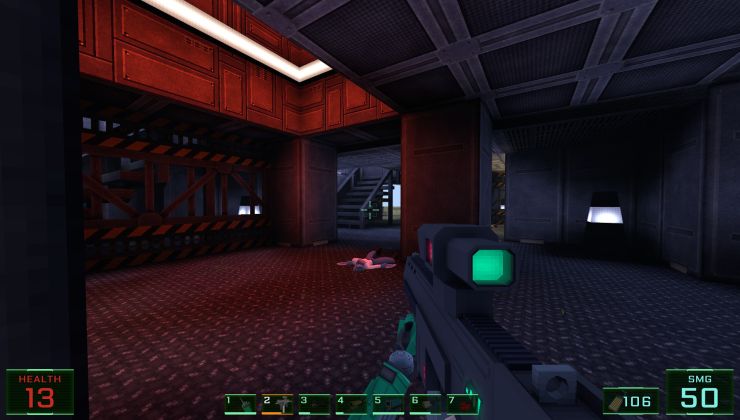











 How to setup OpenMW for modern Morrowind on Linux / SteamOS and Steam Deck
How to setup OpenMW for modern Morrowind on Linux / SteamOS and Steam Deck How to install Hollow Knight: Silksong mods on Linux, SteamOS and Steam Deck
How to install Hollow Knight: Silksong mods on Linux, SteamOS and Steam Deck