https://www.youtube.com/watch?v=Q3oSOEJqQlI
To celebrate Mount & Blade: Warband being out of beta the developers have put on a free weekend for it. This means you can download and play the full version all weekend, and that's not all it's on sale for super cheap too!
It only went into beta at the end of June, so it was a rather short beta, but from the comments here and across the web it seems like they did a pretty good job on the port.
I tested it and maxed out the video settings to find it ran silky smooth during the entire ranged weapons tutorial part and quite frankly I think it's pretty great. For a game that's a few years old now it's not exactly ugly either. It doesn't exactly have the best graphics in the world, but it's still pleasing enough to enjoy the battles. It's easy to see why people have spent hundreds of hours playing out battles.
The actual game can take a few minutes to setup as you pick different backgrounds for your character, and then move onto sorting out skills and you characters facial features (I love doing that in games).
The game itself does seem quite interesting, and I've already found that travelling at night is a very bad idea with bandits and deserters lurking around. My first encounter saw my party annihilated and I was taken prisoner. The battle was fierce, but with only me on a horse with my 5 crappy men against at least 10 of them on horses I didn't stand a chance, woops.
The only bug I have seen so far are graphical glitches if you turn on HDR mode, but that's not even needed.
You can't get much better than trying to the full game for free to see if you want to buy it for super cheap now can you? I am downloading myself right now to see if I find it a worthy addition to my rather large collection of unplayed Linux games. There's just so many now I'm never sure what game I want to play.
Check it out on Steam.
About
In a land torn asunder by incessant warfare, it is time to assemble your own band of hardened warriors and enter the fray. Lead your men into battle, expand your realm, and claim the ultimate prize: the throne of Calradia!
Mount & Blade: Warband is the eagerly anticipated stand alone expansion pack for the game that brought medieval battlefields to life with its realistic mounted combat and detailed fighting system.
To celebrate Mount & Blade: Warband being out of beta the developers have put on a free weekend for it. This means you can download and play the full version all weekend, and that's not all it's on sale for super cheap too!
It only went into beta at the end of June, so it was a rather short beta, but from the comments here and across the web it seems like they did a pretty good job on the port.
I tested it and maxed out the video settings to find it ran silky smooth during the entire ranged weapons tutorial part and quite frankly I think it's pretty great. For a game that's a few years old now it's not exactly ugly either. It doesn't exactly have the best graphics in the world, but it's still pleasing enough to enjoy the battles. It's easy to see why people have spent hundreds of hours playing out battles.
The actual game can take a few minutes to setup as you pick different backgrounds for your character, and then move onto sorting out skills and you characters facial features (I love doing that in games).
The game itself does seem quite interesting, and I've already found that travelling at night is a very bad idea with bandits and deserters lurking around. My first encounter saw my party annihilated and I was taken prisoner. The battle was fierce, but with only me on a horse with my 5 crappy men against at least 10 of them on horses I didn't stand a chance, woops.
The only bug I have seen so far are graphical glitches if you turn on HDR mode, but that's not even needed.
You can't get much better than trying to the full game for free to see if you want to buy it for super cheap now can you? I am downloading myself right now to see if I find it a worthy addition to my rather large collection of unplayed Linux games. There's just so many now I'm never sure what game I want to play.
Check it out on Steam.
About
In a land torn asunder by incessant warfare, it is time to assemble your own band of hardened warriors and enter the fray. Lead your men into battle, expand your realm, and claim the ultimate prize: the throne of Calradia!
Mount & Blade: Warband is the eagerly anticipated stand alone expansion pack for the game that brought medieval battlefields to life with its realistic mounted combat and detailed fighting system.
Some you may have missed, popular articles from the last month:
All posts need to follow our rules. Please hit the Report Flag icon on any post that breaks the rules or contains illegal / harmful content. Readers can also email us for any issues or concerns.
Well, for me it was an instant re-download.
I had played the game extensively on Windows, and honestly there is nothing quite like it.
To help support Linux and show that yes, I support their decision to port to Linux, I have also bought the DLC. We niow know that if we owned the game or played the game on Windows it will not count as a Linux sale in the grand scheme of things.
I played through the beta for 1-2 hours, and everything seemed all right, so I guess that this final release will be good.
Now you will start as a lowly peasant fighter, with limited gear, but after 5-6 hours of gaming, you could be at the head of a formidable metal plated armoured platoon of knights, and experience the exhilarating thrill of a charge across a lush valley or parched desert.
There is so much in this game: RTS, FPS a la Chivalry, Economy SIM etc...
I had played the game extensively on Windows, and honestly there is nothing quite like it.
To help support Linux and show that yes, I support their decision to port to Linux, I have also bought the DLC. We niow know that if we owned the game or played the game on Windows it will not count as a Linux sale in the grand scheme of things.
I played through the beta for 1-2 hours, and everything seemed all right, so I guess that this final release will be good.
Now you will start as a lowly peasant fighter, with limited gear, but after 5-6 hours of gaming, you could be at the head of a formidable metal plated armoured platoon of knights, and experience the exhilarating thrill of a charge across a lush valley or parched desert.
There is so much in this game: RTS, FPS a la Chivalry, Economy SIM etc...
3 Likes
As OZSeaford, I also have played this *a lot* (mostly in Wine) -- my personal favourite M&B game so far.
I brought the DLC, but I'm not that big on it to be honest (it's cool to see 100+ Napoleonic era Rifles firing though) -- primarily because the AI doesn't do a great job in skirmish mode and the multiplayer is hit and miss.
Still, the base Warband game is fantastic and there are many, many mods which only enhance it.
Not played much of the BETA, but from what I have played it works pretty well and the performance is comparable to how it was running in Wine - pretty decent.
The main issues come up when there are 100/200+ units on the field, but as far as I am aware that's not just Linux.
I brought the DLC, but I'm not that big on it to be honest (it's cool to see 100+ Napoleonic era Rifles firing though) -- primarily because the AI doesn't do a great job in skirmish mode and the multiplayer is hit and miss.
Still, the base Warband game is fantastic and there are many, many mods which only enhance it.
Not played much of the BETA, but from what I have played it works pretty well and the performance is comparable to how it was running in Wine - pretty decent.
The main issues come up when there are 100/200+ units on the field, but as far as I am aware that's not just Linux.
0 Likes
Quoting: edgleyThe main issues come up when there are 100/200+ units on the field, but as far as I am aware that's not just Linux.200v200 in single player working well on my Intel HD4600 with highest graphics. :whistle:
Multiplayer have "lag" problem in native version, but I made workaround for that:
http://steamcommunity.com/app/48700/discussions/0/45350790870384793/
Though developers said they going to fix it soon.
0 Likes
Hmmm... it's only $2.
1 Likes
How do you play the Napoleonic Wars DLC? I can't find anything related to it in the game menus... Sorry, I'm a M&B noob.
1 Likes
@omer666
right click on mount and blade warband on your game library
-> configure mount and blade warband
-> current module "napoleonic war"
There's a launcher for the windows version, I hope there will be one for linux too.
right click on mount and blade warband on your game library
-> configure mount and blade warband
-> current module "napoleonic war"
There's a launcher for the windows version, I hope there will be one for linux too.
0 Likes
Quoting: amataiThere's a launcher for the windows version, I hope there will be one for linux too.There is Qt launcher in Linux version too, but it's fail to start for players who don't have Qt4 libs installed so I suppose they need to fix it.
0 Likes
Quoting: GuestEdit: they have included a couple of Qt4 libs with the game now, but the config tool needs “libaudio.so.2”, whatever that is. That lib is not in any Arch package.https://aur.archlinux.org/packages/?O=0&K=libaudio2
0 Likes
I've played this game so much. I'm extremely happy to see it on linux.
The best part is, Warsword Conquest (a Warhammer mod for Mount&Blade Warband) is just about to come out of beta (they've been saying some time in July), so I'll be spending most of my free time playing as a Skaven, building a nice little Clan Pestilens lair. And then slaughtering the Brettonians and High Elves.
Here's a link to the beta of the mod (which I've been playing a little already): http://forums.taleworlds.com/index.php?topic=145937.0
Since a number of people can't get the config menu to show (including me), here's a quick summary of how to set it up (after you've unzipped it and copied over the bugfix):
The best part is, Warsword Conquest (a Warhammer mod for Mount&Blade Warband) is just about to come out of beta (they've been saying some time in July), so I'll be spending most of my free time playing as a Skaven, building a nice little Clan Pestilens lair. And then slaughtering the Brettonians and High Elves.
Here's a link to the beta of the mod (which I've been playing a little already): http://forums.taleworlds.com/index.php?topic=145937.0
Since a number of people can't get the config menu to show (including me), here's a quick summary of how to set it up (after you've unzipped it and copied over the bugfix):
$ cd /path/to/MountBlade\ Warband/Modules
$ cp -r /path/to/Warsword\ Conquest .
$ cd ~/.mbwarband
$ echo "Warsword Conquest" > last_module_warband
0 Likes
Seems running alright here...^_^
0 Likes
For some unknown reason I already have that game in my library :)
0 Likes
Quoting: STiATYou need the 32-bit versions of any lib since the game is 32-bit. That package is way out of date in AUR.Quoting: GuestEdit: they have included a couple of Qt4 libs with the game now, but the config tool needs “libaudio.so.2”, whatever that is. That lib is not in any Arch package.[https://aur.archlinux.org/packages](https://aur.archlinux.org/packages)/?O=0&K=libaudio2
To fix it you can download the package from Ubuntu or Debian and extract the library in the gamedir.
The launcher needs quite a few weird 32-bit packages that for some reason is not linked to the Steam runtime.
The devs even said one reason for only making a Steam release was that libaudio2 was not in the repos. So I assume it is supposed to be in the runtime or gamedir, but it is not. Thus it fails to start.
0 Likes
Quoting: edoFor some unknown reason I already have that game in my library :)Because there's a free week-end going on. You'll have to buy it if you want to continue playing it after sunday (if you don't, it'll disappear from your library the same way it appeared).
Anyway, on my PC, the game doesn't even start. I have installed libaudio2 so that the setup runs but the game itself just gets stuck at launch, eating all CPU power...
0 Likes
Quoting: AsavarTzethThis actually links the 32 and 64 bit version ;-) ...Quoting: STiATYou need the 32-bit versions of any lib since the game is 32-bit. That package is way out of date in AUR.Quoting: GuestEdit: they have included a couple of Qt4 libs with the game now, but the config tool needs “libaudio.so.2”, whatever that is. That lib is not in any Arch package.[https://aur.archlinux.org/packages](https://aur.archlinux.org/packages)/?O=0&K=libaudio2
To fix it you can download the package from Ubuntu or Debian and extract the library in the gamedir.
The launcher needs quite a few weird 32-bit packages that for some reason is not linked to the Steam runtime.
The devs even said one reason for only making a Steam release was that libaudio2 was not in the repos. So I assume it is supposed to be in the runtime or gamedir, but it is not. Thus it fails to start.
I don't have it installed, I am running arch, still just runs fine for me. No idea why :).
0 Likes
Quoting: abelthorneAny output which could provide evidence?Quoting: edoFor some unknown reason I already have that game in my library :)Because there's a free week-end going on. You'll have to buy it if you want to continue playing it after sunday (if you don't, it'll disappear from your library the same way it appeared).
Anyway, on my PC, the game doesn't even start. I have installed libaudio2 so that the setup runs but the game itself just gets stuck at launch, eating all CPU power...
I run it in Arch using Steam, no problem here, just runs good. Not sure if there are other methods of setting it up though... but if you provide evidence, I'll try to help.
0 Likes
No specific output when running Steam from a terminal. And not sure where I can find a log for the game.
But I've checked the Steam forum and the problem seems to be the ATI Catalyst driver. Looks like the game works with the free Mesa driver (has to be updated to Mesa 1.3, though) but doesn't with Catalyst. Which isn't a really big suprise...
But I've checked the Steam forum and the problem seems to be the ATI Catalyst driver. Looks like the game works with the free Mesa driver (has to be updated to Mesa 1.3, though) but doesn't with Catalyst. Which isn't a really big suprise...
0 Likes
I absolutely adore this game.
I've played loads of mods for it, but my favourite one is Floris Expanded Mod. It's not a total conversion; it improves the Native game in every single way. And that's why it's the best!
I've played loads of mods for it, but my favourite one is Floris Expanded Mod. It's not a total conversion; it improves the Native game in every single way. And that's why it's the best!
0 Likes
Quoting: abelthorneNo specific output when running Steam from a terminal. And not sure where I can find a log for the game.What you get? A segfault? Freeze? Can you take a VOGL snapshot?
But I've checked the Steam forum and the problem seems to be the ATI Catalyst driver. Looks like the game works with the free Mesa driver (has to be updated to Mesa 1.3, though) but doesn't with Catalyst. Which isn't a really big suprise...
0 Likes
Quoting: STiATWhat you get? A segfault? Freeze? Can you take a VOGL snapshot?No segfault, just the game window opening and freezing, rendering nothing while CPU usage goes to 100% on each core. Nothing special happens in the terminal. All I can do then is kill the process (the whole system is not frozen, only the game window).
Don't know what is or how to do a VOGL snapshot.
Anyway, I didn't buy the game, I only wanted to give a try during the free week-end, so that's not really important. On the Steam forum, they (players, not the devs) say it's a bug in Catalyst that has to be fixed on AMD's side. Not sure it's identified or they only assume this because the game works with Mesa and not Catalyst.
Maybe I'll try Oibaf PPA again, hoping drivers work better than when I tried a few days ago (I see mesa has been updated since but not xserver-xorg-video-ati).
0 Likes
Gave it a try, then gave it a buy. I've been looking for something like this for quite a while.
0 Likes

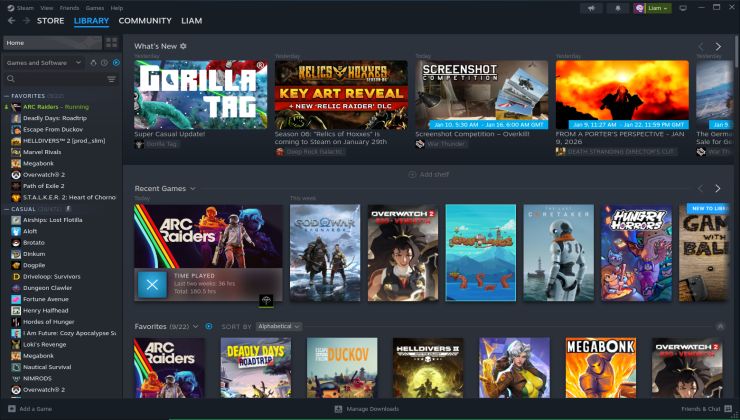










 How to setup OpenMW for modern Morrowind on Linux / SteamOS and Steam Deck
How to setup OpenMW for modern Morrowind on Linux / SteamOS and Steam Deck How to install Hollow Knight: Silksong mods on Linux, SteamOS and Steam Deck
How to install Hollow Knight: Silksong mods on Linux, SteamOS and Steam Deck