Update: Metro 2033 Redux is now downloading.
Original article:

Both Metro 2033 Redux & Metro Last Light Redux now have Linux icons on Steam, but they aren't currently downloadable. Looks like someone either forgot a switch or two.
Someone actually emailed in to ask us to notify people of this horrific scam taking place. Sarcasm aside, it happens a lot, and it's due to how many switches you need to hit on the Steam control panels or something.
Steam itself is saying it's out now:
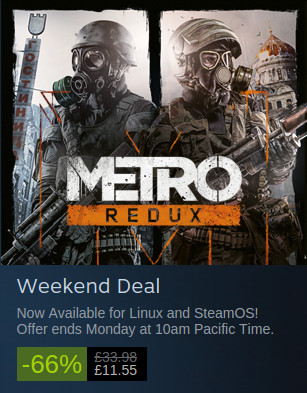
Considering they are on sale right now too, it's probably legit, but the developers forgot to make the download completely public. We will update you when we have more folks.
Ps. If it was you who said it was a scam, please take this as a joke, really! We like to make light of annoying situations.
About the games
Both FPS games have been revamped, and this time Metro 2033 is available on Linux for the first time thanks to it using a newer engine.
Looks like you need 64bit too, so yet again it's time to upgrade if you haven't. They also require OpenGL 4.
Original article:

Both Metro 2033 Redux & Metro Last Light Redux now have Linux icons on Steam, but they aren't currently downloadable. Looks like someone either forgot a switch or two.
Someone actually emailed in to ask us to notify people of this horrific scam taking place. Sarcasm aside, it happens a lot, and it's due to how many switches you need to hit on the Steam control panels or something.
Steam itself is saying it's out now:
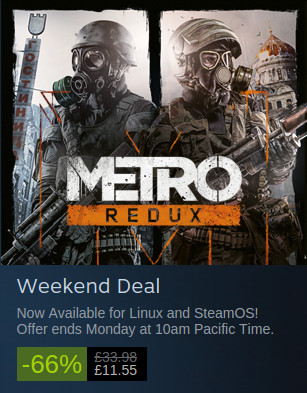
Considering they are on sale right now too, it's probably legit, but the developers forgot to make the download completely public. We will update you when we have more folks.
Ps. If it was you who said it was a scam, please take this as a joke, really! We like to make light of annoying situations.
About the games
Both FPS games have been revamped, and this time Metro 2033 is available on Linux for the first time thanks to it using a newer engine.
Looks like you need 64bit too, so yet again it's time to upgrade if you haven't. They also require OpenGL 4.
Some you may have missed, popular articles from the last month:
Quoting: pete910Well! I can say it runs crap on a 290x :'( Shame really. Bought it as I didn't have 2033 only last light.
Old gen last light plays fine. Fired up 2033 redux and its a slide show on medium. Tried the benchmark.sh to see what it was doing. erm... Is a massive 11fps good enough
Link here as screen shot a bit big
That's on the new 14.12 drivers too.
thats weird, I get around 17 fps on the benchmark, and runs smoothly on normal gameplay, even on max settings, for me on my 270x with the 14.12 drivers.
I just wish that they had more graphics options than just the general overall quality...
0 Likes
I have a 270x myself and moved from open source drivers to 14.06 drivers, and now I just updated to 14.12 omega drivers and I can already tell it runs a LOT better, specially faster loading times, try updating your drivers Pete910, it might help.
My only problem was having startup crashes due to my previous video settings before the update, so for those having startup crashes, try deleting / reverting settings in the user.cfg file. There are two files but you're looking for a copy made into your save folder (the one with the gibberish name)
I updated a previous post regarding the user.cfg file too if you want to change resolutions. I'm gonna start over to compare performance / graphics, I've read a few forum threads on the web praising FPS increments.
My only problem was having startup crashes due to my previous video settings before the update, so for those having startup crashes, try deleting / reverting settings in the user.cfg file. There are two files but you're looking for a copy made into your save folder (the one with the gibberish name)
I updated a previous post regarding the user.cfg file too if you want to change resolutions. I'm gonna start over to compare performance / graphics, I've read a few forum threads on the web praising FPS increments.
0 Likes
Quoting: ForgePrimus, 343.36, segfault.See this patch on Linux bugs thread
Quoting: pete910Well! I can say it runs crap on a 290x :'( Shame really. Bought it as I didn't have 2033 only last light.What is your SSAA setting? Turning it to 0.5 could help...
Old gen last light plays fine. Fired up 2033 redux and its a slide show on medium.
0 Likes
Quoting: HonorEDnlKI have a 270x myself and moved from open source drivers to 14.06 drivers, and now I just updated to 14.12 omega drivers and I can already tell it runs a LOT better, specially faster loading times, try updating your drivers Pete910, it might help.
My only problem was having startup crashes due to my previous video settings before the update, so for those having startup crashes, try deleting / reverting settings in the user.cfg file. There are two files but you're looking for a copy made into your save folder (the one with the gibberish name)
I updated a previous post regarding the user.cfg file too if you want to change resolutions. I'm gonna start over to compare performance / graphics, I've read a few forum threads on the web praising FPS increments.
All ready on the omega drivers. Might try a remove and re-install though.
Quoting: omer666What is your SSAA setting? Turning it to 0.5 could help...
It's off :'(
May be it's because its running 1440p, Set different res in the user.cfg and it makes no difference.
I'll have a mess and see what I can do. Might be something else causing it I suppose.
0 Likes
Quoting: pete910Quoting: omer666What is your SSAA setting? Turning it to 0.5 could help...It's off :'(
May be it's because its running 1440p, Set different res in the user.cfg and it makes no difference.
I'll have a mess and see what I can do. Might be something else causing it I suppose.
You should definitely try setting SSAA to 0.5, it would render the game half you current resolution then upscale it to 1440p.
0 Likes
Quoting: omer666You should definitely try setting SSAA to 0.5, it would render the game half you current resolution then upscale it to 1440p.
That just makes it worse :'(
0 Likes
Quoting: pete910Ouch. I'm sorry for youQuoting: omer666You should definitely try setting SSAA to 0.5, it would render the game half you current resolution then upscale it to 1440p.That just makes it worse :'(
0 Likes
Quoting: pete910Quoting: HonorEDnlKI have a 270x myself and moved from open source drivers to 14.06 drivers, and now I just updated to 14.12 omega drivers and I can already tell it runs a LOT better, specially faster loading times, try updating your drivers Pete910, it might help.All ready on the omega drivers. Might try a remove and re-install though.
My only problem was having startup crashes due to my previous video settings before the update, so for those having startup crashes, try deleting / reverting settings in the user.cfg file. There are two files but you're looking for a copy made into your save folder (the one with the gibberish name)
I updated a previous post regarding the user.cfg file too if you want to change resolutions. I'm gonna start over to compare performance / graphics, I've read a few forum threads on the web praising FPS increments.
Quoting: omer666What is your SSAA setting? Turning it to 0.5 could help...It's off <img alt="" src="/includes/jscripts/markitup/emoticons/cry.png" data-sceditor-emoticon=":'(">
Maybe it's because its running 1440p, Set different res in the user.cfg and it makes no difference.
I'll have a mess and see what I can do. Might be something else causing it I suppose.
There are two user.cfg files, one is located in the game folder and the other one is where your saved games are, try editing your resolution on that one and it should work, there are other interesting configurations like tessellation but I haven't tried if it works yet. It seems that the game also runs at your native resolution so try changing your desktop's resolution before running the game.
I was getting smooth gameplay but I've reached open areas where the drop is noticeable, I'll have to lower my settings but I think that the Linux port still needs to be optimized.
0 Likes
I found a really interesting thread about SSAA:
https://steamcommunity.com/app/286690/discussions/0/34096318683314583/?l=english
Personally, my GTX-750-ti can't handle 2x SSAA, so I turn it off and play at medium settings with PhysX enabled. Even with this setup that some would call unacceptable, the game looks awesome. I can still see the upgrades vs MLL original and the game runs smoother.
The comments are from Windows users too so SSAA might not be for everybody unless you have a beefed up pc. The kind that I don't have...
https://steamcommunity.com/app/286690/discussions/0/34096318683314583/?l=english
Personally, my GTX-750-ti can't handle 2x SSAA, so I turn it off and play at medium settings with PhysX enabled. Even with this setup that some would call unacceptable, the game looks awesome. I can still see the upgrades vs MLL original and the game runs smoother.
The comments are from Windows users too so SSAA might not be for everybody unless you have a beefed up pc. The kind that I don't have...
0 Likes
Quoting: HonorEDnlKThere are two user.cfg files, one is located in the game folder and the other one is where your saved games are, try editing your resolution on that one and it should work, there are other interesting configurations like tessellation but I haven't tried if it works yet. It seems that the game also runs at your native resolution so try changing your desktop's resolution before running the game.
I was getting smooth gameplay but I've reached open areas where the drop is noticeable, I'll have to lower my settings but I think that the Linux port still needs to be optimized.
Did both at the same time to make sure, Still no good. I know perf is crap on AMD compared to windows but I get the feeling this game just don't like AMD GPU's . Well in *nix anyway
0 Likes





See more from me