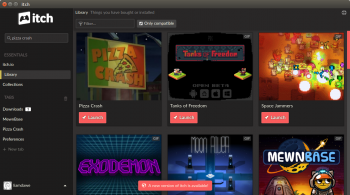
I can't help but love all the work itch.io are doing, especially since they have one of the nicest game clients available. They have just pushed out yet another major update.
What's new?
- Optimizations: the whole client should be faster and more responsive, especially the library tab.
- Ask before updating anything: games are no longer forced to update if you choose to have everything ask first (awesome!).
- .gzip files (sic.) were treated as zip files, now they're treated as gz files, as they should.
- And more
You can find the release notes on github.
Have you tried it out recently, what do you think?
Some you may have missed, popular articles from the last month:
All posts need to follow our rules. Please hit the Report Flag icon on any post that breaks the rules or contains illegal / harmful content. Readers can also email us for any issues or concerns.
4 comments
Ask before updating anythingIt was on Steam until when, last year ? It was really better, but i suppose "the mass" was sometimes lost with up to date games...
0 Likes
Quoting: TcheySteam only has it per-game, not an overall option, which itch has.Ask before updating anythingIt was on Steam until when, last year ? It was really better, but i suppose "the mass" was sometimes lost with up to date games...
0 Likes
Quoting: GuestErr, it’s absolutely impossible to prevent games from updating on Steam, or have you found a secret method to do that?You can make the appmanifest files read only.
1 Likes
Quoting: GuestErr, it’s absolutely impossible to prevent games from updating on Steam, or have you found a secret method to do that?How about setting the update policy for the game in the game properties to never?
0 Likes








 How to setup OpenMW for modern Morrowind on Linux / SteamOS and Steam Deck
How to setup OpenMW for modern Morrowind on Linux / SteamOS and Steam Deck How to install Hollow Knight: Silksong mods on Linux, SteamOS and Steam Deck
How to install Hollow Knight: Silksong mods on Linux, SteamOS and Steam Deck