Think you have what it takes to face the arena? Cheap twin-stick shooter DEATHPIT 3000 [Official Site] might test that theory. Note: Personal purchase.
Arriving on Linux yesterday, this single-player and co-op shooter sees you and up to four friends take on a sci-fi game-show survival arena and it's actually not bad at all. You can either play by yourself which is quite challenging, but fun or you can do LAN play with up to four people and even two player online support. The developer said the game has been inspired by the likes of Left 4 Dead and Alien Swarm.
It takes place in some weird future game-show, where you're battling for your life in a wave-based arena with multiple events to go through. You earn money each wave, allowing you to buy weapons and upgrades in the shop that's in the middle of the arena which also serves as a healing and ammo refill point. It's a little slow to get going, but once you're in full swing it's a pretty good shooter overall. It can be quite challenging too.
Gamepad support does need work, as the Steam Controller didn't work properly so for now it's mouse and keyboard.
You can find DEATHPIT 3000 on Steam, it's 60% off for little over a day. Even when it's not on sale it's only £2.99 so it's not going to make you sweat.
Quoting: CyberlambStudiosHi everyone! We'd just like to let you know that there is an official Steam Controller configuration available, however it does need to be downloaded through Big Picture mode. Please note we are currently experiencing issues with xbox controller support on Linux, but we are hard at work trying to fix it! We'll update you as soon as we work it out...As we spoke in the Steam forum, it does not work correctly.
External Media: You need to be logged in to view this.
We are happy to be able to say that the gamepad issues in Linux have largely been resolved with update V1.3.13
Linux players: if you are using the xboxdrv driver, please add "--mimic-xpad" to it when you launch, to ensure proper functionality of the right analogue stick.
If you have any issues with the pre-set configurations, you can now also access the gamepad mapping dialogue by adding "-show-screen-selector" in Properties>Set Launch Options on the game. This will enable you to reconfigure the controls to your own preferences.
We have only been able to test these fixes with Xbox 360 controllers, so would appreciate it if you could let us know if you are still having any problems with Steam controllers. If so please let us known on [email protected]
Regards
Cyberlamb Studios
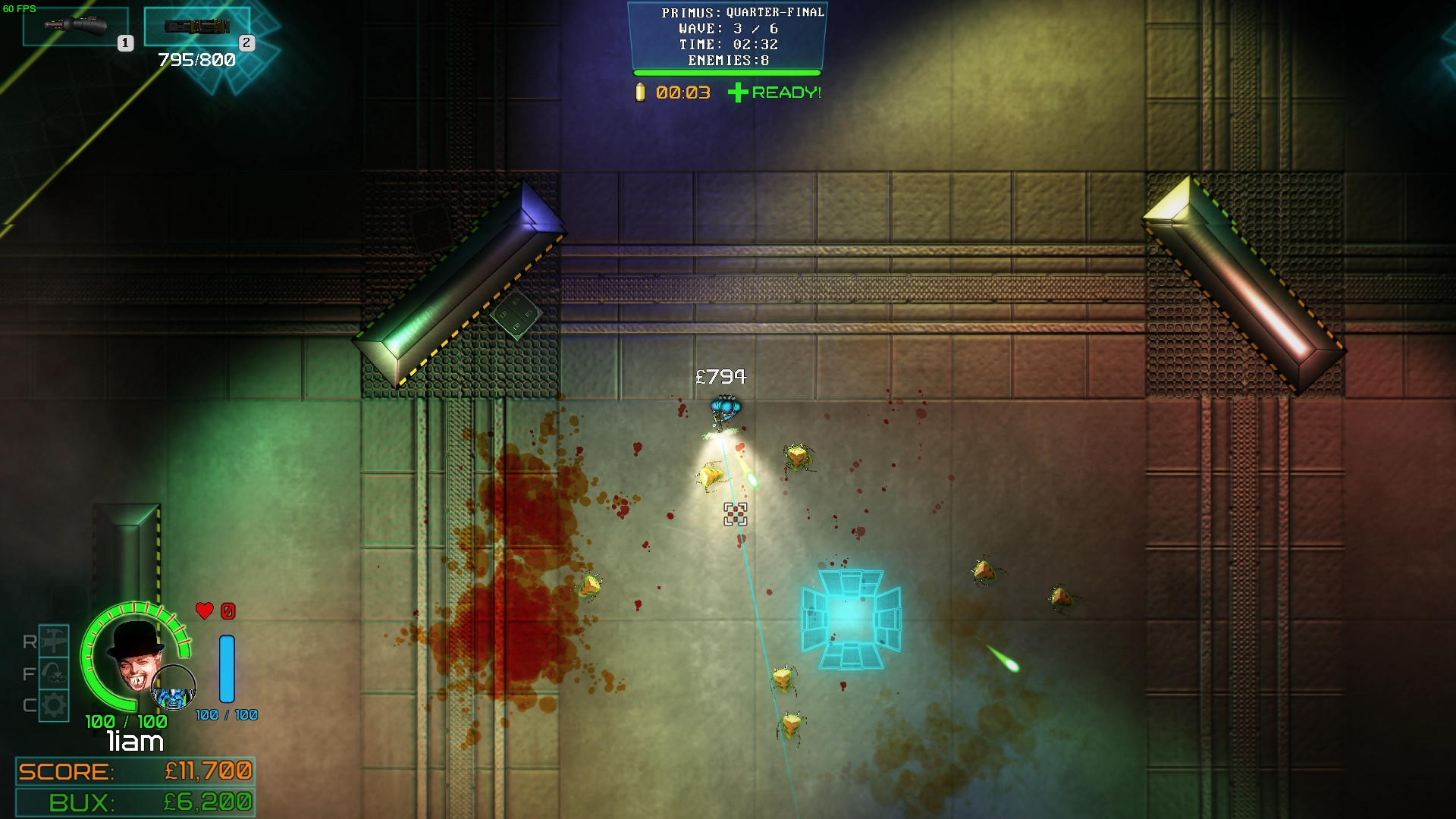






 How to setup OpenMW for modern Morrowind on Linux / SteamOS and Steam Deck
How to setup OpenMW for modern Morrowind on Linux / SteamOS and Steam Deck How to install Hollow Knight: Silksong mods on Linux, SteamOS and Steam Deck
How to install Hollow Knight: Silksong mods on Linux, SteamOS and Steam Deck