Valve are moving quickly based on feedback during the beta period, with Steam Play's Proton now having a 3.16-3 beta available.
Compared to previous releases, it's quite minor. Here's what's changed:
- Fixed debug DXVK, again; same issue as originally fixed by 3.7-2 (DXVK DLLs compiled in debug mode). This surfaced again with their new build system.
- Enabled more optimizations and instruction sets for Wine.
- Minor alt-tab fixes for Unreal Engine 1 games.
See the changelog here.
I'm really quite excited to see where they take it. Especially when they roll out showing something about it directly on store pages for games in their whitelist. It's definitely going to be interesting to see how they're going to show this.
As mentioned before: To enable the beta, you need to go into Steam's main settings, locate the Steam Play section in the left panel and choose it from the dropdown box. You do not need the Steam beta client. You may need to restart Steam to get it to actually show up.
By the time I get around to actually playing some games seriously in Proton, I imagine it's going to be incredible. Thinking ahead, I can't imagine how far it's going to progress a year from now. It's going to be a very different gaming world for us.
Ps. It's also nice to know they're reading your comments here.
I am glad to see lots of small incremental fixes and improvements which will over time mean much bigger things.
Anyone remember when Valve started in 2013 and there were only a handful of games on Linux. Look at where we are now. 5k Games and 2.5k proton games.
Keep it up everyone, our combined contributions to enrich and grow the community and make Linux more awesome snowball. Keep asking devs for natives, keep buying Linux games and hardware, and keep patching, bug reporting and improving our software stack and drivers.
Gabe Newell wasn't kidding when he said the entire goal for Valve with Linux is to remove barriers and friction which slow down content delivery from developers to consumers. Valve has been doing exactly that. They have been an excellent steward enriching Linux.
Star Trek: Bridge Crew, which is an Ubisoft game using Uplay just started working, IN VR, everything. Still can't believe it really. Nice job everyone involved!
Quoting: gustavoyaraujoThere is an annoying issue on PRO EVOLUTION SOCCER 2019... The game crashes every time it connects to the online server.I've got the same problem here. By the way, did you managed to get it full screen, or do you know how to launch the settings.exe by chance?. I only got a demo, but I consider buying it when above issues will be eventually resolved.
Last edited by Adam_eM on 17 Oct 2018 at 10:33 pm UTC
Last edited by j3kyl on 18 Oct 2018 at 6:16 pm UTC
Basically quite a few games when played under Linux or steamplay my fps go from 50-60 in Windows to 30-45 under Linux, only option is to play at 1440p or 1080p.
PC is just getting WAY too expensive for 60fps 4k gaming atm, and its really not obtainable for most games under Linux, even native, sadly. (I have a 1080ti btw!)
Sadly I have been playing most my stuff under windows 10 lately due to this problem. I won't be moving down to a smaller screen due to productivity reasons, and the GPU industry seems to think its ok to charge $2199AUD for 2080TI (Australia, land of baby snatching dingoes), a top end GAMING GPU that's not even a pseudo-workstation card (like the titans)
Last edited by Gerarderloper on 18 Oct 2018 at 12:34 am UTC
Quoting: gustavoyaraujoThere is an annoying issue on PRO EVOLUTION SOCCER 2019... The game crashes every time it connects to the online server.Anything related to online play is probably this bug. I'm hoping for it to be fixed so that I can sink several hundred hours into Killing Floor 2, shamelessly ignoring my previous disdain for the way Tripwire treated us loyal penguins.
[https://github.com/ValveSoftware/Proton/issues/162
](https://github.com/ValveSoftware/Proton/issues/162)
I'm shallow like that, some times.
Quoting: Adam_eMDidn't try to launch the settings.exe. I was running it in Windowed mode, but in PekWM, I can maximize the window to match the full screen resolution. Yes, I still have those white borders, but It's a minor issue for me. I'm also waiting those fixes to buy to full version of the game. What impressed me most it the PRO EVOLUTION SOCCER 2019 runs much better than the 2018 one.Quoting: gustavoyaraujoThere is an annoying issue on PRO EVOLUTION SOCCER 2019... The game crashes every time it connects to the online server.I've got the same problem here. By the way, did you managed to get it full screen, or do you know how to launch the settings.exe by chance?. I only got a demo, but I consider buying it when above issues will be eventually resolved.
Quoting: scaineI'm glad to know it's already a known issue, maybe they are working to fix it.Quoting: gustavoyaraujoThere is an annoying issue on PRO EVOLUTION SOCCER 2019... The game crashes every time it connects to the online server.Anything related to online play is probably this bug. I'm hoping for it to be fixed so that I can sink several hundred hours into Killing Floor 2, shamelessly ignoring my previous disdain for the way Tripwire treated us loyal penguins.
[https://github.com/ValveSoftware/Proton/issues/162
](https://github.com/ValveSoftware/Proton/issues/162)
I'm shallow like that, some times.
I am trying to get Offworld Trading Company working on my setup (laptop) using Proton since its beta release, but I keep getting the game crashing immediately after clicking the Play button in the launcher, outputting crash logs and asking me to send them to the developers. I haven't done it, since this game is not officially supported, so I suppose I won't get any answer... but would I?
It's strange anyway, because many people seem to have it running perfectly, and I managed to get it working with Wine some time ago.
Quoting: StraToNI haven't done it, since this game is not officially supported, so I suppose I won't get any answer... but would I?Probably better not. But you could post it in the forum, where other's might help... and the developers could see it.
Last edited by Eike on 18 Oct 2018 at 7:31 am UTC
Quoting: UltraAltesBrotThe issue with games using .NET launchers not starting isn't solved yet, is it?Resolved for games that need .Net 2.0 (it is already installed in Proton), not the others. Normally it will be resolved when Proton will update to Wine 3.18 that resolved the bug for .Net 3.5 install on 64 bits prefix:
https://bugs.winehq.org/show_bug.cgi?id=45680
Last edited by legluondunet on 18 Oct 2018 at 10:18 am UTC
Quoting: ElectricPrismThe journey of a thousand miles is broken up into each single step.But still upcoming AAA Games are not available in Linux.
I am glad to see lots of small incremental fixes and improvements which will over time mean much bigger things.
Anyone remember when Valve started in 2013 and there were only a handful of games on Linux. Look at where we are now. 5k Games and 2.5k proton games.
Keep it up everyone, our combined contributions to enrich and grow the community and make Linux more awesome snowball. Keep asking devs for natives, keep buying Linux games and hardware, and keep patching, bug reporting and improving our software stack and drivers.
Gabe Newell wasn't kidding when he said the entire goal for Valve with Linux is to remove barriers and friction which slow down content delivery from developers to consumers. Valve has been doing exactly that. They have been an excellent steward enriching Linux.
This is the major problem.
Gamers want to play NEWLY just released games not a year later.
Quoting: beniwtvFor me this was quite the update!Heroes of might and magic 6 - uplay starts here too, however I'am nit able to login
Star Trek: Bridge Crew, which is an Ubisoft game using Uplay just started working, IN VR, everything. Still can't believe it really. Nice job everyone involved!
Quoting: gustavoyaraujoThere is an annoying issue on PRO EVOLUTION SOCCER 2019... The game crashes every time it connects to the online server.
Quoting: gustavoyaraujoMmm... Battlerite hasn't been working for me either, due to a network issue as well. However, it seemed to me that the problem was in the steam library bridge as used by proton (the networking part of those). I didn't post a detailed bug report, but I will as soon as I regain access to my computer which has the logs (might be a few days...). That kind of bug could actually explain a lot of these networking problems.Quoting: Adam_eMDidn't try to launch the settings.exe. I was running it in Windowed mode, but in PekWM, I can maximize the window to match the full screen resolution. Yes, I still have those white borders, but It's a minor issue for me. I'm also waiting those fixes to buy to full version of the game. What impressed me most it the PRO EVOLUTION SOCCER 2019 runs much better than the 2018 one.Quoting: gustavoyaraujoThere is an annoying issue on PRO EVOLUTION SOCCER 2019... The game crashes every time it connects to the online server.I've got the same problem here. By the way, did you managed to get it full screen, or do you know how to launch the settings.exe by chance?. I only got a demo, but I consider buying it when above issues will be eventually resolved.
Quoting: scaineI'm glad to know it's already a known issue, maybe they are working to fix it.Quoting: gustavoyaraujoThere is an annoying issue on PRO EVOLUTION SOCCER 2019... The game crashes every time it connects to the online server.Anything related to online play is probably this bug. I'm hoping for it to be fixed so that I can sink several hundred hours into Killing Floor 2, shamelessly ignoring my previous disdain for the way Tripwire treated us loyal penguins.
[https://github.com/ValveSoftware/Proton/issues/162
](https://github.com/ValveSoftware/Proton/issues/162)
I'm shallow like that, some times.
Edit: already reported [here](https://github.com/ValveSoftware/Proton/issues/326#issuecomment-423362210).
Relevant log part:
steamnetworkingsockets.dll caused an Access Violation (0xc0000005)
in module steamnetworkingsockets.dll at 0023:0bcba797.It would be interesting to see whether those games use (/ship) the same library.
Last edited by MayeulC on 18 Oct 2018 at 10:19 am UTC
Quoting: coolboberHeroes of might and magic 6 - uplay starts here too, however I'am nit able to loginMake sure you have the GnuTLS 3 link workaround as described here: https://github.com/ValveSoftware/Proton/issues/162#issuecomment-425779454
Quoting: wolfyrionBut still upcoming AAA Games are not available in Linux.I don't :wink: This may be a generational thing or just me but I like the later ports which include all bug fixes and DLC.
This is the major problem.
Gamers want to play NEWLY just released games not a year later.
And of course all AAA newly released games would be full price. Obviously it would be nice to have the option but personally I'm very happy with the state of Linux gaming.
Quoting: StraToNI am trying to get Offworld Trading Company working on my setup (laptop) using Proton since its beta release, but I keep getting the game crashing immediately after clicking the Play button in the launcher, outputting crash logs and asking me to send them to the developers. I haven't done it, since this game is not officially supported, so I suppose I won't get any answer... but would I?You should not bother the original developers.
But what you do have to do is report it on the proton issue tracker. Check if the game already has a report, and if not create a new issue. All problems with a game go into a single issue.
There might be just that tiny change on your system that makes it crash on yours and work on others.
Ignore any downvotes of your issues, because there are hateful people everywhere, even if they use linux.
Quoting: ArdjeI think he should send it. Even if devs doesn't care, it makes them see that there are Linux gamer out there.Quoting: StraToNI am trying to get Offworld Trading Company working on my setup (laptop) using Proton since its beta release, but I keep getting the game crashing immediately after clicking the Play button in the launcher, outputting crash logs and asking me to send them to the developers. I haven't done it, since this game is not officially supported, so I suppose I won't get any answer... but would I?You should not bother the original developers.
But what you do have to do is report it on the proton issue tracker. Check if the game already has a report, and if not create a new issue. All problems with a game go into a single issue.
There might be just that tiny change on your system that makes it crash on yours and work on others.
Ignore any downvotes of your issues, because there are hateful people everywhere, even if they use linux.

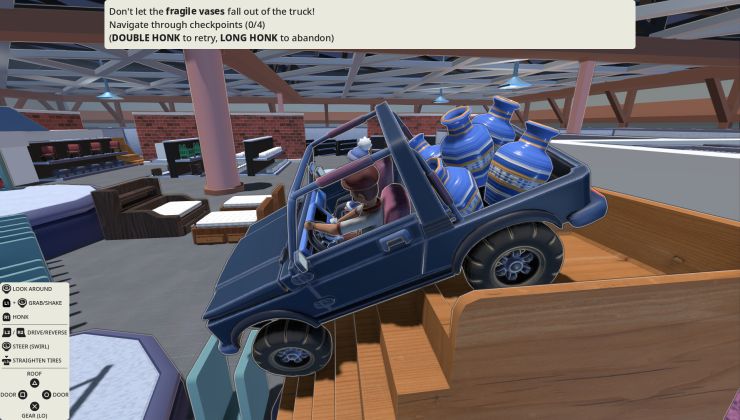












 How to setup OpenMW for modern Morrowind on Linux / SteamOS and Steam Deck
How to setup OpenMW for modern Morrowind on Linux / SteamOS and Steam Deck How to install Hollow Knight: Silksong mods on Linux, SteamOS and Steam Deck
How to install Hollow Knight: Silksong mods on Linux, SteamOS and Steam Deck