Not one I've covered before: Pegasus Frontend, a free and open source (GPL) game launcher that seems pretty sweet has Linux support.
Pegasus is a graphical frontend for browsing your game library (especially retro games) and launching them from one place. It's focusing on customizability, cross platform support (including embedded devices) and high performance.
The focus on customization is certainly interesting, giving you the ability to completely the change the way it looks. It's even compatible with EmulationStation's gamelist files, which is an older emulator front-end which no longer seems to be maintained.
I've been playing with it for a while and I quite like it, it's still rough around the edges as it seems to be reasonably early in development. Things like metadata for some games just randomly not appearing, GOG support on Linux isn't ideal (although it works) and so on.
Pegasus Frontend just recently had another release with Alpha 12. It has builds available for Linux, Raspberry Pi, Android, macOS and Windows.
Find the official site here, source code on GitHub.
https://github.com/JosefNemec/Playnite
Last edited by Corben on 1 Aug 2019 at 10:53 am UTC
More front ends or game launchers are good in the GNU/Linux FOSS world because of choice and innovation. The problem is that virtually none of them live up to the promise of a "universal game launcher" because no-one seems to be implementing discovery for anything but Steam (which already has a DB on your computer to read) and occasionally some of the others like GOG.
I was initially very excited by Lutris because of the promise of universality but almost all the focus (user driven - I am not knocking the Devs for this) has moved towards making it a Wine launcher. You *can* add all your classic stuff like DOS Box, LibRetro etc but the tedious effort of adding one game at a time means that I more often than not just go straight to RetroArch for classic stuff and Lutris for Modern stuff. I am also becoming less enamoured with Lutris due to it's heavy GTKness, especially the practice of including widgets which should be left to the window manager (close, maximise etc.) in the application itself.
I will keep an eye on Pegasus and others in the future but for now it seems mostly another cosmetic approach without the foundational structure for my needs.
Quoting: TorqachuMy favorite remains GameHub (https://tkashkin.tk/projects/gamehub/), I'm too stupid to use Lutris.I can't recall if I tried out GameHub or not - I think the GTK deps may have put me off. I will try to get a look soon though.
Quoting: HamishTPBI can't recall if I tried out GameHub or not - I think the GTK deps may have put me off. I will try to get a look soon though.I'm using xfce, so for me gtk are not a problem :D
You may try the AppImage file.
Hell, I'd like to just have a better Steam client, one that could load its assets as quickly as Firefox can.
Last edited by Nanobang on 2 Aug 2019 at 10:58 am UTC
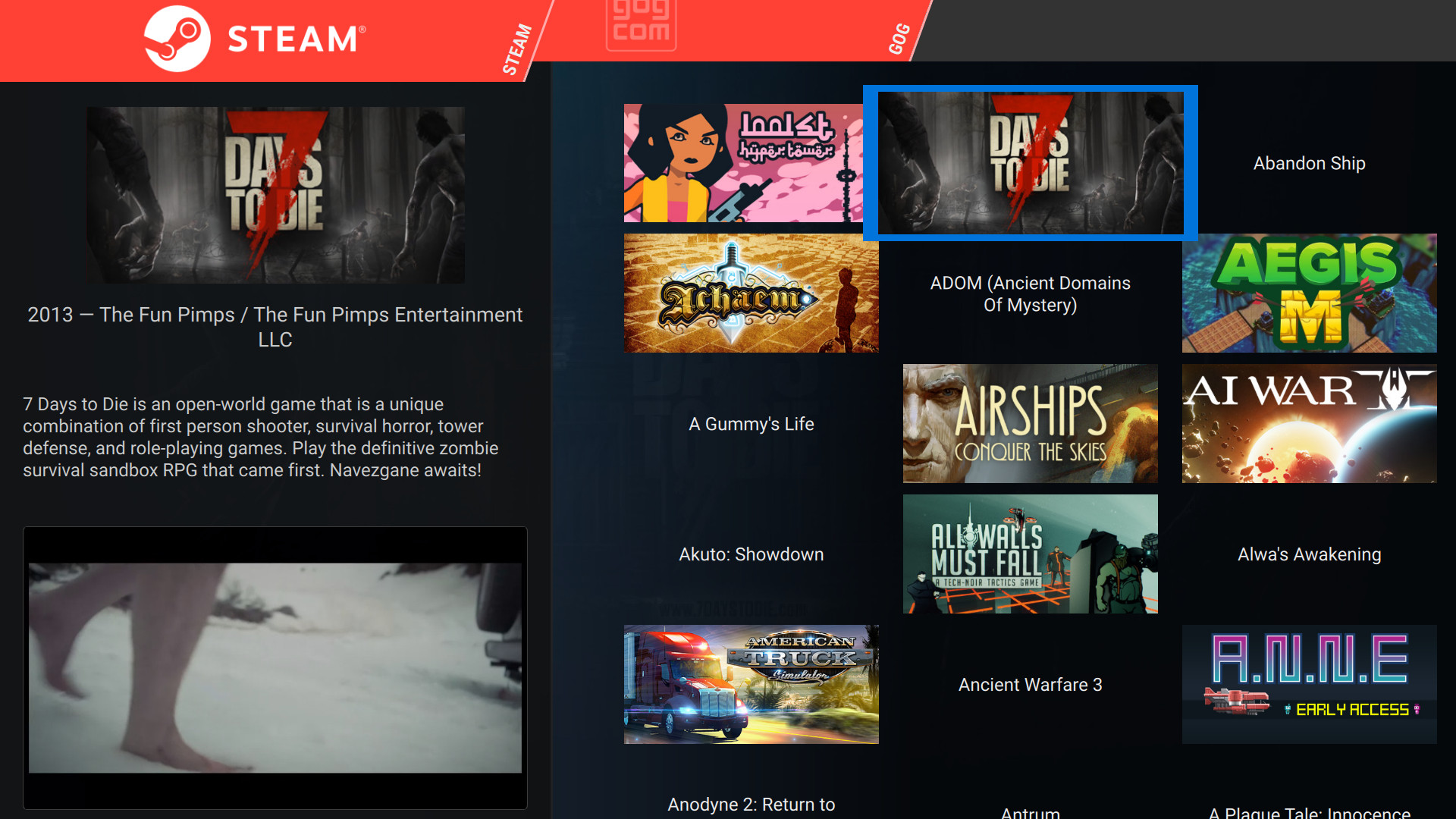
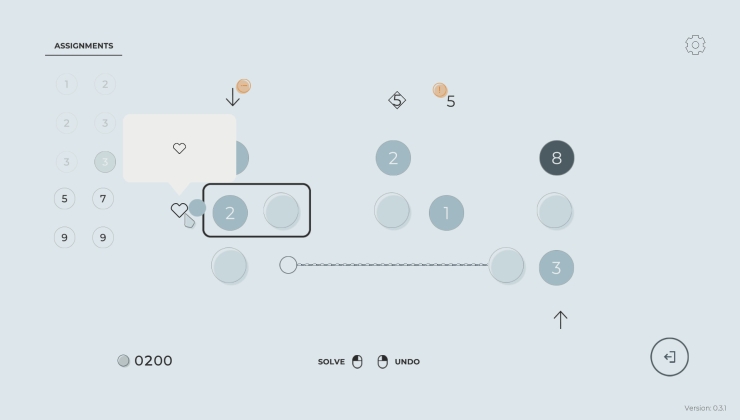








 How to setup OpenMW for modern Morrowind on Linux / SteamOS and Steam Deck
How to setup OpenMW for modern Morrowind on Linux / SteamOS and Steam Deck How to install Hollow Knight: Silksong mods on Linux, SteamOS and Steam Deck
How to install Hollow Knight: Silksong mods on Linux, SteamOS and Steam Deck