Giving you another way to enjoy your games from various sources on Linux, the free and open source PlayStation 4 Remote Play client 'Chiaki' has a new major update.
It's an app we showed off before and the results were quite impressive. Now it should give you an even better experience overall with the 1.2.0 version released on April 26. The major new feature here is VA-API support, which should improve performance while reducing the strain on your CPU. On top of that a performance regression on Linux specifically between versions 1.0.2 to 1.0.3 should also be fixed with a new SDL 2 build.
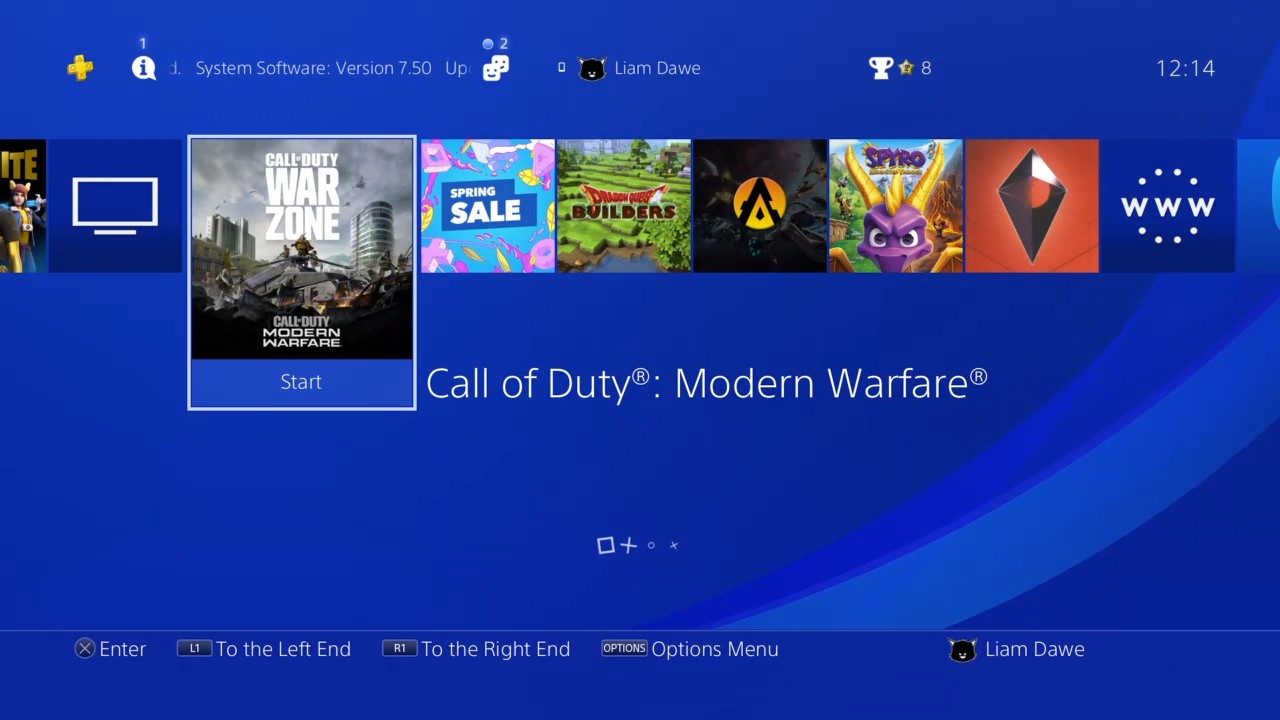 In typical console style, when I first went to try this today I was greeted by this being unable to do anything.
In typical console style, when I first went to try this today I was greeted by this being unable to do anything.
Plus there's also new settings for keyboard mappings, mouse click support for Touchpad Button in the UI and a wakeup command. Oh, 1.2.0 of Chiaki also adds support for FreeBSD and OpenBSD too.
While the VA-API support is currently done for Intel/AMD, it should be getting hooked up with VDPAU for NVIDIA too as they mentioned to me on GitHub.
Want to try it out? Check out Chiaki on GitHub.
Failed to initialize Stream Session: avcodec_get_hw_config failed
Quoting: BabaoWhisky@liam : I have a Ryzen/Vega mobile on my laptop and i have this error :Best report it to the GitHub, after ensuring you actually have VA-API setup and configured correctly on your distro.
Failed to initialize Stream Session: avcodec_get_hw_config failed
In typical console style, when I first went to try this today I was greeted by this being unable to do anything.Oof. Remember when the selling-point of consoles over PCs was that they were simple and quick? You just switch them on and you're ready to play! Yeah, not any more.
I blame the PS3. I was an XBox 360 guy, and it wasn't too bad on this; sure, there were updates, but game patches tended to be small - I seem to recall MS actually enforcing a size limit on them - and system updates fairly rare. (It goes against the grain to praise Microsoft but, those early overheating issues aside, they absolutely nailed it with that console.) Then, at the end of the last generation, a friend of mine gave me his PS3 so I could see what I'd been missing. I think in my first week of having it, the ratio of “switched on time” to actual “play time” was about 10-1. If not worse.
I've heard the PS4/XBOne generation isn't quite as bad, but I suspect people are just getting used to it.
Quoting: BabaoWhisky@liam : I have a Ryzen/Vega mobile on my laptop and i have this error :you probably want to see if you have libva-mesa-driver installed as that is what provides va-api for amd cards. doing a quick google Debian calls the package [mesa-va-drivers](https://packages.debian.org/sid/mesa-va-drivers)
Failed to initialize Stream Session: avcodec_get_hw_config failed
Quoting: DuncI've heard the PS4/XBOne generation isn't quite as bad, but I suspect people are just getting used to it.Consoles are still easier in that the game runs well without having to change any settings. I do miss the days of games being complete and not having updates after release. Quality depends on the company. Lego games has little in way of updates besides DLC. 7 Days to Die or Ark are completely different from the disk.
PS4/XBOne has pushed some people to online purchases.
Sadly, my PS4 in the bonus room can only connect via 2.4 GHz WiFi and the experience of the stream over that is very poor. Lots of glitching and artifacts and video stream / input lag and it's even worse if I connect it thru my range extender that adds latency.
Maybe I should invest in a Powerline Ethernet adapter or something?
Quoting: Xaero_VincentMaybe I should invest in a Powerline Ethernet adapter or something?Don't. I have one of those, and it loses connection several times a day for 2-3 minutes. It works just fine for my media center that accesses the content from my server over the powerline adapter, but it's completely useless for stuff like my Steam Link.
I've come to the conclusion that the only solution is ethernet cables. If I didn't rent I've had put those in the walls a long time ago.
Last edited by Stupendous Man on 27 Apr 2020 at 6:12 pm UTC
Quoting: Xaero_VincentChiaki is pretty cool. Before it, I used the official Sony PS4 Remote Play client in a Windows VM in VMware on Linux and it worked almost as well.I tried Chiaki last year and it worked pretty good. It was a little rough, but I could play most games well enough. It really is a cool utility and very easy to configure. Except for the DS4 touchpad, the controller worked great. I think the biggest drawback I remember is that my PS4 is wireless and I would also get artifacts, stuttering, and some input lag. I would definitely recommend PS4 owners give it a try.
Sadly, my PS4 in the bonus room can only connect via 2.4 GHz WiFi and the experience of the stream over that is very poor. Lots of glitching and artifacts and video stream / input lag and it's even worse if I connect it thru my range extender that adds latency.
Maybe I should invest in a Powerline Ethernet adapter or something?
Quoting: lelorrainI don't have a PS4, and will never have one (I think!) Now if I ever had one, I don't see why I would like to use it through a PC, either with Windows or Linux or another O/S!In general you wouldn't. The reason I set it up is because the PS4 is in a room we use for guests when they visit. Chiaki allows me to still play it if I want to. (I generally don't but it's a nice option to have.)
Quoting: lelorrainI don't have a PS4, and will never have one (I think!) Now if I ever had one, I don't see why I would like to use it through a PC, either with Windows or Linux or another O/S!I don't have a PS4 either, but I have a PS2 and a Wii U and if I could connect those to my PC I might actually start using them again. For me, the reason I don't use them is that they are hooked to the TV, which doesn't look as good as my monitor, is not in the same room as my PC and is usually occupied by my GF watching TV (on the TV?! I know, I don't get it either :P)
In other words, I definitely get the appeal here!
You can even set the bitrate you want to receive. Input latency is ok, around 100ms i would guess, but i am testing only with wlan right now.
Can wait for vaapi support for nvidia











 How to setup OpenMW for modern Morrowind on Linux / SteamOS and Steam Deck
How to setup OpenMW for modern Morrowind on Linux / SteamOS and Steam Deck How to install Hollow Knight: Silksong mods on Linux, SteamOS and Steam Deck
How to install Hollow Knight: Silksong mods on Linux, SteamOS and Steam Deck