Proton GE, the community-built fork of the Proton compatibility layer for Linux has a big new release out.
Need a quick reminder? Wine is a compatibility layer that can help to run Windows apps and games on Linux. Valve have their own version called Proton which is included with the Linux Steam Client in Steam Play, and Proton GE is a special version of it built by user "GloriousEggroll". Why use it? You might find certain games need adjustments not currently in the official Proton and Proton GE can make them run "out of the box".
Proton-5.9-GE-3-ST is the brand new release aimed to now be the stable Proton GE release. It pulls in tons of fixes to help various Windows games run on Linux including GTA V, Metal Gear Solid V: Ground Zeroes, Planet Zoo, Jurassic World: Evolution, Origin client fixes and much more.
You can find the release on GitHub. If you wish to install it into Steam, the process is quite simple as Steam auto-detects new tools added for Steam Play as long as you put them in the right folder. For normal Steam use you can download the release build of Proton GE (Proton-5.9-GE-3-ST.tar.gz) and extract it into here:
~/.steam/root/compatibilitytools.d/Create the folder if it doesn't exist.
Then reboot Steam for it to show up as an option to force on a game. More info on the Proton GE GitHub.
Last edited by ageres on 6 Jul 2020 at 11:10 am UTC
Quoting: ageresThere is [proton-ge-custom-updater](https://github.com/patrickm32/proton-ge-custom-updater) that checks if an update is available, downloads it, unpacks and delete the downloaded archive.That's really helpful!
What's the relation between GE and Valve? I really do wonder why some of these fixes are in GE but not the official Proton.
Last edited by Beamboom on 6 Jul 2020 at 11:27 am UTC
Quoting: BeamboomI really wish GloriousEggroll would join forces with the Valve efforts instead of operating on the side. I try avoiding to do more "custom modifications" to my system than absolutely necessary. It's such a nightmare whenever I do a new fresh install.Doesn't some of these contributions trickle back into the official version whenever possible though?
Quoting: BeamboomI really wish GloriousEggroll would join forces with the Valve efforts instead of operating on the side.I don't think it's possible. GE uses some not-so-legal tweaks and Windows files, Valve moderators on GitHub even remove every mention of GE from Proton issues.
Quoting: BeamboomI try avoiding to do more "custom modifications" to my system than absolutely necessary.Proton-GE doesn't affect the OS, it's just one folder Steam uses to create another folder with a game's wineprefix. Delete it, and it's gone. I also use Boxtron for playing DOS games on Steam, quite handy.
Quoting: ageresYou are correct in Valve deleting any mention to custom Proton builds. Found that out here when I asked if the person tried the GE-MF version and it was deleted immediately: https://github.com/ValveSoftware/Proton/issues/4031#issuecomment-652721381Quoting: BeamboomI really wish GloriousEggroll would join forces with the Valve efforts instead of operating on the side.I don't think it's possible. GE uses some not-so-legal tweaks and Windows files, Valve moderators on GitHub even remove every mention of GE from Proton issues.
Quoting: BeamboomI try avoiding to do more "custom modifications" to my system than absolutely necessary.Proton-GE doesn't affect the OS, it's just one folder Steam uses to create another folder with a game's wineprefix. Delete it, and it's gone. I also use Boxtron for playing DOS games on Steam, quite handy.
Quoting: ageresThat's true, of course.Quoting: BeamboomI try avoiding to do more "custom modifications" to my system than absolutely necessary.Proton-GE doesn't affect the OS, it's just one folder Steam uses to create another folder with a game's wineprefix. Delete it, and it's gone. I also use Boxtron for playing DOS games on Steam, quite handy.
But it is still another additional step to do when the goal should always be to reduce the amount of steps one has to do.
Not that it can be helped much, given the nature of ProtonGE.
Quoting: NanobangLiam, I'd like to suggest adding this, whole-cloth, to your already existing Proton/SteamPlay primer. This article was exactly the kind of concise-but-clear info someone like me wonders about. Really excellent work! :grin:We have a dedicated page, which links to a proper guide ;)
Anybody got any ideas? I mostly use Bethesda games and their third-party utilities as a litmus test for new versions of WINE/Proton, seeing as they've historically been problematic.
Quoting: Liam DaweHow dedicated is it? Is it a truly fanatical page, or just quite conscientious? :wink:Quoting: NanobangLiam, I'd like to suggest adding this, whole-cloth, to your already existing Proton/SteamPlay primer. This article was exactly the kind of concise-but-clear info someone like me wonders about. Really excellent work! :grin:We have a dedicated page, which links to a proper guide ;)
Quoting: aokamiWhat does NR, MF and ST mean in the build id?NR - fixes for video in games by NetherRealm (Injustice 2, Mortal Kombat 11);
MF - fixes for Media Foundation video without the need for installing Windows dlls;
ST - stable (for now it's 5.9 while the others are 5.11), because newer branches break some games.
Check what version is better for your game first, the latest doesn't mean the best.
ironically the game itself dont work, there is nothing on screen.
now i have an proton build who can play the game except the cutscenes and another one who can play the cut scenes except the game...
i guess its time to fill another ticket on github
Quoting: Liam DaweDo please consider adding this to your excellent beginner's guide? (I called it your primer, but this is what I was thinking of :))Quoting: NanobangLiam, I'd like to suggest adding this, whole-cloth, to your already existing Proton/SteamPlay primer. This article was exactly the kind of concise-but-clear info someone like me wonders about. Really excellent work! :grin:We have a dedicated page, which links to a proper guide ;)
Last edited by Nanobang on 7 Jul 2020 at 12:33 pm UTC
Quoting: PatolaI know, but... a month without improvements or a new release candidate for public testings?Quoting: Comandante ÑoñardoI wonder why there are more improvements in PROTON GE than in the official PROTON, which wasn't updated in about a month...That's quite simple. Because some of these improvements make some games work, and a few games work better, but break other games. Official Proton can't have this. It has to have the least number of failed games possible and can't tolerate regressions. It has to adopt a conservative approach to be useful.


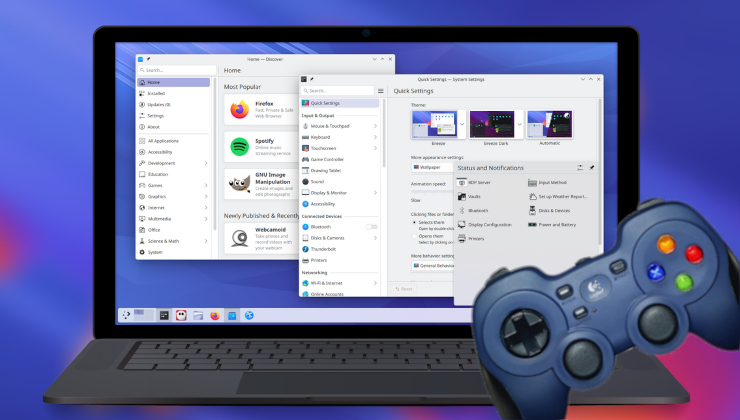






 How to setup OpenMW for modern Morrowind on Linux / SteamOS and Steam Deck
How to setup OpenMW for modern Morrowind on Linux / SteamOS and Steam Deck How to install Hollow Knight: Silksong mods on Linux, SteamOS and Steam Deck
How to install Hollow Knight: Silksong mods on Linux, SteamOS and Steam Deck