System76 sent over a review unit a few weeks ago of their System76 Launch Configurable Keyboard, so here's what I thought about this tiny yet weighty device.
Compared with other keyboard vendors one of the main selling points they have is open source. System76 has a good history of supporting open source, they're a Linux hardware vendor and they have their own Linux distribution now too with Pop!_OS. This is their first keyboard though, designed and created by the American (Colorado) company at their own facilities but it's not the first hardware they've directly done either with that being the Thelio desktops.
Their Thelio was back in 2018 so they've had a lot of time to tweak and upgrade their build process, so how well did the Launch Keyboard turn out? Very nicely actually. It's the slickest keyboard I've ever had my hands on.
Looks wise - it's a keyboard but not as you know them to be. For starters and to state the obvious, it's not a full sized keyboard - tenkeyless (TKL). There's no numpad to it and so your hands are going to be a lot closer together. Nice space saver but as someone who has always gone full-sized, it was a little bit of a shock to begin with. With an incredibly smooth and polished base and lovely rounded corners, every millimetre of it has been clearly carefully crafted.
Their layout is not traditional either. The first big one is the space bar, which is split in half so you can do more with it if you want or even just replace one of them with a different key you use often. You also get given a few extras like different colours for ESC, the function key and others along with them having different sizes. It's all about power and giving it to you. Do you need one of the keys to be easier to hit? Swap them around. Do whatever you want. Customization is the name of the game here. For me though, the split space bar got in the way, as I would often dip between them and not actually get space while typing but like everything else you could probably just get a full-size space bar if you wish.
Need a visual size comparison? Here's how small it is compared with my Corsair Strafe RGB Silent:
The weight of this thing though — wow. That was unexpected for sure. If this dropped on my head it might actually kill me (probably why they rounded the corners…). Honestly, it's genuinely heavy! Even with the weight and the rubber feet, it will still easily slide across your desk when you want it to though.
The one thing I just can't get over is their decision to have customizable RGB, with plainly coloured keys. The light shines around them on the board, instead of through them. It's a thoroughly strange decision and yet — it kind of just works? The RGB lights are easy to see and appreciate, so it's not the issue I thought it would be. It's beautiful in a way that lo-fi tech shown in games and movies often is, blending the future with a very classic style. I love it but it's not for everyone.
Showing off a bit, System76 included bar you can stick to the bottom to point it at an angle. Gone will be the days of accidentally snapping those little plastic flick-out clips you usually get. This bar is as sturdy as the keyboard itself, and snaps in tightly with magnets with a satisfying smack when it moves into place.
On the subject of noise levels, the System76 Launch Configurable Keyboard actually has two variants. There's the Kailh MX Jade switches that offer a loud click-clack experience, or the Kailh MX Royal switches that apparently give a "muted clack". System76 sent over the Jade version, and it's probably one of the loudest keyboards I've used. As loud as most mechanical keyboards unless you have a specially designed quieter variant they're all quite loud so it's no surprise.
With an integrated USB hub, you're also getting more space for the hundreds of cables you have to plug into something else. On the back there's the power USB-C in the middle, and then on each side there's also a USB-C and a USB-A port. So you're given back four ports when you plug it in - nice. System76 do mention to ensure you plug it into a USB 3.2 Gen 2 port to ensure the USB hub gets full speed for transfers and everything else.
The System76 Launch Configurable Keyboard is also one of the very few hardware devices to come along with a configuration application supported on Linux too. It's obvious for System76 to do so of course but the point remains the same, you get full out of the box support on Linux with their aptly named System76 Keyboard Configurator. Giving download options for their own Pop distribution, an AppImage for all other Linux distributions and macOS/Windows too. There's already Arch AUR packages for it too with the main build and a git build for newer fixes.
It does exactly what you need and want it to and in my testing that application worked perfectly. You can adjust the entire layout, adjust the RGB patterns across the whole board or individually and adjust the special key combinations for desktop shortcuts across different input layers too. There's a huge variety to the colouring you can pick for the keyboard too thank to the large RGB colour spectrum. There's a few included styles for those who wish to just pick something fancy from a drop-down menu too. If you need certain key combinations for certain programs, you could set them all into one of the layers. It's all there and it just works. This application is open source too, available on GitHub under the GPL.
Even more useful is that the changes are saved to the keyboard, so you can pack it up and take it elsewhere and have everything just there and ready for you. System76 has clearly put a lot a thought into many different angles and it really shows nicely.
That's one of the huge things here, open source, something I touched on at the start of the article. The configuration application is open, as is the hardware itself with the chassis under an Attribution-ShareAlike 4.0 International license and you can also find the files for it on GitHub too with a bunch of CAD files. The PCB is also available as open source on GitHub, and it also uses open source QMK-based firmware which is again up on GitHub. If open source is your thing for your hardware, System76 certainly delivered on it here and then some.
One of the most important parts: how does it feel to type on? The debate over mechanical versus other keyboards for typing is a long one (depending on where you look). As someone who has used mechanical keyboards for a good 6 or 7 years now, I can tell you this is a good one. Traditional keyboards feel a bit too mushy when you hit a key but the System76 keyboard gives you the full satisfying push so you really truly feel every individual keypress. For gaming too it's excellent thanks to this.
Minor downsides to the size and design: there's no light indicators for caps and num lock. Not that it bothered me at all but I know some people need them.
Need some firmware upgrades? That's easy as pie as it's already available via the Linux Vendor Firmware Service. Something I'm really glad to see become more of a standard now with lots of bigger names also using it. Checking for updates can be done via the fwupd command-line tool, or a UI like GNOME Software and KDE Discover. It's just simple to do on Linux and that's yet another mark in its favour.
Despite taking me a some time to get used to the size of it, this is easily one of the nicest keyboards I've ever used. Amazing build quality, it looks and feels good, great customization and extra USB ports for you - what's not to love about it? The price, it puts it firmly into the upper enthusiast market as I cannot see regular consumers forking out the minimum $285 for it. There's reasons we could go over on the price like System76 being a smaller company, they're not likely to sell millions and they won't make them at a level where they can have a lower cost but the result is the same.
Is it actually worth the price though? It's hard not to be a fan after using it, this is a seriously geeky keyboard. I do firmly approve of it. I would definitely go for the quieter version though.
Go check out the System76 Launch Configurable Keyboard. Interested in the technical docs? They have that too.
Otherwise a nice keyboard. But I would prefer the moonlander if I would spent this much money on a keyboard.
As I own a mechanical KB with Cherry Red switches, I would also miss that option. I do not like the tactile (and noisy) ones.
Hopefully they sell a lot of them.
Last edited by einherjar on 23 Jul 2021 at 10:19 am UTC
No, thanks.
Were shipping to europe not on the order of 90-100 dollars in addition to that price I would already have ordered one :dizzy:
Last edited by xevakhan on 23 Jul 2021 at 12:48 pm UTC
Quoting: xevakhanThe product definitely hits a nice linuxy desktop vibe that makes me want it on my desk - customisation and form factor being a big part of that attraction.This one is a cool KB for Linuxers as it seems and is shipped from within Europe:
Were shipping to europe not on the order of 90-100 dollars in addition to that price I would already have ordered one :dizzy:
https://wooting.io/wooting_two_he
I actually think over buying one, or a moonlander. But the last is very expensive and I can not find out, how much taxes and/or customs fee would come on top.
And my Cherry MX Board works well...
there's no light indicators for caps and num lock.There's no numpad, so would there even be a num lock?
Quoting: Purple Library GuyOr caps lock, from the look of it. Looks like a second ESC key (probably dual use than?)there's no light indicators for caps and num lock.There's no numpad, so would there even be a num lock?
I can't really thing of how often I use the numpad at home, but for some reason, I still want one.
Last edited by sigz on 24 Jul 2021 at 8:27 am UTC
Quoting: sigzI don't understand why we still build keyboards with staggered keys... Orthogonal columns/rows is the best way to make modern keyboards, the legacy disposition must disappear.Because some of us don't want to learn to touch type again after decades of using staggered ones? The advantages are mostly academic with full size keyboards anyway.
One size does not fit all.
Quoting: ziabiceA (hopefully) cheaper alternative to this and the GMMK PRO is the fresh [Keychron Q1](https://www.keychron.com/pages/qmk-prelaunch) which has QMK firmware too.Oooo, never heard of Keychron, but I like the looks of their K4 and C2 models. They need a proper return key though. ;)
Last edited by Nanobang on 25 Jul 2021 at 4:40 pm UTC
Quoting: tuubiThere is no learning curve for that...Quoting: sigzI don't understand why we still build keyboards with staggered keys... Orthogonal columns/rows is the best way to make modern keyboards, the legacy disposition must disappear.Because some of us don't want to learn to touch type again after decades of using staggered ones? The advantages are mostly academic with full size keyboards anyway.
One size does not fit all.
Last edited by sigz on 27 Jul 2021 at 10:21 pm UTC
Quoting: sigzNo reward either.Quoting: tuubiThere is no learning curve for that...Quoting: sigzI don't understand why we still build keyboards with staggered keys... Orthogonal columns/rows is the best way to make modern keyboards, the legacy disposition must disappear.Because some of us don't want to learn to touch type again after decades of using staggered ones? The advantages are mostly academic with full size keyboards anyway.
One size does not fit all.
Quoting: ziabiceA (hopefully) cheaper alternative to this and the GMMK PRO is the fresh [Keychron Q1](https://www.keychron.com/pages/qmk-prelaunch) which has QMK firmware too.GMMK Pro, promised QMK, but understand that if you try to customize the keyboard you lose RGB functionality. That is no GMK customizability at all. They were careful about not making promises about shipping dates, but it took about 4-5 months or more in some cases.
System76 originally promised to deliver in one month. It took them 3 instead. But in contrast to GMMK, they aren't cutting corners. They are delivering all what they promised.
So yes, hopefully the Q1 is cheaper and doesn't take half a year to deliver.
QMK is an absolute requirement for me since I write in 2 languages and have macros that need to trigger easily to write non-english characters. Using software is not an option and need identical programming for work and home keyboards, so a cheap alternative is welcomed.

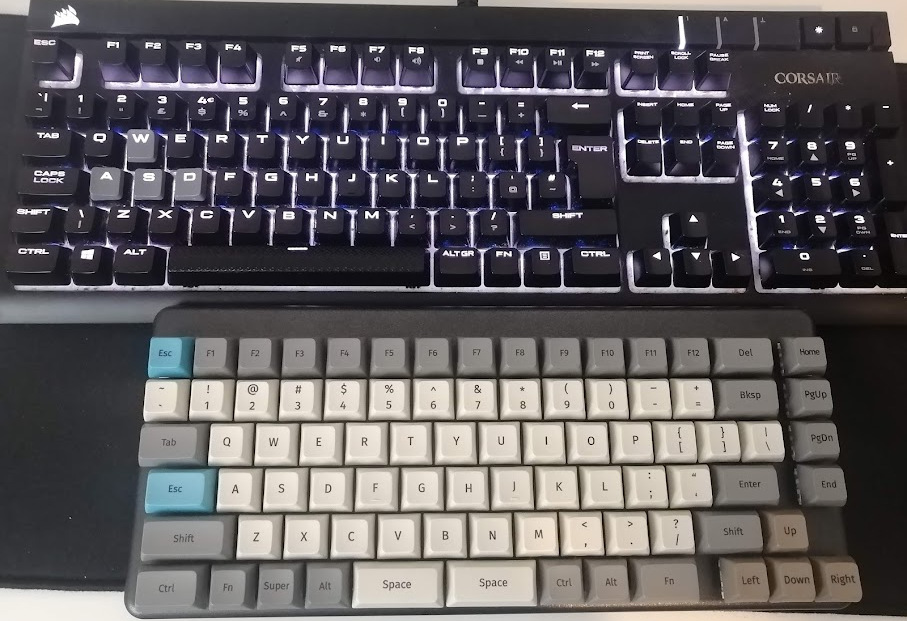
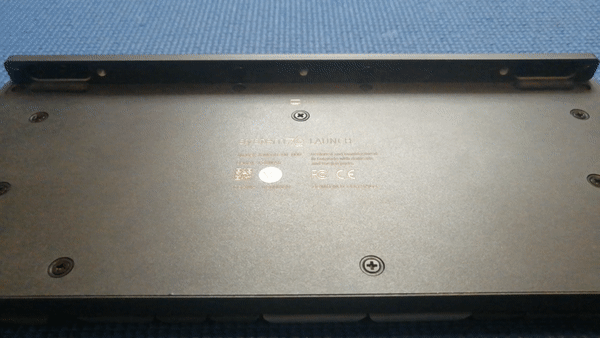
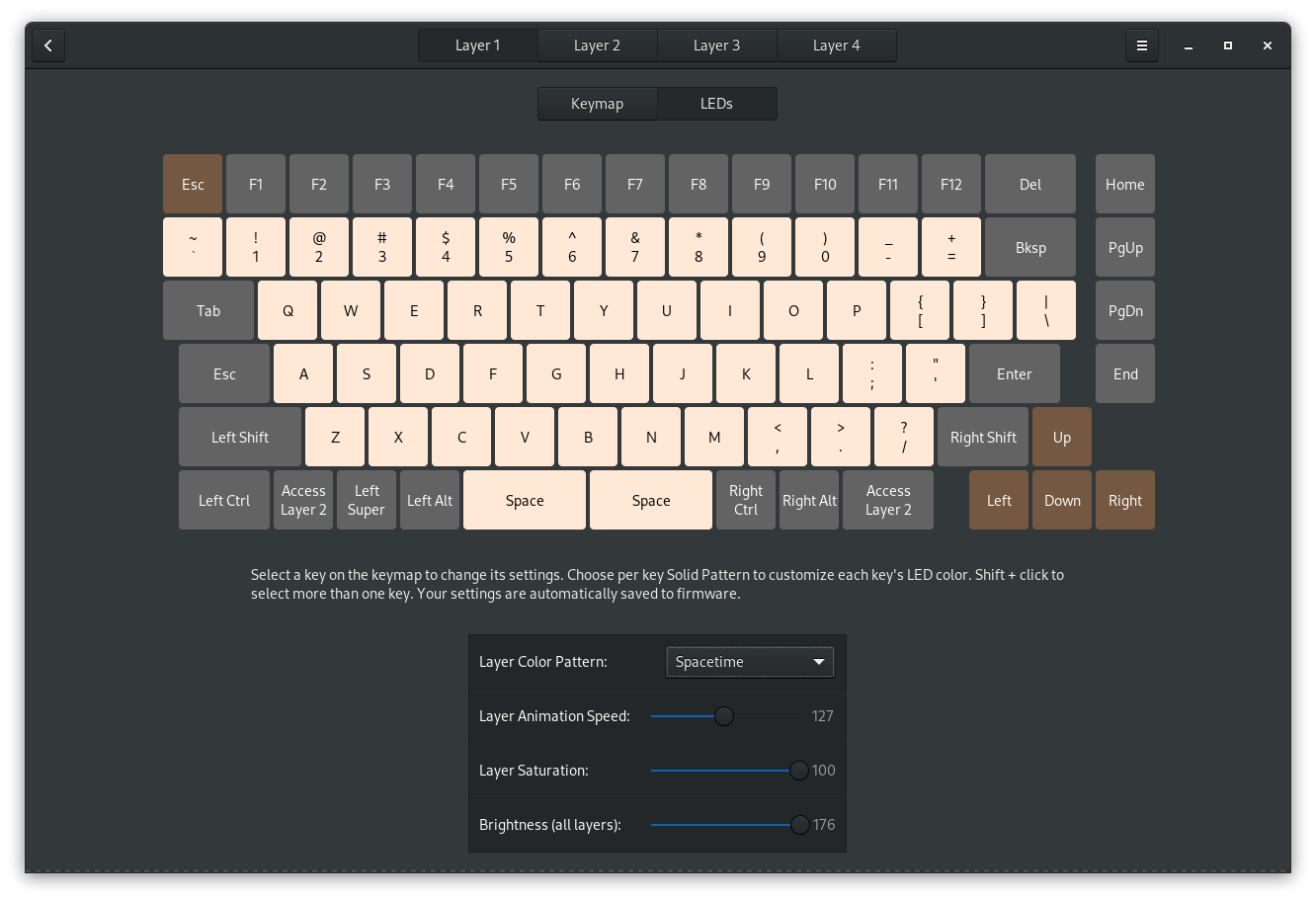
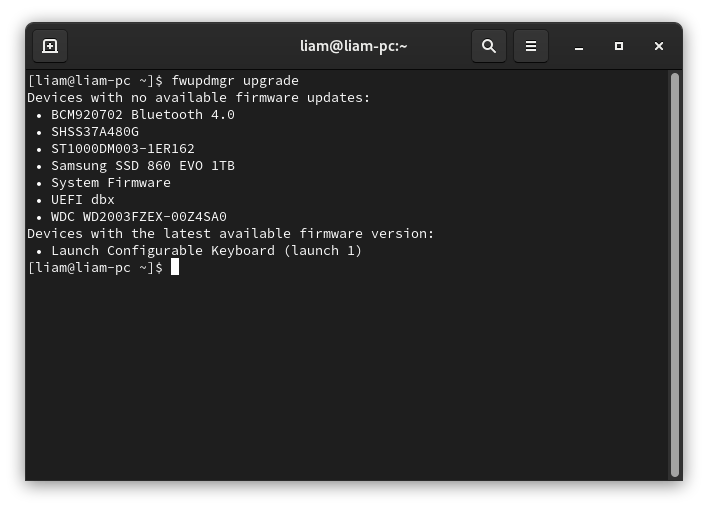











 How to setup OpenMW for modern Morrowind on Linux / SteamOS and Steam Deck
How to setup OpenMW for modern Morrowind on Linux / SteamOS and Steam Deck How to install Hollow Knight: Silksong mods on Linux, SteamOS and Steam Deck
How to install Hollow Knight: Silksong mods on Linux, SteamOS and Steam Deck