I must say, I appreciate the attention to make things not only simpler but less breakable lately. First we had APT being patched to stop users removing essential packages, now the KDE Discover software manager gets a similar upgrade.
Developer Nate Graham has written up another great "This week in KDE" blog post, going over changes and improvements coming to the next release of Plasma and the various applications. One small change really caught my eye though! Discover now has a new way to ensure you keep a working system, with an updated mechanism to detect important packages getting removed and give you a friendly warning on it free of too much technical jargon.
Graham's comment underneath "Hopefully this is Linus-Sebastian-proof", heh. I hope many more application developers are looking at the way Discover and APT are evolving to ensure things are a bit more idiot-proof.
Another change to make things look a bit friendlier in Discover is that previously, if you had issues upgrading, it would instantly shove a load of technical details in your face. To normal consumers, that's clearly not going to do much to help and could probably scare them away. Now, instead, it will provide a very clear and friendly message, with the option to get more details to report the issue.
Plenty more upgrades to Plasma are in the works too, like the newer KWin Overview effect gaining the ability to display search results from KRunner, which brings it another step closer to the GNOME Activities Overview feature, which I did always find thoroughly useful.
There's plenty more fixes in the full post.
Quoting: PhiladelphusMost people aren't interested in how computers work, they just want them to work.Exactly! And that's totally fine!
And then we're back to what was my original point, when I uttered the now evidently controversial words that I don't subscribe to the idea of "Linux for everyone". No OS is for everyone - Windows is really not for me - and I see no point in even wanting all three to be as similar as possible to "please all".
To repeat my comparison with cameras (won't blame you if you missed it in this chaos :) ): A smart phone, a pocket camera and system camera can all produce great pictures. Some are best off using their phone for their pics, others have good reasons to get a dedicated pocket camera, while others again should definitely go for the system camera. They are three different offerings with each their pros and cons. As is how I also see OsX, Windows and Linux.
Linux is the "system camera" in this comparison. I think one should have the motivation to walk that extra mile to learn that OS properly. Because there are some core differences between Linux and the others.
Or to use your car example: Some is best suited with a new Toyota with zero maintenance, while others can't wait to get the grease from a 70' Porche on their hands. Different needs, different cars.
That's simply my point. Of whom many disagree. And, again, that's totally fine!
Last edited by Beamboom on 25 Nov 2021 at 8:40 pm UTC
Quoting: BeamboomIndeed! I don't mind a healthy discussion. I think the disagreement here is fundamentally about the use of the term "Linux". You seem to be using it (correct me if I'm wrong) as if "Linux" is a single operating system in contrast to Windows and macOS. My point is that it's not, it's a kernel inside many related operating systems. To me, it's not that "Linux" is a system camera, it's that some Linux distros are system cameras, while others are pocket cameras or smart phones. Or maybe a better way of putting is that all Linux distros are system cameras under the hood, but some present themselves as smart phones to non-tech savvy users. :grin:Quoting: PhiladelphusMost people aren't interested in how computers work, they just want them to work.Exactly! And that's totally fine!
And then we're back to what was my original point, when I uttered the now evidently controversial words that I don't subscribe to the idea of "Linux for everyone". No OS is for everyone - Windows is really not for me - and I see no point in even wanting all three to be as similar as possible to "please all".
To repeat my comparison with cameras (won't blame you if you missed it in this chaos :) ): A smart phone, a pocket camera and system camera can all produce great pictures. Some are best off using their phone for their pics, others have good reasons to get a dedicated pocket camera, while others again should definitely go for the system camera. They are three different offerings with each their pros and cons. As is how I also see OsX, Windows and Linux.
Linux is the "system camera" in this comparison. I think one should have the motivation to walk that extra mile to learn that OS properly. Because there are some core differences between Linux and the others.
Or to use your car example: Some is best suited with a new Toyota with zero maintenance, while others can't wait to get the grease from a 70' Porche on their hands. Different needs, different cars.
That's simply my point. Of whom many disagree. And, again, that's totally fine!
I want Linux to be for everyone so that everyone can enjoy the benefits of a freer, more secure, and cheaper alternative to Windows and macOS, but that doesn't mean that every single distro has to be "Grandma-proof*"; it just means that we need some distros like that (which we already have, thankfully). The number of different Linux distros is its ultimate strength, allowing it to actually be for everyone without everyone having to use the exact same OS. Not everyone will end up compiling their own kernels on a distro with no windows manager, but everyone should be able to at least handle basic computing tasks on a Linux-based OS. Does that make sense? To me "Linux should be for everyone" is like saying "driving should be for everyone"; in both cases you do need some minimum level of proficiency (to use a computer/get a drivers license), but beyond that you shouldn't need to know how to strip an engine to get the benefits of driving any more than you should need to know the inner workings of your package manager on the command line to get the benefits of having access to the internet. Linux can be a family minivan just as well as it can be a Formula 1 race car, and that's (just a small part of!) what makes it so great. :smile:
*Apologies to any tech-savvy grandmas reading this!
Last edited by Philadelphus on 25 Nov 2021 at 9:08 pm UTC
Quoting: BeamboomSee, to me that's got two problems. One is that, as Philadelphus points out, it's just fundamentally not correct. There is not anything fundamental about Linux that makes it a "system camera" that requires lots of fiddling to get good stuff out of it.Quoting: PhiladelphusMost people aren't interested in how computers work, they just want them to work.Exactly! And that's totally fine!
And then we're back to what was my original point, when I uttered the now evidently controversial words that I don't subscribe to the idea of "Linux for everyone". No OS is for everyone - Windows is really not for me - and I see no point in even wanting all three to be as similar as possible to "please all".
To repeat my comparison with cameras (won't blame you if you missed it in this chaos :) ): A smart phone, a pocket camera and system camera can all produce great pictures. Some are best off using their phone for their pics, others have good reasons to get a dedicated pocket camera, while others again should definitely go for the system camera. They are three different offerings with each their pros and cons. As is how I also see OsX, Windows and Linux.
The second is that I think it's wrong to say it's OK for most people to be stuck with an operating system that has a whole lot of bad stuff built in due to their interests not being the same as the interests of the corporation peddling it to them. It's not OK. Windows is not different in being "a smart phone camera", it's different in that it is produced by a predatory company that wants to grab people's information and rope them into its ecosystem and, if it can manage to pull it off, hook them into Software as a Service schemes that can milk them of money monthly, and do anything else it can come up with to siphon money and make itself unavoidable. This should not be the only choice available for non-techy users without megabucks to spend on Apple kit (which has similar problems of its own, for that matter).
Windows delenda est.
Quoting: PhiladelphusIndeed! I don't mind a healthy discussion. I think the disagreement here is fundamentally about the use of the term "Linux". You seem to be using it (correct me if I'm wrong) as if "Linux" is a single operating system in contrast to Windows and macOS.Ah - great that you pointed that out cause I've seen others made this point too I've just not gotten to comment on it:
Had this change been done by one - or a few - distros, if they forked the toolset and added some extra "padding", I'd simply said "whatever rocks their boat", shrugged and proceed without a single objection. I have ZERO objections to KDE implementing this in their store front, for example. Quite the contrary: That's the way to do it!
But here we talk about a change of APT, the tool used by every single Debian derivative, and that's a lot (most??) of distros across the entire spectrum, from the most specialised fringe distro to the mainline dominators and everything between.
Quoting: PhiladelphusThe number of different Linux distros is its ultimate strength... But also one of the major weaknesses. It's very much a double edged sword. The many distros must take a good share of the blame for why a lot of developers of consumer software are very very hesitant with supporting Linux.
Additionally, for a newbie the absurd amount of distros is something that makes Linux a very fragmented and confusing landscape to navigate. They want the "best" distro - but what's the best for them? Ask in any Linux forum or group and you will receive at LEAST ten suggestions, all being as insistent as the next.
So already THERE this platform lose out on the "newbie friendliness" - before you've installed a single byte on your drive you need to have had the motivation to look into this, read and learn.
That's the "system camera" for you.
Now, I love the "chaos" of the distros. I don't want this to change.
But an extension of that is that I think the struggle to "beat" the other two on user friendlyness has died even before it started. It's a REASON Linux has 1% of the desktop share. And it's not only because of corporate domination and their marketing engines.
Quoting: Philadelphuseveryone should be able to at least handle basic computing tasks on a Linux-based OS.I think they can, today. This incident with the Steam package was an unfortunate but also very very rare case.
But something this discussion has shown me is that there probably already are more "casual" users of Linux than I have been aware of. I'll admit that. Every single Linux user I know in real life has been techies. No exception. And my perception is probably very influenced by that. It does not mean they all "compile their kernels" (I've never done so!) but they have the basic understanding and the interest intact.
For me, that's been "the norm" up until now. So my perspective has undergone a transformation and become more nuanced thanks to this discussion in particular. And for that I thank you all!
Last edited by Beamboom on 30 Nov 2021 at 6:57 pm UTC

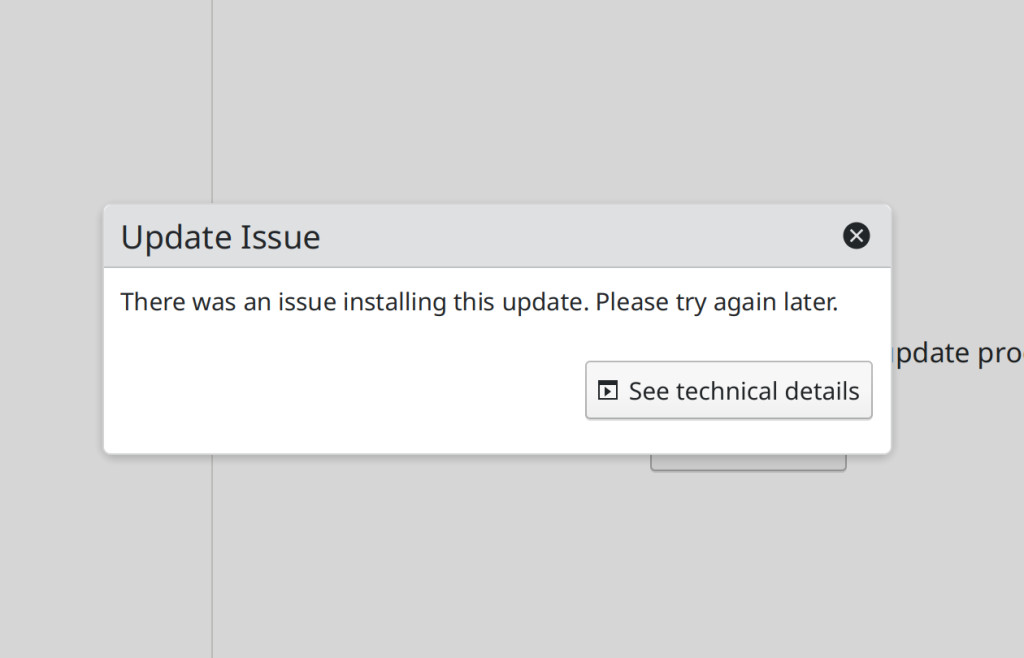



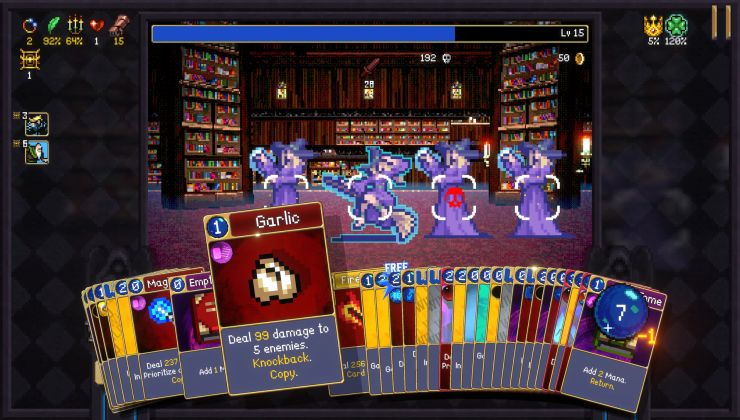


 How to setup OpenMW for modern Morrowind on Linux / SteamOS and Steam Deck
How to setup OpenMW for modern Morrowind on Linux / SteamOS and Steam Deck How to install Hollow Knight: Silksong mods on Linux, SteamOS and Steam Deck
How to install Hollow Knight: Silksong mods on Linux, SteamOS and Steam Deck