There's been a huge amount of talk recently about switching to Linux for gaming, thanks to the challenge from Linus Tech Tips (YouTube) where two of their people tried the full-switch but it didn't go so well for Linus and Pop!_OS. Now, System76 are trying to improve.
It was pretty unfortunate that as Linus was going to install Steam, Pop's packaging had some sort of breakage that wasn't quite picked up and Linus ended up hosing the Pop desktop install. You can easily do some finger-pointing on where the real blame lies here from Pop not ensuring a major package like Steam works correctly before it's pushed to users, to Linus ignoring the (what should be) pretty-clear warning message:
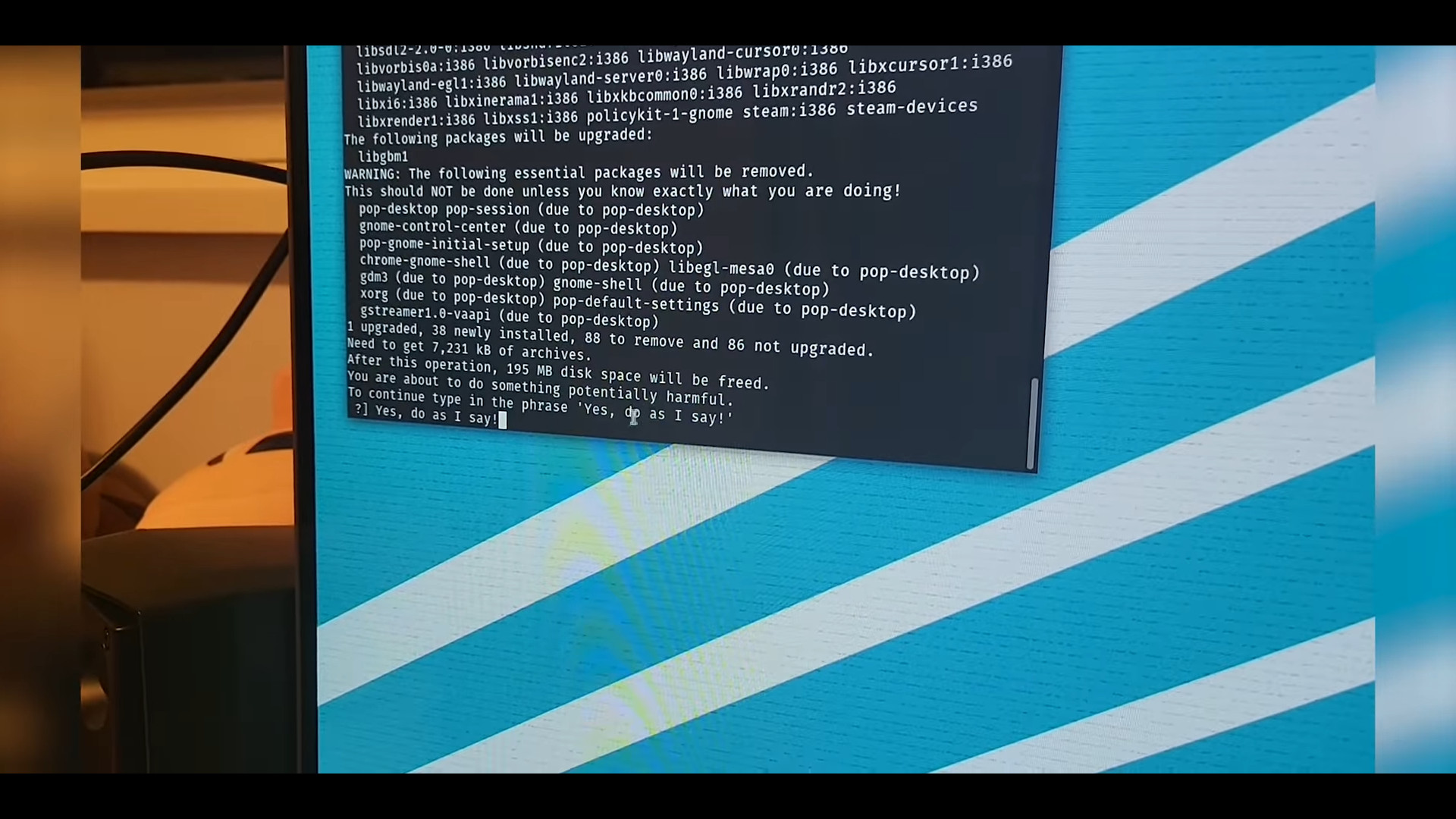 Oh no, please, Linus — don't do it! Linus did it.
Oh no, please, Linus — don't do it! Linus did it.
The point remains the same regardless, and throwing around pointy-fingers isn't really helpful. It shouldn't have happened, it's as simple as that. Loading up the Pop!_Shop GUI and telling it to install Steam should have been enough. Going by what System76 engineer Jeremy Soller said on Twitter, the cause was this:
"For some reason, an i386 version of a package was never published on Launchpad. Steam being an i386 package, when trying to install it, it had to downgrade that package to the Ubuntu version to resolve dependencies, which removed Pop!_OS packages.".
One thing System76 has now done to prevent such almighty breakage in future, is to patch APT (the package manager), in Pop to prevent users being able to see the "Yes, do as I say!" prompt by default. Unless, they add a special file to actually enable it. On top of that, another System76 developer Jacob Kauffmann mentioned on GitHub their plans to "make further improvements" to the Pop!_Shop GUI so that "users don't have to fall back to the terminal in the first place". Sounds like lessons learned, and hopefully smooth sailing for users in future.
Update: a new version of APT brings in its own improvements for this.
"For some reason, an i386 version of a package was never published on Launchpad. Steam being an i386 package, when trying to install it, it had to downgrade that package to the Ubuntu version to resolve dependencies, which removed Pop!_OS packages.".I wonder how this is a solution to the problem though, the installer script for steam should automatically enable 32-bit support, and perform a system update before attempting to install steam.
One thing System76 has now done to prevent such almighty breakage in future, is to patch APT (the package manager), in Pop to prevent users being able to see the "Yes, do as I say!" prompt by default.
Now you'll have users getting more confused even after they managed to find their way into the terminal.
Apt has had the problem of being of little to no support in case something goes wrong, for years now.
"Package x depends on package Y, but it is not going to be installed..."
"You have held broken packages..."
I'm sure many of us have encountered these before and sometimes gave up on entire distro's because of things like this.
Quoting: AsciiWolfSadly, many of the Ubuntu packages are bad because they are outdated a brokenExamples?? Cos I've been using Ubuntu and its derivatives for decades and I have no idea what you're referring to here.
Quoting: scaineI use multi-monitor Windows at my work and while you're probably not exaggerating your frustration at the Linux situation, I think you're painting a far rosier picture of Windows multi-monitor support than I experience. Windows frequently open on the wrong monitor. My biggest annoyance is having my windows on the big monitor, unplugging for a meeting, and discovering that one or two of the windows are simply gone. I can see them on the taskbar, but they're obviously still on some invisible second monitor that doesn't exist now. Only option is to kill them and re-open.Being a mechanical designer on a multi-monitor CAD workstation, I have a similar experience. I even had weird issues where the second monitor wouldn't be detected. Had to do the hard reset trick (reboot twice during startup, with the power switch) to return Windows' display settings to factory default and reconfigure from scratch. It seems that it's better than Linux, but Windows is not a multi-monitor paradise either, in my experience.
When you plug that second monitor back in too - nothing moves back to where it should be. This is a pain on Linux too, even if you fix all the other multi-monitor woes there... but apparently KDE has some functionality coming down the line that will address this. I hate having to drag four windows back to the big screen every time I sit back down at my desk.
Scaling is quirky too, given that my external monitor at work is 4K, but the laptop screen is 1080p. And don't get me started on the screen tear on the 4K monitor.
I guess multi-monitor is hard, because I've never had a very positive experience of it, on any O/S. I avoid it whenever I can.
Edit: On Windows, once you get the setup right, don't blow too hard on it, it's going to crumble. :grin:
Last edited by Mohandevir on 11 Nov 2021 at 1:42 pm UTC
Quoting: scaineSteam, for example. :wink: There were many problems with that package, I helped solve some of them (in collaboration with other Ubuntu community volunteers), but it was really pain in the arse and the package is still regularly broken and outdated. And there are many more examples, just search for random packages in Ubuntu 20.04 universe repo and look when they were last updated.Quoting: AsciiWolfSadly, many of the Ubuntu packages are bad because they are outdated a brokenExamples?? Cos I've been using Ubuntu and its derivatives for decades and I have no idea what you're referring to here.
Also, take a look at how many of these packages have an actual maintainer in Ubuntu instead of just being synced from Debian, without any testing, fixes and updates.
Last edited by AsciiWolf on 11 Nov 2021 at 1:56 pm UTC
Quoting: berarmaI didn't mean a distraction move from your part but from System76. That's the news they're spreading and want everybody to talk about. They're trying to divert our attention from the real issue. I'm not blaming you, although we should try to look through the smoke curtain.As I said on Reddit in reply to you:
No, they're not. Do you really need to keep spreading this ridiculous FUD negativity around? It does absolutely nothing but make you look sour.
They're not trying to divert attention, their engineers talked a fair bit about it across social media and other chat channels and they knew they had messed up, it just happened to be around the same time Linus did his install.
What they're trying to do is ensure people keep a working system. It's only getting attention like it is, as I happened to see it on Twitter and decided to comment on it in an article (this one hi).
Do people really truly believe this is a diversion? Completely ridiculous. They already admitted right away it was a packaging fault their end and they fixed it. This is an additional measure. Jeezus.
Quoting: TheSHEEEPStuff like that should be there for people who are interested in digging deeper, but should by no means be a requirement for the average user (unless you aim at techies as your average user).I actually think that Linux is quite good with real noobs but "bad" for above average computer users. I mean those users who download all sorts of software on Windows but at the same time don't know really how it all works. Linux distros should improve for those types of users.
Quoting: TheRiddickIt's pretty embarrassing for System76 and they should reach out to Linus and work with him to get him to give it another try. Thought I think Linus has committed to Manjaro, lol. Now Manjaro devs are probably pretty nervous!Good idea but too late unfortunately, the challenge ended a while back.
Quoting: kaktuspalmeQuestion is if that is even possible to do. The problem with those guys is that they do just like Linus and "warning blablalba, who cares" and even a "I force you you type out do as I say!" don't stop then what on earth would?Quoting: TheSHEEEPStuff like that should be there for people who are interested in digging deeper, but should by no means be a requirement for the average user (unless you aim at techies as your average user).I actually think that Linux is quite good with real noobs but "bad" for above average computer users. I mean those users who download all sorts of software on Windows but at the same time don't know really how it all works. Linux distros should improve for those types of users.
Or rather, not being able to uninstall the desktop would of course work but then we no longer can uninstall the desktop which removes the power that Linux gives you.
In reality we can never be "Windows but nice", we are simply a completely different system. That said I do think that all the talk about the terminal is exaggerated, for 99% or perhaps even 100% of the cases where people think that they have to use the terminal they can use the GUI, it's just that it's far easier to write a guide that does "nano /etc/whatever.config" than "open the file manager, click back, click on etc, right klick on whatever.config and select "open with another application" then select text editor from the list and so on and on.
I mean there's a reason why Linux have text guides while Windows users have to look at YouTube videos for the same content.
Quoting: F.UltraOr rather, not being able to uninstall the desktop would of course work but then we no longer can uninstall the desktop which removes the power that Linux gives you.I agree, but in Linux we have the freedom to choose whichever distribution we like. But distributions focused on average users should be "non-breakable" and thus maybe even limit your freedom. Personally I wouldn't like to use such a distribution but I would recommend such a distribution for the average user.
Quoting: kaktuspalmeAh ok, yes you might be on to something here. A distro specifically for for Windows refugees!Quoting: F.UltraOr rather, not being able to uninstall the desktop would of course work but then we no longer can uninstall the desktop which removes the power that Linux gives you.I agree, but in Linux we have the freedom to choose whichever distribution we like. But distributions focused on average users should be "non-breakable" and thus maybe even limit your freedom. Personally I wouldn't like to use such a distribution but I would recommend such a distribution for the average user.
Quoting: AsciiWolfSteam, for example. There were many problems with that package, I helped solve some of them (in collaboration with other Ubuntu community volunteers), but it was really pain in the arse and the package is still regularly broken and outdated.So it's outdated and broken? That would be odd, since I'm using it every day.
Quoting: scaineNot to mention that the steam package is just a shim that downloads the real installer from Valve.Quoting: AsciiWolfSteam, for example. There were many problems with that package, I helped solve some of them (in collaboration with other Ubuntu community volunteers), but it was really pain in the arse and the package is still regularly broken and outdated.So it's outdated and broken? That would be odd, since I'm using it every day.
Quoting: scaineSo it's outdated and broken? That would be odd, since I'm using it every day.It's hopefully not that broken since I helped fix the worst parts for 20.04, but it's still problematic and outdated when compared to the official deb package from Valve. For example the version in LTS 20.04 is from March 2020 and was never updated[1].
[1] https://changelogs.ubuntu.com/changelogs/pool/multiverse/s/steam/steam_1.0.0.61-2ubuntu3/changelog
Quoting: F.UltraNot to mention that the steam package is just a shim that downloads the real installer from Valve.Except that it also has to handle dependencies (that change with time, especially with Pressure Vessel and VR stuff), ship udev rules for VR/controllers and do other things.
Quoting: AsciiWolfYes I forgot about the udev rules for the controllers! I do think that the steam package should be redone completely as a pure shim that just downloads the valve-hosted .deb and run that.Quoting: scaineSo it's outdated and broken? That would be odd, since I'm using it every day.It's hopefully not that broken since I helped fix the worst parts for 20.04, but it's still problematic and outdated when compared to the official deb package from Valve. For example the version in LTS 20.04 is from March 2020 and was never updated[1].
[1] https://changelogs.ubuntu.com/changelogs/pool/multiverse/s/steam/steam_1.0.0.61-2ubuntu3/changelog
Quoting: F.UltraNot to mention that the steam package is just a shim that downloads the real installer from Valve.Except that it also has to handle dependencies (that change with time, especially with Pressure Vessel and VR stuff), ship udev rules for VR/controllers and do other things.
Quoting: EikeCorrect. Do note that everyone you mentioned above are people who know you personally in another context, and as you mentioned "you know your stuff with computers, right?!? [...]" and not "as an expert, [...]". The second clue there is in the ", right?!?".Quoting: shorbergI guess that's why you and me and most of us are never asked by friends, family and even close-to-strangers: "You know your stuff with computers, right?!? How can I ..."Quoting: Guest"Normies" don't ask for help when they're uncertain about things? Because that sounds counter-intuitive.That is actually true.
Your average user, sometimes negatively referred to as "normies", generally don't ask questions from experts for the same reason I don't ask questions from fashion experts on what colours go together.
Oh wait...
Quoting: sudoerSomeone should tell him that [GNU/Linux is NOT M$ Windoze](https://linux.oneandoneis2.org/LNW.htm), but a different beast (the car vs. motorcycle analogy) so he should change his approach and mindset, embracing the new (awesome) toy and reading its manual.As someone who works with the average Windows user on a day-to-day basis, this is absolutely the wrong approach to take if you want anyone to care about Linux outside of our little niche subculture. The average user does not want to read the manual. They want their system to Just Work. A good portion of them don't even know how the Windows Control panel works, and many don't care to know. They want it to just run, and they really, really don't care how or why.
If you want the Linux desktop to stay a niche, it's fine to insist that people read the manual and be willing to work on their desktops. That is the perfect way to ensure that no one in the mainstream ever gives Linux a second glance. For anyone who doesn't live in this small group, though, the barometer is not 'this thing is already cool and I like it for what it is', but 'does this thing do what I want it to easy and without any more hassle than Windows does'.
I hate Windows. Like, with a passion. The average user doesn't even know what an Operating System is. As much as it pains me to see LTT completely ignore the warnings, his way of approaching it is the way that an average user is going to approach it. And ultimately, they are the ones we have to think about if we ever want to see wider adoption and some love thrown our way.
Quoting: dubigrasuThe bug that he got was far away from an issue with the monitor selection. Something was very wrong in the driver.Quoting: x_wingBTW, is certainly very important to also notice the issues that they other guy from LTT had with mint. The shit show that was his UI due to Nvidia open source drivers is also a big heads up (yet another fuck you to Nvidia I guess).If is about the multimonitors issues that he had, that's a common Linux problem, Nvidia or not, with the exact same type of fuckups that Luke had, wrong monitor order, weird mouse problems, plus games starting wherever the hell they want.
Being AMD user myself I gave up on using two monitors, because is yes, a shit show. They work most of the time (sort of) except when you need them the most. I just went through a good part of the day cursing at my two screens while trying to make them do what I want (basically having OBS running on the second monitor):
Can I please start the game on the big monitor? No.
Then at least can I move it after? No, I don't want that.
How about you let me to... No, I don't feel like.
Not even?...No.
What if?...No.
But?...No.
So is fuck you AMD or Linux I guess, just to be fair?
On Windows I can connect two monitors or more, and use them as you see fit, they simply obey you. On Linux is a fight between you and them. Of course, is Linux, and you have ways to beat them into submission, but that's beside the point.
(I guess it shows that I had a bad day)
Regarding the issues with monitor selection, I don't recall the last time that KDE gave me problems with that. But when it did, using xrandr scripts with the proper setup did the trick. For the games, I normally set the primary monitor and if for some reason it starts in the secondary, I simply drag the game to the main panel (alt + left click & drag).
Quoting: x_wingYou mean the one with the mouse showing in one place and clicking in another? Yes, I had that one too on AMD, I'm not even surprised when it shows up, "oh, that thing again".Quoting: dubigrasuThe bug that he got was far away from an issue with the monitor selection. Something was very wrong in the driver.Quoting: x_wingBTW, is certainly very important to also notice the issues that they other guy from LTT had with mint. The shit show that was his UI due to Nvidia open source drivers is also a big heads up (yet another fuck you to Nvidia I guess).If is about the multimonitors issues that he had, that's a common Linux problem, Nvidia or not, with the exact same type of fuckups that Luke had, wrong monitor order, weird mouse problems, plus games starting wherever the hell they want.
Being AMD user myself I gave up on using two monitors, because is yes, a shit show. They work most of the time (sort of) except when you need them the most. I just went through a good part of the day cursing at my two screens while trying to make them do what I want (basically having OBS running on the second monitor):
Can I please start the game on the big monitor? No.
Then at least can I move it after? No, I don't want that.
How about you let me to... No, I don't feel like.
Not even?...No.
What if?...No.
But?...No.
So is fuck you AMD or Linux I guess, just to be fair?
On Windows I can connect two monitors or more, and use them as you see fit, they simply obey you. On Linux is a fight between you and them. Of course, is Linux, and you have ways to beat them into submission, but that's beside the point.
(I guess it shows that I had a bad day)
Regarding the issues with monitor selection, I don't recall the last time that KDE gave me problems with that. But when it did, using xrandr scripts with the proper setup did the trick. For the games, I normally set the primary monitor and if for some reason it starts in the secondary, I simply drag the game to the main panel (alt + left click & drag).
As for workarounds, yes, I also use various scripts to force my monitors to do what I want depending on the specific task. But they are simple tasks, and all this xrandr brouhaha should not be needed. Nvidia/Amd/whatever, is a hassle enough that I'm just better with a single monitor.
Quoting: dubigrasuYou mean the one with the mouse showing in one place and clicking in another? Yes, I had that one too on AMD, I'm not even surprised when it shows up, "oh, that thing again".If xrandr can fix your issue, then the problem is your DE, not the driver. The weird issue to mention on the second guy is the offset of the screen.
As for workarounds, yes, I also use various scripts to force my monitors to do what I want depending on the specific task. But they are simple tasks, and all this xrandr brouhaha should not be needed. Nvidia/Amd/whatever, is a hassle enough that I'm just better with a single monitor.


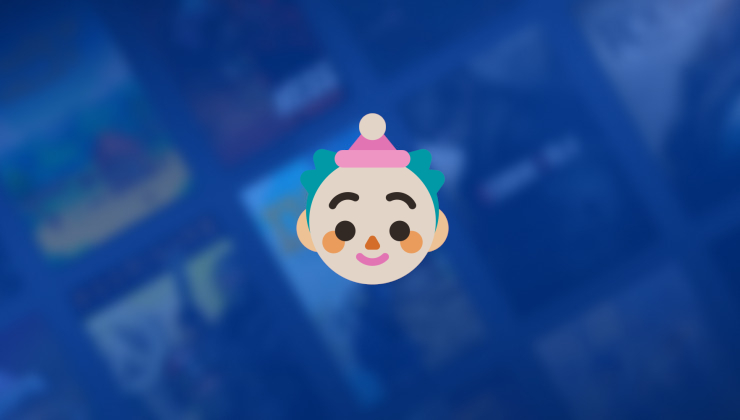







 How to setup OpenMW for modern Morrowind on Linux / SteamOS and Steam Deck
How to setup OpenMW for modern Morrowind on Linux / SteamOS and Steam Deck How to install Hollow Knight: Silksong mods on Linux, SteamOS and Steam Deck
How to install Hollow Knight: Silksong mods on Linux, SteamOS and Steam Deck