ELDEN RING is the latest game developed by FromSoftware who are known for games including Sekiro: Shadows Die Twice and Dark Souls. It's out now, with a Steam Deck Verified rating - so it works on Linux with Steam Play Proton. Note: copy personally purchased thanks to our supporters.
One of the biggest games of the year working so soon - what a beautiful sight.

Direct Link
Testing on my Arch Linux / EndeavourOS desktop, you'll need to make sure it's set to run with Proton Experimental and it seems you need the "bleeding-edge" Beta. Right click on Proton Experimental -> Properties -> Betas -> select the bleeding-edge option. Careful though, this will then make any game you have that's set to Proton Experimental also use the Beta. This is until Valve release a new build of Proton Experimental directly.
However, it seems there's an issue with the new Steam Easy Anti-Cheat integration, so you may see an error about it failing to load the module and not let you play. If you do see it, there's a workaround available for now to play offline. Use at your own risk. In the games folder (somewhere like ".local/share/Steam/steamapps/common/ELDEN RING/Game"
), you can use these commands:
cp start_protected_game.exe stpg.exe.bak
cp eldenring.exe start_protected_game.exe
It's just a very simple copy command to make a backup and then swap the exe it launches.
Game Features:
- A Vast World Full of Excitement - A vast world where open fields with a variety of situations and huge dungeons with complex and three-dimensional designs are seamlessly connected. As you explore, the joy of discovering unknown and overwhelming threats await you, leading to a high sense of accomplishment.
- Create your Own Character - In addition to customizing the appearance of your character, you can freely combine the weapons, armor, and magic that you equip. You can develop your character according to your play style, such as increasing your muscle strength to become a strong warrior, or mastering magic.
- An Epic Drama Born from a Myth - A multilayered story told in fragments. An epic drama in which the various thoughts of the characters intersect in the Lands Between.
- Unique Online Play that Loosely Connects You to Others - In addition to multiplayer, where you can directly connect with other players and travel together, the game supports a unique asynchronous online element that allows you to feel the presence of others.
Available to buy on Humble Store and Steam.
Quoting: EikeMODES: Easy, Normal, Hard, Insane, Ultimate, and Blind.Quoting: easbarbaElden Ring is running fine with great FPS on AMD/Mesa but all enemies but bosses/sellers are invisible.That's a feature, to make it even more challenging...
I will just wait it out.
Quoting: GuestIt's possible to bypass EAC and still play Online (at least that works for me on Pop_OS 21.10)You could have sold that cheat.
1. Use Proton Experimental [bleeding-edge]
2. Disconnect from network
3. Start the game normally (without swapping files as mentioned in the article)
4. Reconnect network
5. Go online in-game
6. Enjoy :D
Perhaps it works on Win too?
Quoting: wolfyrionJust enter this on launch and you are good to go:This :smile:
echo "%command%" | sed 's/start_protected_game.exe/eldenring.exe/' | sh
Performance looking great my end :happy:
Quoting: EssemValve probably selects correct Proton version for you automatically so that you don't have to make the kind of tweaks you would do on a regular distro.Quoting: Liam DaweThat's fair, I do wonder what they've done differently on the Deck to make it run however.Quoting: EssemI'm kind of confused in regards to how it was verified when the game doesn't seem to work out of the box.Verified for Deck, which is different to all the distros on desktop.
Quoting: JahimselfAre the performance any good? If yes what hardware do you have? There are thousands of posts on the forum of person with High End computer running very poorly.Before refunding the game at 1h played because it didn't seem like I would end up liking it, I didn't have performance issues despite having below recommended minimum spec setup (RX580, which was listed as the minimum requirement, and CPU below the listed minimum). With medium settings (sans motion blur and other silliness) rendered at 1080p (upscaled to 1440p using FXR) I was getting 60fps indoors, 30-40fps once I entered the open world, no framerate-instability. I've also seen videos of Chinese journalists with review copies running the game smoothly on Steam Deck, which has an even lower spec (although I guess that was 720p and minimum settings).
For a game that doesn't look very impressive in terms of tech that's not very good performance, but unless the later areas are more demanding or something, that almost sounds like above-Windows performance, it certainly can't be much worse, because I keep hearing a lot of complaints (indeed, that's the prime reason for its mixed Steam rating, along with other technical deficiencies like capped framerates, lack of widescreen support, etc).
Last edited by KimmoKM on 25 Feb 2022 at 4:23 pm UTC
- A Vast World Full of Excrement
Quoting: EikeThe funny thing is that I've heard that there is at least one invisible enemy, but it leaves a visible trail.Quoting: easbarbaElden Ring is running fine with great FPS on AMD/Mesa but all enemies but bosses/sellers are invisible.That's a feature, to make it even more challenging...
I will just wait it out.
Quoting: GuestIt's possible to bypass EAC and still play Online (at least that works for me on Pop_OS 21.10)Wow. This works. You sir, are a genius. This workaround should be included in the OP. Hopefully this means the game will eventually be able to run issue free soon.
1. Use Proton Experimental [bleeding-edge]
2. Disconnect from network
3. Start the game normally (without swapping files as mentioned in the article)
4. Reconnect network
5. Go online in-game
6. Enjoy :D
. . . is it out now?
Quoting: EikeHe clearly bought the Deluxe edition. Sound Track and Invisible Boss Mode!Quoting: easbarbaElden Ring is running fine with great FPS on AMD/Mesa but all enemies but bosses/sellers are invisible.That's a feature, to make it even more challenging...
I will just wait it out.
Quoting: Purple Library GuySo is the Deck out yet? It's the 25th.It isn't out until it's in my hands!
. . . is it out now?
Quoting: KimmoKMWhats the point of ever increasing hardware performance if devs just throw out millions of TFLOPS with poorly optimized games. Im hoping that the steam deck spawns even more PC handhelds and is of course a massive success so at least some developers can target the 1.8TFLOPS of the Steam Deck and not the 10TFLOPS of the highest end consoles.Quoting: JahimselfAre the performance any good? If yes what hardware do you have? There are thousands of posts on the forum of person with High End computer running very poorly.Before refunding the game at 1h played because it didn't seem like I would end up liking it, I didn't have performance issues despite having below recommended minimum spec setup (RX580, which was listed as the minimum requirement, and CPU below the listed minimum). With medium settings (sans motion blur and other silliness) rendered at 1080p (upscaled to 1440p using FXR) I was getting 60fps indoors, 30-40fps once I entered the open world, no framerate-instability. I've also seen videos of Chinese journalists with review copies running the game smoothly on Steam Deck, which has an even lower spec (although I guess that was 720p and minimum settings).
For a game that doesn't look very impressive in terms of tech that's not very good performance, but unless the later areas are more demanding or something, that almost sounds like above-Windows performance, it certainly can't be much worse, because I keep hearing a lot of complaints (indeed, that's the prime reason for its mixed Steam rating, along with other technical deficiencies like capped framerates, lack of widescreen support, etc).
Quoting: MrowlThis is basically Steam Deck's secret killer app launch title, much like how BotW was to Switch.I don't know how accurate this is considering PC players can play it a while before the first consumer Steam Decks find their new homes, but it's certainly great that it can run on day 1.
Quoting: Purple Library GuyI keep seeing the first "Game Feature" asAh, so it's not just me :tongue:
- A Vast World Full of Excrement
Quoting: LoftyTo sell new hardware of course :)Quoting: KimmoKMWhats the point of ever increasing hardware performance if devs just throw out millions of TFLOPS with poorly optimized games. Im hoping that the steam deck spawns even more PC handhelds and is of course a massive success so at least some developers can target the 1.8TFLOPS of the Steam Deck and not the 10TFLOPS of the highest end consoles.Quoting: JahimselfAre the performance any good? If yes what hardware do you have? There are thousands of posts on the forum of person with High End computer running very poorly.Before refunding the game at 1h played because it didn't seem like I would end up liking it, I didn't have performance issues despite having below recommended minimum spec setup (RX580, which was listed as the minimum requirement, and CPU below the listed minimum). With medium settings (sans motion blur and other silliness) rendered at 1080p (upscaled to 1440p using FXR) I was getting 60fps indoors, 30-40fps once I entered the open world, no framerate-instability. I've also seen videos of Chinese journalists with review copies running the game smoothly on Steam Deck, which has an even lower spec (although I guess that was 720p and minimum settings).
For a game that doesn't look very impressive in terms of tech that's not very good performance, but unless the later areas are more demanding or something, that almost sounds like above-Windows performance, it certainly can't be much worse, because I keep hearing a lot of complaints (indeed, that's the prime reason for its mixed Steam rating, along with other technical deficiencies like capped framerates, lack of widescreen support, etc).
Quoting: GuestThe game just received an update to EasyAntiCheat. Works out of the box now, at least with Proton Experimental [bleeding-edge] (haven't tried other versions). No need for tinkering anymore.It's been running flawlessly and online for me yesterday with bleeding edge proton experimental but since this morning's patch, it freezes at launch. It was said on GOL discord a few people have drivers issue (amd) and to use proton GE, and it does work offline by disabling EAC.
Yay! :)
Quoting: F.UltraMakes me think . . . they make consoles to sell more games, they make games to sell more hardware. Does anyone ever make a thing just to sell that thing, any more? :wink:Quoting: LoftyTo sell new hardware of course :)Quoting: KimmoKMWhats the point of ever increasing hardware performance if devs just throw out millions of TFLOPS with poorly optimized games. Im hoping that the steam deck spawns even more PC handhelds and is of course a massive success so at least some developers can target the 1.8TFLOPS of the Steam Deck and not the 10TFLOPS of the highest end consoles.Quoting: JahimselfAre the performance any good? If yes what hardware do you have? There are thousands of posts on the forum of person with High End computer running very poorly.Before refunding the game at 1h played because it didn't seem like I would end up liking it, I didn't have performance issues despite having below recommended minimum spec setup (RX580, which was listed as the minimum requirement, and CPU below the listed minimum). With medium settings (sans motion blur and other silliness) rendered at 1080p (upscaled to 1440p using FXR) I was getting 60fps indoors, 30-40fps once I entered the open world, no framerate-instability. I've also seen videos of Chinese journalists with review copies running the game smoothly on Steam Deck, which has an even lower spec (although I guess that was 720p and minimum settings).
For a game that doesn't look very impressive in terms of tech that's not very good performance, but unless the later areas are more demanding or something, that almost sounds like above-Windows performance, it certainly can't be much worse, because I keep hearing a lot of complaints (indeed, that's the prime reason for its mixed Steam rating, along with other technical deficiencies like capped framerates, lack of widescreen support, etc).


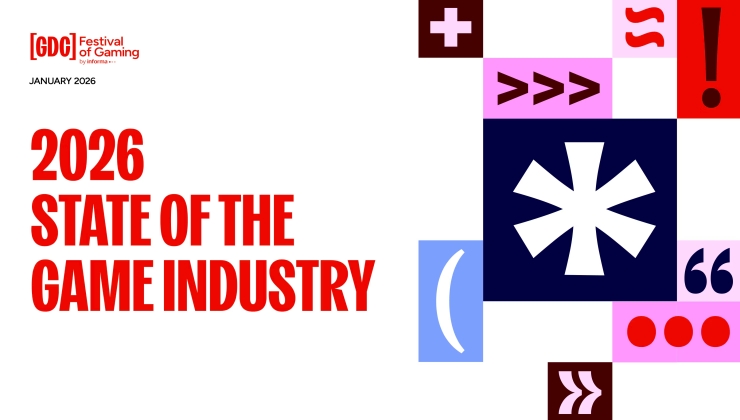
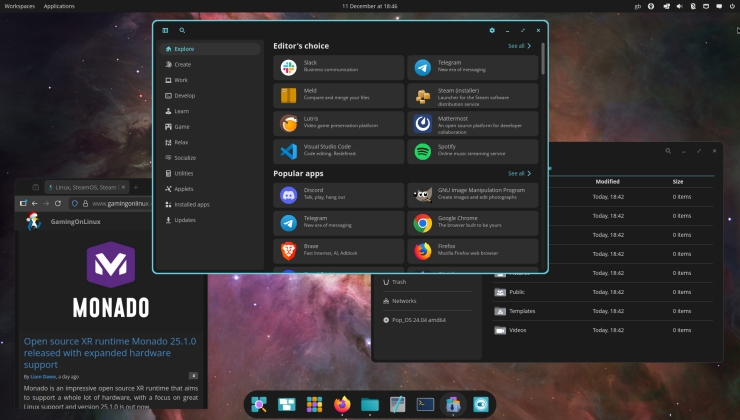










 How to setup OpenMW for modern Morrowind on Linux / SteamOS and Steam Deck
How to setup OpenMW for modern Morrowind on Linux / SteamOS and Steam Deck How to install Hollow Knight: Silksong mods on Linux, SteamOS and Steam Deck
How to install Hollow Knight: Silksong mods on Linux, SteamOS and Steam Deck