With a recent update to the Halo: The Master Chief Collection, Xbox Game Studios included the needed Easy Anti-Cheat file for Linux / Steam Deck to work online but they broke it in the process for some.
It's a very good sign that official support may come, as I pointed out on Twitter but I found that it stopped the game working entirely on both my Fedora Linux desktop and the Steam Deck. Looking around, I'm not alone in this issue. Even when trying to use the mode they included with the game to play without anti-cheat (so you can at least play offline), that doesn't work now either.
Thankfully, there is a temporary fix so you can continue playing offline until they sort it properly. Here's what you need to do (for Steam Deck, be in Desktop Mode):
- Right click on the game in your Steam Library.
- Go to Properties.
- Local files on the left tab.
- Click Browse.
- Find the "easyanticheat" folder, and inside remove "easyanticheat_x64.so" (or the whole folder, both ways work)
Now you will have it back as before, with the option to load without anti-cheat working once again.
Is this safe? Yes, as you'll be using the built-in option to play without it anyway. If you want to restore it, you can just Verify the files inside of Steam and it will grab them again.
This hopefully means performance tuning for SteamDeck / Linux in the future and maybe even a native version? :)
Quoting: Craggles086Also it is encouraging to see Microsoft support for SteamDeck might not just be some passing Fad but they look like providing ongoing support.They said publicly that they won't tell their studious what to do. If they want to support the Deck/Linux, they are free to do so.
This hopefully means performance tuning for SteamDeck / Linux in the future and maybe even a native version? :)
Last edited by kuhpunkt on 12 Apr 2022 at 8:31 pm UTC
- Download
- Start the game
- Great! It works so far.
- "Before you continue, please Login with your Microsoft Account"
- Delete from SSD
I really hoped, that after this Games for Windows live - disaster, Microsoft has learned something.
Quoting: 2fastHunterI really wanted to try this one on the free to play weekend. It worked like this:I really hope you don't like Minecraft :grin:
- Download
- Start the game
- Great! It works so far.
- "Before you continue, please Login with your Microsoft Account"
- Delete from SSD
I really hoped, that after this Games for Windows live - disaster, Microsoft has learned something.
But anyway, I agree that any "you need more accounts than your storefron one" is very annoying.
I'm always glad at least some devs allow you to skip it.
Quoting: 2fastHunterI really wanted to try this one on the free to play weekend. It worked like this:I tried the game on the free weekend, too - and had the same issue. :grin:
- Download
- Start the game
- Great! It works so far.
- "Before you continue, please Login with your Microsoft Account"
- Delete from SSD
I really hoped, that after this Games for Windows live - disaster, Microsoft has learned something.
As far as I remember, you can still play offline after logging in once. But I didn't have a valid MS Account at that time anyway.
Quoting: TheSHEEEPI really hope you don't like Minecraft :grin:
Quoting: FrawoI tried the game on the free weekend, too - and had the same issue. :grin:At least we've got Minetest + MineClone 2 as an option, there. :tongue: Unfortunately we can't say the same for Halo!
After getting hit by an account-related bug in the console version of Minecraft that caused the random loss of a bunch of promotional/purchased skins/maps/etc., with only an unofficial workaround that requires logging into the Microsoft Windows or Xbox versions, neither of which I have access to, I've been playing MineClone 2 instead and have been enjoying it plenty.
Last edited by Pengling on 13 Apr 2022 at 4:54 pm UTC
Great news on the EAC fix, has anyone run into a issue where achievements wont pop?
Just finished reach campaign and nothing.
Got access to vortex.data.microsoft.com through iptables and router and clod sync works.
Cheers guys
Quoting: spoonie_auHi allAchievements are tied to EAC. They must enable EAC, that work's, for that. I actually have a bunch of old achievements in MCC. There was a short period they didn't have it enabled but you could put the wine version of EAC in place and it would work. At some point they blocked it and I haven't played MCC since. I've been waiting patiently for it to get fixed.
Great news on the EAC fix, has anyone run into a issue where achievements wont pop?
Just finished reach campaign and nothing.
Got access to vortex.data.microsoft.com through iptables and router and clod sync works.
Cheers guys
Last edited by m2mg2 on 16 Apr 2022 at 5:06 pm UTC
Quoting: bravadomizzouHow does one "Right click on the game in your Steam Library."? When I right click it in the Applications popup, no option shows up that says "Properties". You should also specify that you have to be in desktop mode.It's right there in the text:
Quoting: The Article You Just Read(for Steam Deck, be in Desktop Mode):
Quoting: mAdCraZyaJEver since you posted this article I have been returning at least 3 times a day wishing to see that EAC is now supported on the MCC 😂Me too. Unfortunately it doesn't seem to be happening.
Quoting: m2mg2It will, just need faith in it. They clearly tried to deliver at least part of it but managed to do a classic 343 and not test the patch before publishing it and then causing a big headache. They’ll eventually sort it! I’m just hoping it’ll be ready before the summer bank holiday 😂Quoting: mAdCraZyaJEver since you posted this article I have been returning at least 3 times a day wishing to see that EAC is now supported on the MCC 😂Me too. Unfortunately it doesn't seem to be happening.
Quoting: StarbellyDo I need to play the Marathon games in order to understand the plot of Halo?Nah, you don't - it ended up as more of a spiritual follow-up after getting bought up, if I'm remembering right.
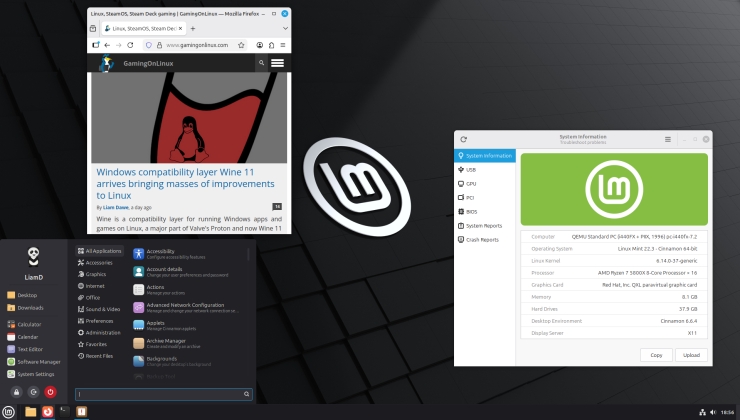









 How to setup OpenMW for modern Morrowind on Linux / SteamOS and Steam Deck
How to setup OpenMW for modern Morrowind on Linux / SteamOS and Steam Deck How to install Hollow Knight: Silksong mods on Linux, SteamOS and Steam Deck
How to install Hollow Knight: Silksong mods on Linux, SteamOS and Steam Deck