Recently, one modder decided to stick a bigger 2242 M.2 SSD into their Steam Deck and after many other bigger PC sites picked it up — a Valve designer has warned people not to do it.
The Steam Deck was designed to specifically fit the much smaller 2230 M.2 and while it appears the 2242 can work, this appears to be a case of being so preoccupied with whether they could, they didn't stop to think if they should. To completely pinch a quote from Jurassic Park.
Designer Lawrence Yang said on Twitter in reply:
Hi, please don’t do this. The charger IC gets very hot and nearby thermal pads should not be moved. In addition, most 2242 m.2 drives draw more power and get hotter than what Deck is designed for. This mod may appear to work but will significantly shorten the life of your Deck.
The modder replied to agree too.
Remember, Valve did their own teardown of the device but repeatedly told people to leave things to the professionals. However, they also teamed up with iFixit to offer spare parts too.
Best to stick to the smaller 2230 series if you really wish to open it up and put a bigger one in, or just put in a good Micro SD that works well and still loads everything quickly. Don't go following every crazy idea you see online, even when big sites report on it.
It's still great that you can do this! Sometimes drives die so it's good that it's not soldered in and easily replaceable.
Still, I think a deck with 1TB storage would be an absolute beast. With many AAA stuff being over 50GB nowadays, 250 feels a bit too limited, having to uninstall games to fit others all the time.
Last edited by setzer22 on 27 Jun 2022 at 12:20 pm UTC
Also, I'd like to ask you to use Nitter or if there are other privacy respecting birdsite front-ends. I'm not on there, I suspect there are others who are not but who are interested in reading the reply.
Here's what's behind "their own" in the OP.
https://nitter.net/TheSmcelrea/status/1541160087900901376
Lastly, for anyone else who is looking to upgrade beyond the given option of 512GB. There is a 2TB m.2 2230 drive available. Give it another year or two and I'm sure there will be even greater capacities. We'll see.
Here's an article from January which links to Micron's official page discussing it.
https://www.overclock3d.net/news/storage/micron_has_launched_the_world_s_first_2tb_m_2_2230_ssd/1
Let me know if you actually find one available for purchase. lol.
Last edited by EWG on 14 Jul 2022 at 12:10 pm UTC
Lastly, for anyone else who is looking to upgrade beyond the given option of 512GB. There is a 2TB m.2 2230 option available. Give it another year or two and I'm sure there will be even great capacities. We'll see.
Here's an article from January which links to Micros official page discussing it.
https://www.overclock3d.net/news/storage/micron_has_launched_the_world_s_first_2tb_m_2_2230_ssd/1
Let me know if you actually find one available for purchase. lol.
They started shipping 2TB to manufacturers, but they don't sell them to consumers annoyingly. So we have to wait for them to trickle into secondary markets, which will take a while and also drive up the price. 1TB are pretty easy to find though, and aren't that expensive these days.
Still, I think a deck with 1TB storage would be an absolute beast. With many AAA stuff being over 50GB nowadays, 250 feels a bit too limited, having to uninstall games to fit others all the time.Why get bigger storage? Why buy more memory or get faster CPU/GPU every year if a lot of problems (bloat, optimization, bugs, memory leaks, just total random crap) are software ones? Just give option NOT to download and/or install 4K, 2K and other ultra high fidelity quality definition somethings... Anyways, it is AAA (others too), asking way to much in the end... still hard coding key-binds, need to edit *.ini to disable headache inducing and/or get access to useful options, unlocking FPS breaks game mechanics and physics, software released somewhere between ALPHA and RC stages as 1.0...
Still, I think a deck with 1TB storage would be an absolute beast. With many AAA stuff being over 50GB nowadays, 250 feels a bit too limited, having to uninstall games to fit others all the time.Why get bigger storage? Why buy more memory or get faster CPU/GPU every year if a lot of problems (bloat, optimization, bugs, memory leaks, just total random crap) are software ones? Just give option NOT to download and/or install 4K, 2K and other ultra high fidelity quality definition somethings... Anyways, it is AAA (others too), asking way to much in the end... still hard coding key-binds, need to edit *.ini to disable headache inducing and/or get access to useful options, unlocking FPS breaks game mechanics and physics, software released somewhere between ALPHA and RC stages as 1.0...
What's funny is that use to be what a lot of games did. Sacred 2 was the last game I remember seeing the option to install 2k/4k separately and I think it tripled the size of the game if you did. The core game came on 1 DVD then the 2k/4k texture pack came on 2~3 extras.
Last edited by Calinou on 27 Jun 2022 at 5:47 pm UTC
I have a 256GB model and have 3 256GB sdcards now, and can say with absolute confidence that I would have been just as happy with the 64GB version. Games run just as well off of the sdcard as they do for the internal drive. Swapping cards is painless. Steamos automatically sees when the library path updates and updates what games are installed. There's basically no reason to install a larger ssd. I guess some people eventually want to dual boot windows, but I see no reason to. That sounds more of an aggravating experience than anything else.
My concern is losing these µSD cards and having to carry them in the first place. I imagine my primary usecase will either be in bed or on the couch with a beautiful woman laying on me. lol. Or, perhaps a guinea pig. Every scenario means I won't be able to move a whole lot.
#firstworldproblems sure, but it's still extra convenient to have as much as possible inside the console. Afterall, isn't that the point of a portable, handheld gaming system?
That aside, I can definitely see separating different types of games or other files on separate µSD cards. i.e. having one's entire collection of backup ROMs on one or two, or putting all turn based or point & click type games on another card or two. I feel like this might even be necessary as many fast paced games tend to also have larger install sizes and would eat all the internal space themselves.
I'm hoping the next revision of this actually contains 2 or 4 µSD card slots and better storage inside the travel case. And the next dock should have a multi-card reader built in. It seems like it's a simple and inexpensive enough feature, so why not?
Imagine having games on one and music on another‽ Without having to choose one or the other or compromise with less of each on a drive. While also being able to eject a card into one's desktop to load up more files.
Plus 1TB of opus files takes a little while to load. lol.
---
It's awesome that Steam/SteamOS can smoothly update the Library in real time like that. This is something I was wondering about.
If games run equally well off a flash drive... then there's a problem. What's the point of having an ultra fast m.2 NVMe drive? I imagine you must mean aside from load/save times games run fine.
My concern is losing these µSD cards and having to carry them in the first place. I imagine my primary usecase will either be in bed or on the couch with a beautiful woman laying on me. lol. Or, perhaps a guinea pig. Every scenario means I won't be able to move a whole lot.
If games run equally well off a flash drive... then there's a problem. What's the point of having an ultra fast m.2 NVMe drive? I imagine you must mean aside from load/save times games run fine.
Yea, I can see that. I 3d printed a credit card sized sdcard holder for mine , although there's already 3rd party deck cases with sdcard spots and more room for chargers and things that I'm probably going to buy.  https://a.co/d/1PeKoWl
And yea, I keep all my roms on one card, and big games on other SD cards, and I've got my small and/or most played games on the internal drive.
If load times do take longer on the sdcard, it hasn't been enough for me to notice or care. I play elden ring a lot off an sdcard and it's load times are negligible to me.
The ultrafast nvme drive helps speed up the OS, as well as having a swap partition that the OS can use similar to extra ram or for a loading cache.
It does bother me that there isn't just a little less spacing on one end to be able to fit one more card before the adapter. lol.
Those third party cases are nice. I do like that they include card holders but, all that other stuff sitting on top of the front of the Deck will ruin it. Imagine just a little too much pressure / force and the power adapter or something will crack the screen. Or, anything could depress the buttons. After enough of that they won't function as well as they used to.
I think anything other than the SD slot booklet either needs a solid partition or, better yet, should simply be stored elsewhere. There is an awkward space under the device.
Example: I have an Omnicharge+ power bank. It came with a hard shell case that has a soft interior and elastic bands meant to store USB cables and such. It took a little while before the case stretched out enough but the cables still obviously press down too much against the soft rubberized side (it's fully encased in this material) and leave markings. I only keep one short USB-C cable in there now and the rest in another pouch.
If there were more space in the Deck case, it would likely get used. lol. There would also need to be some sort of tie down to prevent the Deck from bouncing around.
Personally, I already have USB cables, a power bank, and ear buds stored safely in a bag. This will (the Deck + wall power adapter) be one more item in that bag. Only exception is if I'm wearing the ear buds / headphones and have the other items in my pockets.
Last edited by EWG on 14 Jul 2022 at 12:26 pm UTC



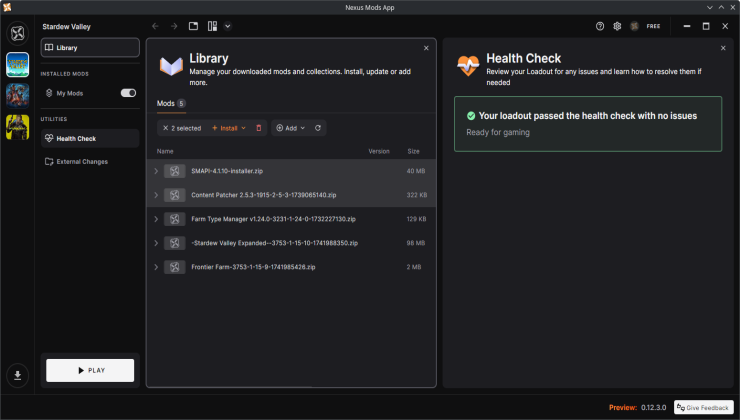





 How to get Battlefield 3 and Battlefield 4 online working on Linux, SteamOS, Steam Deck
How to get Battlefield 3 and Battlefield 4 online working on Linux, SteamOS, Steam Deck How to use MangoHud for Linux game performance monitoring
How to use MangoHud for Linux game performance monitoring