Lots of goodies have arrived in a fresh Steam Deck Client Beta, along with a small update to SteamOS 3.3 Beta too.
Valve continued to improve how the Deck handles external displays, as they work towards getting the delayed official Dock ready to release. I think it's pretty clear the software just wasn't ready, and there's not a whole lot of point in them releasing it officially when there's still so many issues when docking but this is a good step forwards. You also no longer pick a different update channel for the Client and the OS, with the options being unified now into one.
Here's what's new in the Steam Deck Client Beta released July 7th:
- Added an option to scale the Steam Deck user interface for external displays
- Added a toggle for automatic scaling of the Steam Deck user interface for external displays
- Added a scheduled night mode feature, allowing players to choose if and when they’d like night mode to automatically turn on
- Added a Japanese (Kana) keyboard option
- Added a new Steam Deck software update channel selector – there are now three option
- Stable: Recommended experience for most users. This option will install the latest stable Steam Client and SteamOS.
- Beta Testing for new Steam features. Updates frequently. This option will install Steam Client Beta and the latest stable SteamOS.
- Preview: Testing for new Steam and system-level features. Updates frequently. You may encounter issues. This option will install Steam Client Beta and the SteamOS Beta.
- You will only see patch notes for the update channel you've selected. As this feature is in Beta, if you opt into the Stable channel, you will not see this selector anymore.
- Improved Korean keyboard user experience
- Improved Adaptive Brightness slider user experience
- Fixed flatpak Chrome closing improperly when quit through Steam
- Fixed on-screen keyboard showing up under the Steam or Quick Access menu
Additionally, Valve developer Pierre-Loup Griffais mentioned on Twitter that the SteamOS 3.3 Beta had a small update that reverted the new built-in controller driver, plus there's a fix for a long-standing crash for Red Dead Redemption 2 when using Vulkan. The Beta forum post mentions the controller driver is waiting on an issue with firmware updates being resolved.
Here's a quick run over what's new:

Direct Link
Added an option to scale the Steam Deck user interface for external displaysWhat's the difference?
Added a toggle for automatic scaling of the Steam Deck user interface for external displays
Also does this have any bearing on the issue where I can't pick a greater-than-deck resolution in games even when using a large external display?
Added a scheduled night mode featureThis is one I've been waiting for!
Quoting: brokkrAlso does this have any bearing on the issue where I can't pick a greater-than-deck resolution in games even when using a large external display?You may have missed it but an option was already added to address this. Game -> Properties -> General -> Game Resolution, Default is 1280x800 but if you set it to native the game should be able to use your monitor/TV's actual screen resolution
Last edited by Mar2ck on 8 Jul 2022 at 2:13 pm UTC
Might try Preview. :P
Quoting: WorMzyOnly had my deck for ~24 hours, but so far 'stable' has had issues connecting to wifi consistently, didn't log me into steam when I switched to desktop mode the first time (and consequently couldn't use the OSD keyboard to enter my password+steamcode, had to use an OTG connector to hook up a spare USB keyboard), and doesn't always switch between gaming/desktop modes when I tell it to.If your issue is related to 5GHz wifi instabilities, the beta OS branch (now renamed "preview") is a good bet to get a potential fix from Valve that's being tested
Might try Preview. :P
if you don't want to go to preview or that fix doesn't help, here is my list of common wifi workarounds for the Deck:
1) enable developer mode, then go to the new "developer" tab in steam settings and disable wifi power savings
2) unhide your wifi ssid if hidden (hiding it is well know to not really be useful for privacy nor for security, by the way)
3) if 2,4GHz and 5GHz bands are joined in a single ssid, split them in the router configs and use only one of them
4) choose a fixed wifi channel instead of leaving it in auto (configure the same channel in both the router and the deck)
5) try a different router brand/model or a smartphone wifi hotspot... some people have issues only with certains devices but not with others
6) try an ethernet dongle instead of the deck's wifi
7) try a wifi dongle with well-known good linux support instead of using the built-in wifi chip
Added an option to scale the Steam Deck user interface for external displaysdoes that mean people will finally be able to actually choose to output 720p to a 4k TV instead of the Deck choking trying to use FSR to upscale 540p/720p to 4k?
along the wifi issues, this is probably THE most requested change on the Steam Deck discussions, almost since day 1
Quoting: MarlockCheers, I'd already found '1)' as a workaround for the time being, good to know there are other options. :)Quoting: WorMzyOnly had my deck for ~24 hours, but so far 'stable' has had issues connecting to wifi consistently, didn't log me into steam when I switched to desktop mode the first time (and consequently couldn't use the OSD keyboard to enter my password+steamcode, had to use an OTG connector to hook up a spare USB keyboard), and doesn't always switch between gaming/desktop modes when I tell it to.If your issue is related to 5GHz wifi instabilities, the beta OS branch (now renamed "preview") is a good bet to get a potential fix from Valve that's being tested
Might try Preview. :P
if you don't want to go to preview or that fix doesn't help, here is my list of common wifi workarounds for the Deck:
1) enable developer mode, then go to the new "developer" tab in steam settings and disable wifi power savings
2) unhide your wifi ssid if hidden (hiding it is well know to not really be useful for privacy nor for security, by the way)
3) if 2,4GHz and 5GHz bands are joined in a single ssid, split them in the router configs and use only one of them
4) choose a fixed wifi channel instead of leaving it in auto (configure the same channel in both the router and the deck)
5) try a different router brand/model or a smartphone wifi hotspot... some people have issues only with certains devices but not with others
6) try an ethernet dongle instead of the deck's wifi
7) try a wifi dongle with well-known good linux support instead of using the built-in wifi chip
I just thought we were past the whole 'WiFi sucks on Linux' era. At least we're not still heavily reliant on ndiswrapper... :sick:
Last edited by Mrowl on 14 Nov 2022 at 3:07 am UTC
Quoting: WorMzyCheers, I'd already found '1)' as a workaround for the time being, good to know there are other options. :)I got mine the same day and haven't had any issues with WiFi so far, so…50-50 I guess? :neutral:
I just thought we were past the whole 'WiFi sucks on Linux' era. At least we're not still heavily reliant on ndiswrapper... :sick:
(Yeah I know there could be all kinds of other reasons. :happy: )
Quoting: MrowlGreat news for Steam Deck, but more importantly great news for Steam OS as a whole. I plan to make a small form factor gaming PC to use as a 4K gaming console and install Steam OS to it, instead of buying a Xbox/PS5, etc.Agree. Just curious. What CPU and GPU are you going to use?
Quoting: sigmichAll-AMD, with something like a Ryzen 7 5800X and an RX 6800XT.Quoting: MrowlGreat news for Steam Deck, but more importantly great news for Steam OS as a whole. I plan to make a small form factor gaming PC to use as a 4K gaming console and install Steam OS to it, instead of buying a Xbox/PS5, etc.Agree. Just curious. What CPU and GPU are you going to use?



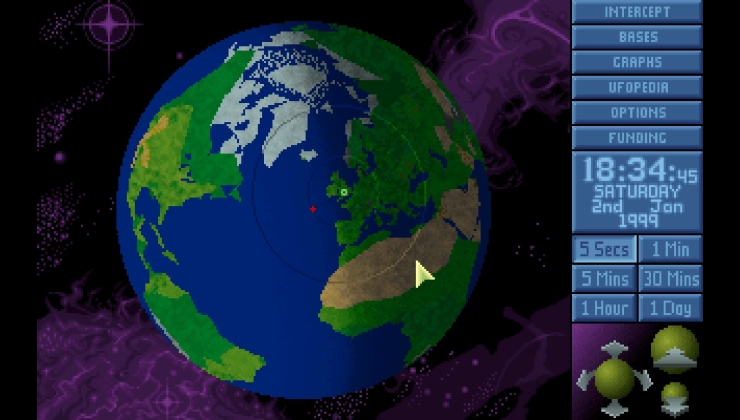





 How to setup OpenMW for modern Morrowind on Linux / SteamOS and Steam Deck
How to setup OpenMW for modern Morrowind on Linux / SteamOS and Steam Deck How to install Hollow Knight: Silksong mods on Linux, SteamOS and Steam Deck
How to install Hollow Knight: Silksong mods on Linux, SteamOS and Steam Deck