Not long after a bunch of changes rolled out to Preview and Beta, Valve has updated the Steam Deck Client software with various improvements. These are all changes I've covered just recently in other articles.
The changelog is as follows:
Offline Mode Fixes
We're continuing to look at making the user experience of playing games without an Internet connection a better, more intuitive experience.
- Fixed issue where rebooting while in Steam Offline Mode would cause games to fail to launch
- Fixed the Cloud Sync error notification popping up when offline
- Disabled Steam Offline Mode button when not connected to the internet, as trying to do this currently gets Steam Deck into a bad state.
- This change disables this button but does not in any way affect your ability to play games without an active Internet connection.
Keyboard
- Fixed styling for CJK keyboard glyphs so everything appears centered correctly on keys
- Fixed Recommended Layout not always showing up for the author of controller configuration
- Fixed CJK font issues in SteamOS updater when running on Steam Deck
- Fixed focus issue when tapping the show/hide password button
- Removed the gap between keys on the virtual keyboard for improved typing
Other
- Temporarily disabling hot / cold temperature notifications while we address issues with false positives
As I mentioned in the last article about the Offline Mode changes: the problem of course is that Steam is an online store, and until now they haven't really needed to do all that much with offline mode since they largely assumed people were always online. With the Steam Deck though, that's not the case, it's a handheld designed to be taken with you so it's another older area of Steam to need some effort.
Even so, it's actually a little bit surprising that Offline Mode wasn't improved a lot before the Steam Deck released, it's a bit of an odd one for Valve not to focus on previously considering it is a handheld but they're starting to make up for it now.
it's actually a little bit surprising that Offline Mode wasn't improved a lot before the Steam Deck releasedI can imagine this as some testing bias: You have dozens of people sitting in the office and testing hell out of the device... but forget to make people testing it on their way home, or on the train, plane, whatever.
Last edited by Eike on 17 Aug 2022 at 7:55 am UTC
We're continuing to look at making the user experience of playing games without an Internet connection a better, more intuitive experience.Music to my ears. The fact that Valve is attuned to feedback within the community is one of the many things I love so much about Valve. :heart:
Quoting: constI'm a little worried with the fast updates to stable, to be honest. Why is there even a beta channel if updates are rushed out to stable in days?I get what you're saying.. But if it's a small change that fixes a big issue and they've tested in beta even for a few days and nobody had any issue, I don't see the problem.
I don't think they'd rush out a fix otherwise.

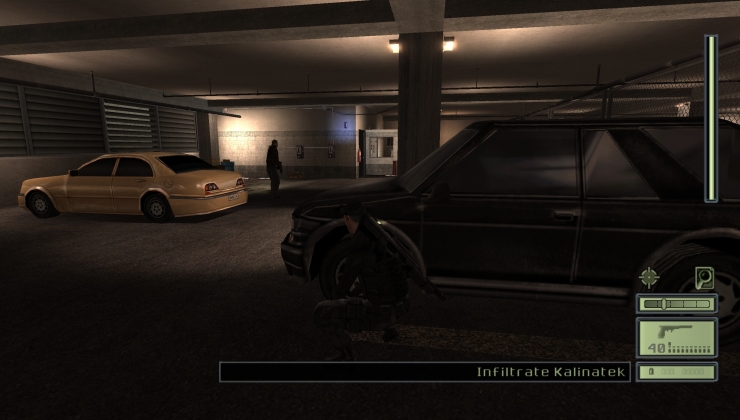





 How to setup OpenMW for modern Morrowind on Linux / SteamOS and Steam Deck
How to setup OpenMW for modern Morrowind on Linux / SteamOS and Steam Deck How to install Hollow Knight: Silksong mods on Linux, SteamOS and Steam Deck
How to install Hollow Knight: Silksong mods on Linux, SteamOS and Steam Deck