Seems Valve snuck out another Steam Deck Beta update while I was asleep, this time focused on improvements to Steam Input after the smaller bug fix earlier.
What's new:
Steam Input
- Now automatically switch controller configurations to be per-device when multiple of the same controller are connected at once.
- Fixed a crash with editing the mode settings for an input (e.g. joystick).
- Fixed a crash when setting a trigger input to "Disabled" in an action set layer.
- Fixed an issue where "Disabled" would be listed multiple times the dropdown options for modes.
- Fixed a bug where switching the active controller in the configurator could lose unsaved changes.
Steam Input: FlickStick
- Reduced update rate from 240hz to 120hz to reduce instances of maxed out mouse movement between game frames.
- Added a "Slap Back" check so that the stick does not accidentally invoke an opposite-side turn when snapping home aggressively.
- Any remaining Snap Angle is doled as the stick returns to zero. This further reduces "mouse movement spikes".
- Fix for Dampening Value not being used with the correct ranges.
- Tweaked Inner Radius Default to be lower.
In case you missed these Steam Deck articles:
Some you may have missed, popular articles from the last month:
All posts need to follow our rules. For users logged in: please hit the Report Flag icon on any post that breaks the rules or contains illegal / harmful content. Guest readers can email us for any issues.
What is FlickStick?
5 Likes
What is FlickStick?It's a control scheme where the right stick, instead of controlling both pitch and yaw, just controls yaw. The 360° of the stick represent the 360° of rotation for the player character, so one can either rotate the stick to turn the character or just push the stick to, say, six o'clock to snap to facing that direction. You would typically combine it with gyro controls to give you pitch control and fine aiming control.
4 Likes
What is FlickStick?It's a control scheme where the right stick, instead of controlling both pitch and yaw, just controls yaw. The 360° of the stick represent the 360° of rotation for the player character, so one can either rotate the stick to turn the character or just push the stick to, say, six o'clock to snap to facing that direction. You would typically combine it with gyro controls to give you pitch control and fine aiming control.
Ah, that makes sense. Thank you for explaining it. A way of trying to make thumbsticks compete with the response times of a mouse.
1 Likes
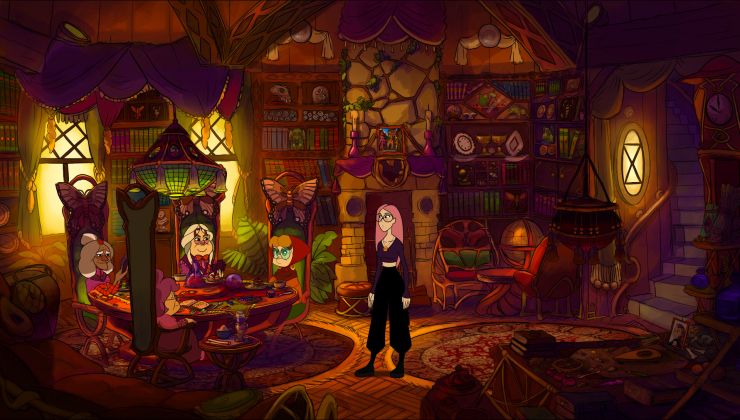





 How to play games from GOG and Epic Games on Linux, SteamOS and Steam Deck
How to play games from GOG and Epic Games on Linux, SteamOS and Steam Deck How to get Battlefield 3 and Battlefield 4 online working on Linux, SteamOS, Steam Deck
How to get Battlefield 3 and Battlefield 4 online working on Linux, SteamOS, Steam Deck