It seems the time has come, EA has begun the process of swapping from Origin to the EA app on Steam, which could cause a few issues for Linux and Steam Deck with Proton. Multiple titles on Steam got updates within the last day, with no patch notes or announcements from EA that I can see. The only difference seems to be introducing the EA App.
Checking my existing install of The Sims 4 on Steam Deck and it seems fine. It briefly showed a new EA App screen, then showed Origin and then went into the game.
An existing Titanfall 2 install on Fedora Linux (desktop) however refused to initially launch, it gave me the EA screen and with Proton 7.0-4, Proton 7.0-5 (RC) and Proton Experimental it just wouldn't launch. Removing the compatdata folder, where all the Wine / Proton prefix data is stored and reloading got it a bit further, to some sort of blank EA App screen after successfully installing it that got stuck. Killing all Wine processes and exiting Steam, then reloading Titanfall 2 and after a few blank EA App screens appeared and vanished — it works again.
With a fresh install of Titanfall 2 on Steam Deck with Proton 7, it had the issue again of a blank EA app screen that got stuck. Quitting and reloading, it once again showed the blank EA app screen. Forcing Proton Experimental on it, and then it actually worked.
Trying a new install of Star Wars Jedi: Fallen Order on Fedora Linux (desktop) with Proton 7, and a similar issue as the above although it didn't need a compatdata folder removal. EA App seemed to install, then I just got greeted by a blank EA App window. Seems it's actually a sign-in window, as I was able to highlight things on it by trying to drag things out of the window. Anyway, in this case simply quitting and reloading just seemed to fix it.
So it's a bit of a nuisance and acts differently between games, but it appears the EA app can still work with Proton but it might need a little extra work.
Note: the below can remove settings, possibly saves etc, do at your own risk.
If you find you also need to remove the compatdata folder for some EA games (for Steam Deck, be in Desktop Mode): find the Steam App ID (Right click a game -> properties -> updates) or grab the ID from the URL of the Steam store page for it. Then inside your steamapps folder you will find compatdata and inside a folder with the same ID. Where it is depends on what drive you have games installed on, the default is /.steam/root/steamapps/compatdata/.
Let me know in the comments how things are going for you on various EA games on Linux desktop / Steam Deck now.
Let's not.I see what you did there :P
🤣🤣🤣
Last edited by ridge on 26 Oct 2022 at 12:21 pm UTC
It briefly showed a new EA App screen, then showed Origin and then went into the game.Yo gamer, we heard you didn't like launchers, so we put a launcher in our launcher, so you can launch a launcher while you launch a launcher from your launcher!
Last edited by Romlok on 26 Oct 2022 at 12:51 pm UTC
One caveat: When an update is downloaded, it downloads into some staging dir but never runs the destager and instead just quits. If you launch it again in Lutris, this will start the old EA App version. You'll have to "run EXE in WINE prefix" and select the "Destager.exe" from the newly downloaded version. This'll merge the staged update with your existing install and it should work fine again after that.
A nuisance but better than the randomly disappearing windows and odd CPU-hogging processes that Origin had.
Last edited by psy-q on 26 Oct 2022 at 12:58 pm UTC
You'll have to "run EXE in WINE prefix" and select the "Destager.exe" from the newly downloaded version.
Thank you!! One of the issues I never figured out, so I always just made a new Wine prefix and reinstalled the app when it happened... lol :D
Haven't had it happen since 5-6 months ago, but good to know in case it does.
Origin to the EA app on Steam, which could cause a few issues for Linux and Steam Deck with Proton.What would cause issues, Origin or EA App? Or the conversion process? Or all of them?!
blank EA app screen that got stuckDid you try resizing the window?
Also does anyone know if Apex Legends is affected? It doesn't have Origin in the first place.
Still, most of Origin games for me are broken - I can't get online, thus I'm unable to unlock various bonuses and collectibles... Hope that the switch to new (mal/bloat)ware app will solve it.
What would cause issues, Origin or EA App? Or the conversion process? Or all of them?!The move to the EA app.
Also does anyone know if Apex Legends is affected? It doesn't have Origin in the first place.It's fine.
EA app feels like electron app with very ugly desing
Spoiler alert: I’m quite certain it actually is an electron App.
And it follows all the modern design trends of having big bloaty UI elements, an interface made to look like a twitterfeed or something and is generally cumbersome and confusing to use. At least EA is current and keeping up with the industry in that department…
I hope it is not an electron App but knowing Evil arts that sounds like what they will useEA app feels like electron app with very ugly desing
Spoiler alert: I’m quite certain it actually is an electron App.
And it follows all the modern design trends of having big bloaty UI elements, an interface made to look like a twitterfeed or something and is generally cumbersome and confusing to use. At least EA is current and keeping up with the industry in that department…
Edit
if it is an electron App will they start to support Linux Gaming ?? I do not thinks so
Last edited by MadWolf on 26 Oct 2022 at 3:44 pm UTC
About the only electron based app I have seen that doesn't make me want to run amok is Discord, otherwise they've all be pretty shitty.EA app feels like electron app with very ugly desing
Spoiler alert: I’m quite certain it actually is an electron App.
And it follows all the modern design trends of having big bloaty UI elements, an interface made to look like a twitterfeed or something and is generally cumbersome and confusing to use. At least EA is current and keeping up with the industry in that department…
Last night, Steam downloaded a bunch of small updates for Mass Effect Legendary Edition, Mass Effect Andromeda and Deadspace 3 but so far none of the Origin clients had changed. Then another round of small updates, and now the EA app launched first (colourful splash dialog with a progress bar), updated itself and it hands over control to the Origin Thin Client like normal. (That's actually the reason I bought Origin games on Steam, because it's more seamless with the thin client). My guess is that the behaviour of the EA app doesn't satisfy the non-interactive requirements that the thin client does, so Steam must be using some sort of fall back. I use older Proton-GE's for those games (and even older for Deadspace 3 due to keyboard focus problems) and it seems at this time, everything still works. I'm not seeing that coloured EA App splash anymore on subsequent runs (only the Origin "connecting" splash) but that could just be because there's no EA app update and the gaudy dialog happens too fast when everything is in the pagecache.
I still have a grace period where I can just keep using my Lutris Origin client too, and I can install those games there if Steam breaks them. This is the warning I get:
"Later this year, the EA app for Windows will replace Origin as the destination for purchasing, downloading and playing EA games"
However, I don't think EA is going to be able to ditch the Origin client that soon. They said the same thing many times about their legacy Origin client :-)
I have had a look at the new EA app and looked at the application install directory it is not using electron it is using the QtWebEngine
Tip if you have EA Origin installed in wine and it is working Back it up and do not update to the new application it is missing a lot of stuff the old client had and it looks like a application an intern made
I have been using EA PLAY on Linux via Lutris for a long time...
The subscription is included in Gamepass.
Works mostly fine on Lutris with various WINE versions. This may be a Proton-specific issue. I've also had fewer problems with EA App than with Origin, even when the app was still in beta.
One caveat: When an update is downloaded, it downloads into some staging dir but never runs the destager and instead just quits. If you launch it again in Lutris, this will start the old EA App version. You'll have to "run EXE in WINE prefix" and select the "Destager.exe" from the newly downloaded version. This'll merge the staged update with your existing install and it should work fine again after that.
A nuisance but better than the randomly disappearing windows and odd CPU-hogging processes that Origin had.
Yeah, I've been using EA App for like a year alongside Origin in Lutris, and I've not encountered any issues. The Origin Thin Client that got used with EA games on Steam always had problems too, even though the desktop Origin app worked perfectly through Lutris for years.
bought jedi: fallen order on a discount in steam today... i even tried installing origin through desktop mode, even logged in, but that too was futile. it just shows a blank screen and prompts me to use the keyboard on it. EA are the worst!
You can't use the non-Steam desktop Origin *or* EA App to run games you own on Steam. So please don't waste your time trying to install non-Steam desktop apps for EA games.
This isn't even a Linux issue. Go install Windows, install EA App or Origin and look in your library. Jedi Fallen Order will show up, but with a Steam logo over it. If you click Play, it just launchs Steam and then launches the Steam-bundled EA launchers.
But since you're on Linux, if you go trying to install the regular EA App, when you click Play nothing will happen because that wineprefix has no Steam.exe in it. Yeah, it'll try to launch the Windows version of Steam, too.
Give it 2-3 days. It'll be working soon enough.
But this is exactly why I buy my EA Play Pro pass through Origin (or I guess EA App now), and not on Steam. Because I never have any of these issues whatsoever. I've been able to run Jedi Fallen Order without even thinking about it through Lutris since the week it launched.



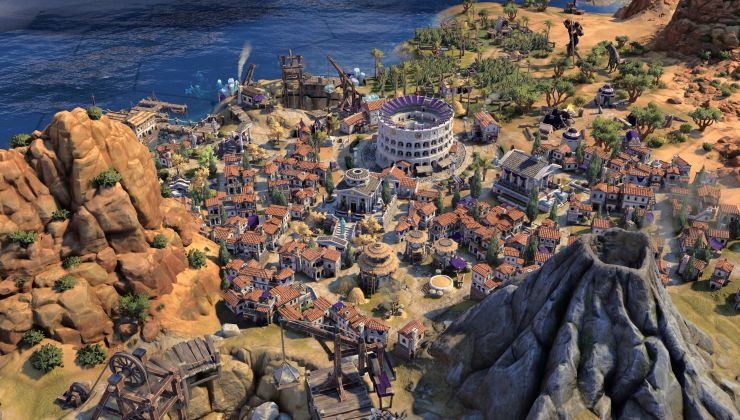









 How to set, change and reset your SteamOS / Steam Deck desktop sudo password
How to set, change and reset your SteamOS / Steam Deck desktop sudo password How to set up Decky Loader on Steam Deck / SteamOS for easy plugins
How to set up Decky Loader on Steam Deck / SteamOS for easy plugins
See more from me