Update 14/01/2025: A fully up to date guide for 2025 is now in our guides section.
Prism Launcher has been released for Minecraft, rising from the ashes of the controversy with PolyMC (that you should no longer use). Here's all the info on it, plus a fresh Steam Deck Guide. I won't reiterate what happened with PolyMC, see the previous article on that, and please keep the comments focused on Prism and the Guide.
What is it:
Prism Launcher is a custom launcher for Minecraft that was forked from MultiMC. It allows the creation, and management of multiple installations of the game, or "instances" rather, each having their own separate mods, resource packs, settings, and more. While originally being forked over packaging/redistribution concerns, Prism Launcher brings new and exciting features developed by the community for the community. Furthermore, Prism Launcher is still just as true to its roots as ever in providing a project that vows to never bring hostility to those looking to fork, redistribute, or repackage, so long as the terms of our license are respected.
Basically, it gives you lots of features the official launcher doesn't have, along with really easy modding and it's great to use on Linux / Steam Deck too!
Here's a little guide video showing a fresh install, along with how to get gamepad controls thanks to Controllable and some extra tips:

Direct Link
Text Guide:
- In Steam Deck Desktop Mode -> Open Discover and search for Prism Launcher, then install it.
- From the KDE Plasma Menu, find Prism, right click and select Add to Steam.
- Open Prism, select Manage Profiles and go through the process to add your Microsoft Account.
- Then you can select Add Instance, and pick whatever Minecraft you want to install.
For Gamepad Support:
- Hit the Edit button with an Instance selected.
- Go to Mods on the left panel, select Download Mods.
- Select CurseForge on the left, then search for and install Controllable.
That's the basic setup done.
However, if you wish to have Prism load a single instance, you can add this to the end of your Steam Launch Option in the Properties window of Prism: -l *instance name*
Additionally, if you still wish to show the launcher, say you wish to pick from multiple instances, you may want to have it close automatically once you're playing Minecraft. Find those in the main Settings, select Minecraft on the left and down the bottom are two tickboxes to control this behaviour.
Quoting: kudlatyCorrect, as far as I'm aware [this](https://github.com/minecraft-linux/mcpelauncher-manifest) is still the only way to play the bedrock edition on Linux, with some caveats.
- When creating an instance, select CurseForge on the sidebar and search for "Fabulously Optimized"
- Select the latest version and install that.
Doing so will download a carefully curated selection of mods designed to significantly boost performance of the block game.
Since Fabulously Optimized uses the Fabric modloader under the hood though, the Controllable mod won't work, since that only runs on the Forge modloader and is therefore incompatible with Fabric.
Instead, you can use MidnightControls, which already comes bundled with Fabulously Optimized and just needs you to activate it in the Controls Options screen.
This controller support mod also makes GUIs much easier to navigate, as instead of moving the cursor like Controllable does, it cycles between the screen's buttons. Though I'm a bit biased on that, as I'm the current developer of MidnightControls :wink:
Quoting: drlamb[this](https://github.com/minecraft-linux/mcpelauncher-manifest) is still the only way to play the bedrock edition on Linux, with some caveats.Very interesting, I'll have to check it out. Thanks for the pointer!
This includes 44 mods, including the mod which supports controllers. It also installs several performance mods (Fabric based, etc.). It strikes a great balance in keeping vanilla look and feel, adding performance, and adding controller support. The main benefit isn't FPS (since you'll run at 60fps) but battery performance is much better.
Last edited by rstrube on 21 Oct 2022 at 7:17 pm UTC
I haven't dealt with it much. In fact, most of the time I just use the Minecraft default launcher from Mojang. But in MultiMC the management of mods is easier.
Quoting: 1xokI still use MultiMC. I think Prism is derived from it. What makes it better?The developer of MultiMC has a…colourful history on open source and their thoughts on it. Repeatedly shutting down talk on packaging, and just generally being quite an arse.
I haven't dealt with it much. In fact, most of the time I just use the Minecraft default launcher from Mojang. But in MultiMC the management of mods is easier.
Everything with a lot of mods is a nightmare of errors thus far. Which is confusing because it's the same version of Minecraft, same mod launcher version, same mod versions, and same java version.
Quoting: PixelDropStill seems like it has a ways to go. Trying to move my PolyMC setups over to Prism has just an endless mess of errors for everything except my rarely used Vanilla instance and my super lightly modded hardcore instance.Tried something kind of stupid and it fixed all my issues.
Everything with a lot of mods is a nightmare of errors thus far. Which is confusing because it's the same version of Minecraft, same mod launcher version, same mod versions, and same java version.
I took my PolyMC folder and copied everything in it.
Pasted it all in the Prism folder, chooshing not to override anything eg skip all conflicts which was 90% of the files, and now everything works with no errors.
So I'm guessing the current prism release is missing an important dependency file, seeing as nothing was overridden but clearly there was something Poly had in the folder that Prism needed to work properly but didn't come with.
Quoting: PixelDropEverything worked for me just copying the instance folder and setting the ram usage correctly. That's all they say to do https://prismlauncher.org/wiki/getting-started/migrating-multimc/Quoting: PixelDropStill seems like it has a ways to go. Trying to move my PolyMC setups over to Prism has just an endless mess of errors for everything except my rarely used Vanilla instance and my super lightly modded hardcore instance.Tried something kind of stupid and it fixed all my issues.
Everything with a lot of mods is a nightmare of errors thus far. Which is confusing because it's the same version of Minecraft, same mod launcher version, same mod versions, and same java version.
I took my PolyMC folder and copied everything in it.
Pasted it all in the Prism folder, chooshing not to override anything eg skip all conflicts which was 90% of the files, and now everything works with no errors.
So I'm guessing the current prism release is missing an important dependency file, seeing as nothing was overridden but clearly there was something Poly had in the folder that Prism needed to work properly but didn't come with.
Quoting: ShinyaOsenTried that, didn't work.Quoting: PixelDropEverything worked for me just copying the instance folder and setting the ram usage correctly. That's all they say to do https://prismlauncher.org/wiki/getting-started/migrating-multimc/Quoting: PixelDropStill seems like it has a ways to go. Trying to move my PolyMC setups over to Prism has just an endless mess of errors for everything except my rarely used Vanilla instance and my super lightly modded hardcore instance.Tried something kind of stupid and it fixed all my issues.
Everything with a lot of mods is a nightmare of errors thus far. Which is confusing because it's the same version of Minecraft, same mod launcher version, same mod versions, and same java version.
I took my PolyMC folder and copied everything in it.
Pasted it all in the Prism folder, chooshing not to override anything eg skip all conflicts which was 90% of the files, and now everything works with no errors.
So I'm guessing the current prism release is missing an important dependency file, seeing as nothing was overridden but clearly there was something Poly had in the folder that Prism needed to work properly but didn't come with.
Then I tried a fresh install and reset of everything except copying the mods over, didn't work.
Then I tried re-downloading fresh copies of all the mods for one instance and it didn't work.
There is clearly something missing, now a PS on this one I have windows on my steam deck and am using the windows version and not the Linux version.
Because of the parental control issues / family view not working properly on the steamdeck I've opt to dual boot where I use Windows for kids stuff and steamOS purely for things that are not kid friendly.
Quoting: drlambthere is a way to play both the Java edition and bedrock edition on Linux there is a launcher that uses the android Minecraft bedrock edition .APK but you need to own the game on google playQuoting: kudlatyCorrect, as far as I'm aware [this](https://github.com/minecraft-linux/mcpelauncher-manifest) is still the only way to play the bedrock edition on Linux, with some caveats.
edit
Prism Launcher uses a newer version of the QT platform that will only run on windows 10 and newer
Last edited by MadWolf on 23 Oct 2022 at 11:53 am UTC
I have tried GDLauncher with Forge on another Debian machine, an Arch machine, a Fedora machine and my steam deck and none of them can see the game. Weirdly, all of them work fine with a vanilla install. I have also now tried the prism launcher and I'm having the same problem there.
In an attempt to fix the problem, I have disabled all firewalls so all ports should be open. If anyone knows the trick or has somehow got a recent version of forge running I would love to hear about it



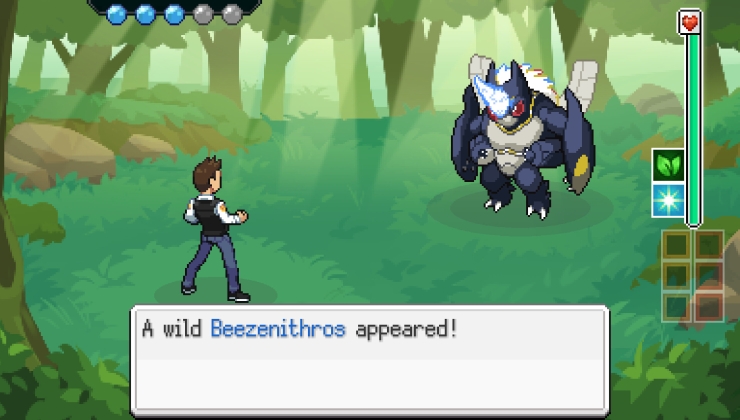










 How to setup OpenMW for modern Morrowind on Linux / SteamOS and Steam Deck
How to setup OpenMW for modern Morrowind on Linux / SteamOS and Steam Deck How to install Hollow Knight: Silksong mods on Linux, SteamOS and Steam Deck
How to install Hollow Knight: Silksong mods on Linux, SteamOS and Steam Deck