Since Valve have made it official in the latest Steam Deck stable update to change your boot video, reddit user waylaidwanderer made a website where you can easily upload and download these quick clips.
A nice idea, and certainly makes finding one you want a little easier. Useful too, since you can preview the video before you download to see if you will like them. It also includes dedicated instructions below each video, telling you exactly what you need to do to get it working which is a nice touch.
Here's a look over some of the boot videos available and a reminder on how to do it:

YouTube videos require cookies, you must accept their cookies to view. View cookie preferences.
Direct Link
Direct Link
Some you may have missed, popular articles from the last month:
All posts need to follow our rules. Please hit the Report Flag icon on any post that breaks the rules or contains illegal / harmful content. Readers can also email us for any issues or concerns.
15 comments
There was a website doing this already, but I believe there was some controversy over it as the person was snagging boot videos from reddit and other places then adding donate options to their site for them, which they retained. This seems to be something entirely new and a lot better.
0 Likes
"[someone](https://www.reddit.com/user/waylaidwanderer)"
1 Likes
Quoting: pb"[someone](https://www.reddit.com/user/waylaidwanderer)"Has that user asked for donations? I checked and the site doing it previously was at [other boot video site asking for donations](https://steamdeckbootvideos.jimdosite.com/gallery/). That was the one where people were asking for their videos to be taken down from it.
EDIT: Ignore me, my brain is slow this morning, you were replying to the article and not me.
Last edited by Supay on 10 Oct 2022 at 10:45 am UTC
1 Likes
Quoting: pb"[someone](https://www.reddit.com/user/waylaidwanderer)"Yeah, could have worded that better. Once again though, there is a corrections feature to send a comment directly to me and others to offer an improvement. Please use it instead of comments we might miss.
Last edited by Liam Dawe on 10 Oct 2022 at 11:08 am UTC
0 Likes
its so ironic to see people simulating CLI:
https://steamdeckrepo.com/post/EAelE/pip_boy_logo_transform
https://steamdeckrepo.com/post/ENw2Y/nier_automata
i mean, linux had CLI boot screens before it was cool, it was just... what we had, no boot screen, just cli to debug stuff. (and people saw it and think: oh, this is scary! i will admit that i still freak out a little when i see the cli during the boot because i know things may have gone south , its pretty much PTSD)
anyway, some of those are quite cool
https://steamdeckrepo.com/post/gErOY/minimalist_transformer_style
https://steamdeckrepo.com/post/KEkRn/neo_geo_arcade_intro
https://steamdeckrepo.com/post/E1GLP/cyberpunk_2077_system_reboot
https://steamdeckrepo.com/post/n8aaE/metal_gear_solid
and i laughted at "whos that pokemon"
https://drive.google.com/drive/folders/185cgjIrsULzFRDcVKS7i_kHv7PMoHkKu
despite the fact that i hate 4kids edits
and you know what? we know the year of linux came when people get excidted about an linux device to the point of customizing the bootscreen with tons of options, the OS vendor having to officially support that feature, and those screens proudly saying "steamOS" and not windows, implying those users arent dualbooting (not that they can customize windows that much anyway)
Last edited by elmapul on 10 Oct 2022 at 12:33 pm UTC
https://steamdeckrepo.com/post/EAelE/pip_boy_logo_transform
https://steamdeckrepo.com/post/ENw2Y/nier_automata
i mean, linux had CLI boot screens before it was cool, it was just... what we had, no boot screen, just cli to debug stuff. (and people saw it and think: oh, this is scary! i will admit that i still freak out a little when i see the cli during the boot because i know things may have gone south , its pretty much PTSD)
anyway, some of those are quite cool
https://steamdeckrepo.com/post/gErOY/minimalist_transformer_style
https://steamdeckrepo.com/post/KEkRn/neo_geo_arcade_intro
https://steamdeckrepo.com/post/E1GLP/cyberpunk_2077_system_reboot
https://steamdeckrepo.com/post/n8aaE/metal_gear_solid
and i laughted at "whos that pokemon"
https://drive.google.com/drive/folders/185cgjIrsULzFRDcVKS7i_kHv7PMoHkKu
despite the fact that i hate 4kids edits
and you know what? we know the year of linux came when people get excidted about an linux device to the point of customizing the bootscreen with tons of options, the OS vendor having to officially support that feature, and those screens proudly saying "steamOS" and not windows, implying those users arent dualbooting (not that they can customize windows that much anyway)
Last edited by elmapul on 10 Oct 2022 at 12:33 pm UTC
1 Likes
Damn, they all are just so great! Can I just put em all in a folder and have the Deck choose one at random? That would increase my average daily happiness by at least 10% :grin:
4 Likes
Quoting: RavenWingsDamn, they all are just so great! Can I just put em all in a folder and have the Deck choose one at random? That would increase my average daily happiness by at least 10% :grin:There is indeed. I highly recommend this. You can put weightings on them too.
[random deck boot animations](https://github.com/hummelm10/steamdeck_startup_animations)
5 Likes
Quoting: elmapulits so ironic to see people simulating CLI:I wish macOS wouldn't have a boot splash. Like I could maybe see why it's so slow to boot... It's funny, I actually prefer a text dump to make sure my services are starting, but definitely will set up debian with a splash for others. Since you can just hit escape, it solves the best of both worlds.
https://steamdeckrepo.com/post/EAelE/pip_boy_logo_transform
https://steamdeckrepo.com/post/ENw2Y/nier_automata
i mean, linux had CLI boot screens before it was cool, it was just... what we had, no boot screen, just cli to debug stuff. (and people saw it and think: oh, this is scary! i will admit that i still freak out a little when i see the cli during the boot because i know things may have gone south , its pretty much PTSD)
anyway, some of those are quite cool
https://steamdeckrepo.com/post/gErOY/minimalist_transformer_style
https://steamdeckrepo.com/post/KEkRn/neo_geo_arcade_intro
https://steamdeckrepo.com/post/E1GLP/cyberpunk_2077_system_reboot
https://steamdeckrepo.com/post/n8aaE/metal_gear_solid
and i laughted at "whos that pokemon"
https://drive.google.com/drive/folders/185cgjIrsULzFRDcVKS7i_kHv7PMoHkKu
despite the fact that i hate 4kids edits
and you know what? we know the year of linux came when people get excidted about an linux device to the point of customizing the bootscreen with tons of options, the OS vendor having to officially support that feature, and those screens proudly saying "steamOS" and not windows, implying those users arent dualbooting (not that they can customize windows that much anyway)
0 Likes
Quoting: SupayPerfect, thanks! :heart:Quoting: RavenWingsDamn, they all are just so great! Can I just put em all in a folder and have the Deck choose one at random? That would increase my average daily happiness by at least 10% :grin:There is indeed. I highly recommend this. You can put weightings on them too.
[random deck boot animations](https://github.com/hummelm10/steamdeck_startup_animations)
0 Likes
Not to be a party pooper, but guys remember to exercise caution when downloading and installing stuff onto your decks. Remember, just because it's Linux it doesn't mean it can't be infected. :smile:
Note: I should be very clear here, this is not a reflection of the quality of that website nor my opinion of any given user or creator on that website. More just general computer security advice.
Note: I should be very clear here, this is not a reflection of the quality of that website nor my opinion of any given user or creator on that website. More just general computer security advice.
2 Likes
Quoting: RavenWingsDamn, they all are just so great! Can I just put em all in a folder and have the Deck choose one at random? That would increase my average daily happiness by at least 10% :grin:You could probably make a script for this. I mean, someone has probably already made one xD
EDIT: Oh, yeah, https://github.com/hummelm10/steamdeck_startup_animations was already mentioned, and do precisely that…
Last edited by Breizh on 10 Oct 2022 at 5:14 pm UTC
0 Likes
Love the Futurama vid! May actually make the effort for that one.
0 Likes
Quoting: slaapliedjeI wish macOS wouldn't have a boot splash. Like I could maybe see why it's so slow to boot... It's funny, I actually prefer a text dump to make sure my services are starting, but definitely will set up debian with a splash for others. Since you can just hit escape, it solves the best of both worlds.if an computer is capable of playbacking an video, its most likely will be able to boot.
if if fallback to text only, then things may have gone south, in any case you can always disable the boot screen on linux.
im not sure about mac
0 Likes
Quoting: SupayThere was a website doing this already, but I believe there was some controversy over it as the person was snagging boot videos from reddit and other places then adding donate options to their site for them, which they retained. This seems to be something entirely new and a lot better.Hello this is the owner of that site speaking, i want to clear some things up. First of i didn't 'snag' any video, every video on my site i have permission for for it to be there (i have proof). Also yes there was someone who wanted their video removed but that was only because i wasn't clear enough in my messaging about the donation page, in the meantime he has given me back the permission to post his videos and the problem is resolved. You can see it on the tread here: https://www.reddit.com/r/SteamDeck/comments/xeb919/comment/irjr6s1/?utm_source=share&utm_medium=web2x&context=3 I hope everyone understands now that i don't have any bad intentions:grin:
0 Likes
Quoting: elmapuland those screens proudly saying "steamOS" and not windows, implying those users arent dualbooting (not that they can customize windows that much anyway)The animations saying "SteamOS" is a bit misleading anyway. Steam (the client) plays the boot animation on Deck, after booting is basically finished and the OS launches Steam automatically in Gaming Mode.
0 Likes


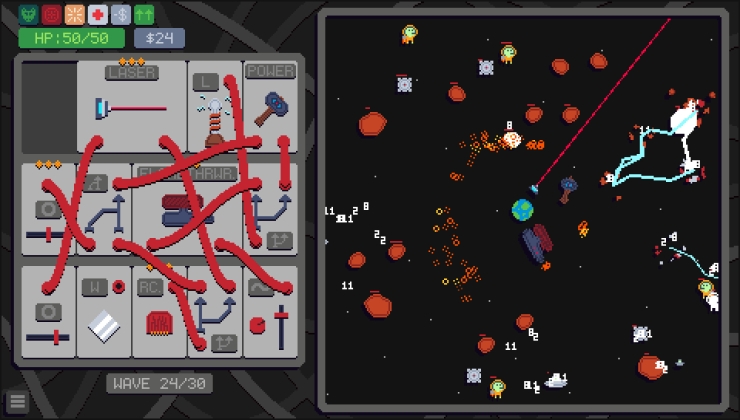







 How to setup OpenMW for modern Morrowind on Linux / SteamOS and Steam Deck
How to setup OpenMW for modern Morrowind on Linux / SteamOS and Steam Deck How to install Hollow Knight: Silksong mods on Linux, SteamOS and Steam Deck
How to install Hollow Knight: Silksong mods on Linux, SteamOS and Steam Deck