Well, that certainly didn't take long did it? Valve have already put up an update to Proton Hotfix, that works around the crashing issue in DirectX 12 in The Witcher 3 next-gen on Steam Deck.
Now it will work out of the box without the need for any workarounds. You can simply uncheck any forced compatibility option you had set on it, as Valve set it to Proton Hotfix by default now for the Steam Deck. You can also install Proton Hotfix yourself in your Steam Library, and set it on the game manually in the compatibility menu if you have any issues.
Just imagine if CD Projekt gave Valve a bit of early notice and testing on this, it could've worked right away.

Direct Link
There's still numerous issues with the new update though across all platforms, with masses of complaints about it. CD Projekt have announced that they're looking into it. Hopefully it won't be too long before it gets properly stable once again. Nice that it was a free update but they really need to do some more QA testing before pushing things out.
Does anyone know how to enable raytracing and DLSS in the game? They were grayed out.
Quoting: mahagrDoes anyone know how to enable raytracing and DLSS in the game? They were grayed out.Use:
PROTON_ENABLE_NVAPI=1 VKD3D_CONFIG=dxr11 %command%But you really don't have to bother because it'll crash very quickly after enabling RT. And I've read that savegames that are saved with RT on will not load properly with it off.
Last edited by Ehvis on 15 Dec 2022 at 4:03 pm UTC
Quoting: EhvisAnd I've read that savegames that are saved with RT on will not load properly with it off.Why would they make the save format depend on a graphics option?
Quoting: mahagrI tried. It took forever to load into the game. It crashed after a minute of gameplay. I gave up. I will wait...It still crashes immediately for me on my desktop, even with Proton Hotfix enabled.
Does anyone know how to enable raytracing and DLSS in the game? They were grayed out.
Edit: Wrong setting... Tried too many combinations
Last edited by Mohandevir on 15 Dec 2022 at 8:55 pm UTC
Quoting: Guestwitcher 3 now uses dxr raytracing, it needs dx12, because there is no dx11 raytracing implementation, at least modern and useful one . maybe part of the rendering code is translation of dx11 to dx12 but it is necessary anyway and might work faster just because of lower dx12 overheadNope, DX12 version works much worse and doesn't load GPU fully resulting in dips to 40 fps for me, while in DX11 mode this new version hits 160-180 fps even on Ultra+ settings.
Last edited by Shmerl on 15 Dec 2022 at 7:14 pm UTC
I can only go then to the console and kill the game. And it seems that I only can reboot to get to the desktop (restarting the desktop doesn't seem to work).
It needs a little more work. I haven't test the performance, but I tried all at maximum and it seems ok (I used to play it with a gf660, so I don't require hight fps).
Quoting: ShmerlPerformance experience with DX12 version is really bad. DX11 one works well.Just gave it a shot with the newly released vkd3d-proton 2.8, game loads fine however fps is very unstable compared to dx11.
I'd say right now the only reason to use the DX12 version is to enable FSR2.
Quoting: Avehicle7887Even that... I'm unconvinced. The image looked too blurry. I still get that 40fps mark, though. I also tried comparing that setup (FSR2 in automatic mode) to Steam Deck's FSR (3) with TAAU AA at 1152*768 resolution. It looks better and feels smoother, imo. I'll try a more extensive play session later to confirm it's not just a weird occurence, but the Steam Deck's internal temps were oscillating between 60 and 68deg with this setup while with FSR2, it got regularly above 80deg with the fan noise typical with these temps.Quoting: ShmerlPerformance experience with DX12 version is really bad. DX11 one works well.Just gave it a shot with the newly released vkd3d-proton 2.8, game loads fine however fps is very unstable compared to dx11.
I'd say right now the only reason to use the DX12 version is to enable FSR2.
Anyone to comfirm/deny?
Edit: I stand on my first impressions. DX12 at medium settings with TAAU AA, 1158x768 resolution and the Steam Deck's FSR (3) , it runs and looks much better than in-game FSR2 automatic with similar settings, for this game. Something wrong with this FSR2 implementation?
Last edited by Mohandevir on 16 Dec 2022 at 7:02 pm UTC
Honestly, I don't understand why they went the D3D11on12 route. They could have (and it's what I expected) back-ported the DX12 support from CP2077 into the game for a more solid implementation. Instead using a translation layer, that microsoft itself says not to use, and making the game cpu bound seems like a bad choice when you're trying to repair some of the reputation damage for prior releases. I imagine it would have been better received if they never put the RT in and stuck with the DX11 version that still has a good list of graphical improvements.
Quoting: EhvisThey could have (and it's what I expected) back-ported the DX12 support from CP2077 into the game for a more solid implementation.That's what I expected as well since I read the announcement of the “upgrade”, although I wasn't sure about the solid part.
I'm going back to my upstream wine based proton-tkg (proton_tkg_7.22.some.git.spaghetti) where at least the game launcher works ("REDlauncher"... it looks like a thin version of the Galaxy client or something) and I can choose between DirectX 12 and DirectX 11. It does not appear with any of the valve wine based protons (including my proton-tkg with valve bleeding edge) for whatever reason (aborts and default game exe runs?)
The DirectX 11 version seems to be a separate build and it runs OK. I do see that d3d11on12.dll in the bin\x64_dx12 directory but that's not being used for the DirectX 11 build. I didn't think so, but I renamed the x64_dx12 directory right out of the way to see and it did not affect the DirectX 11 build of the game at all.
steam/steamapps/common/The Witcher 3/bin/x64 <---- DirectX 11 build
steam/steamapps/common/The Witcher 3/bin/x64_dx12 <--- DirectX 12 build
I'm sure they used some translation at the source level in the first place to port this to DirectX 12.


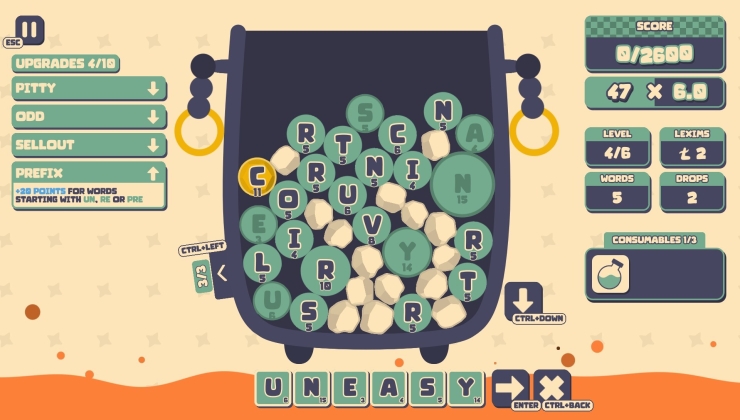







 How to setup OpenMW for modern Morrowind on Linux / SteamOS and Steam Deck
How to setup OpenMW for modern Morrowind on Linux / SteamOS and Steam Deck How to install Hollow Knight: Silksong mods on Linux, SteamOS and Steam Deck
How to install Hollow Knight: Silksong mods on Linux, SteamOS and Steam Deck