Ubuntu is one of the top most used Linux distributions on the desktop and Canonical, the company behind it, has a new blog post up giving some thoughts on the future of Ubuntu Desktop.
In the post Oliver Smith, the Product Manager, goes over various details about the current status. Like how Ubuntu on the desktop has 6 million monthly active users, it's the most popular Linux distro for developers (Stack Overflow) and the most popular for gaming. The gaming side perhaps is a little debatable, as they're guesstimating based on what's inside the "Other" category on the Steam Survey. If Valve showed all versions of Ubuntu, I would imagine it easily is the biggest.
With the changing landscape Smith mentions how the Ubuntu Desktop team continues to "grow rapidly", which is a good sign for the future of it of course as clearly they're investing a lot of resources into it right now.
One thing pointed out is the new installer, which is the same one that Ubuntu Server uses. They say it could enable things like having a laptop with Ubuntu pre-installed with the ability to easily "apply customisations on first boot to create a personalised or enterprise specific installation through device enrollment".
They're also teasing something related to hardware. Noting that there's devices from Dell, HP, Lenovo, Raspberry Pi, other Arm devices and cloud devices but with Ubuntu 23.10 they're "keeping quiet" about…something. So a potential new hardware deal is to be announced at some point.
Other things coming for Ubuntu 23.10 include a modern and performant app store, the ability to customize Ubuntu desktop images, quarter-screen tiling, their partnership with Intel on hardware accelerated video encoding and decoding in the Chromium snap is now making its way to stable, investigations into providing a mechanism for users to manage additional permissions requested by apps, experiments into hardware-backed full disk encryption as an option in the Ubuntu installer, they're bringing Netplan to Ubuntu Desktop to "deliver a more unified experience for those managing Ubuntu across both server and desktop" and continued work on Ubuntu Core Desktop (an immutable version of Ubuntu - think like SteamOS and Fedora Silverblue).
It's nice to see Canonical talking up Ubuntu Desktop more!
See the full blog post for more.
Regardless of my mixed opinions on Canonical/Ubuntu, I will continue sticking with Kubuntu as my distro of choice. It just works well for me, and I've gotten very comfortable using it. I tried switching to Debian w/KDE, but I found I had to do a lot more setup/work to get it where I wanted. K(U)buntu just installs or sets up a lot of things on its own that I needed to do on Debian; like detecting my printer OOTB.
And in case someone asks, "Who still uses a printer?", well I often need to print shipping labels for myself; and sometimes a document along with it.
But isn't the printing problem solved for like a decade with every modern printer supporting WiFi printing (not invented, but brought to every printer by Apple(tm))?
In my case, the issue is that Debian does not detect my household's printer by default. Every time I set up Debian, I have to do "sudo systemctl enable cups-browsed" in a terminal to get my printer detected. And the last time I did that (admittedly before I installed a dedicated wireless module), I will still have issues getting something to print.Regardless of my mixed opinions on Canonical/Ubuntu, I will continue sticking with Kubuntu as my distro of choice. It just works well for me, and I've gotten very comfortable using it. I tried switching to Debian w/KDE, but I found I had to do a lot more setup/work to get it where I wanted. K(U)buntu just installs or sets up a lot of things on its own that I needed to do on Debian; like detecting my printer OOTB.
And in case someone asks, "Who still uses a printer?", well I often need to print shipping labels for myself; and sometimes a document along with it.
But isn't the printing problem solved for like a decade with every modern printer supporting WiFi printing (not invented, but brought to every printer by Apple(tm))?
And in case someone asks, "Why is inputting that command into a terminal to get your printer recognized a big deal?" I'm not saying it's a big deal. I'm saying it's an extra step that I need to do when setting up Debian that I don't need to do in K(U)buntu, because the latter picks up my printer by default.
Now, what is interesting to me is that I recall being able to use the printer without needing a Wi-Fi dongle plugged into my desktop. At some point, I needed to have my desktop connected to my home Wi-Fi to be able to use the printer. However, thanks to that, I did discover why KDE Connect never worked me. Obviously, it's because my desktop was never connected to Wi-Fi (and it didn't have ufw disabled), so of course devices like my Steam Deck would never detect my desktop. Hindsight is 20/20, as they say.
Now, what is interesting to me is that I recall being able to use the printer without needing a Wi-Fi dongle plugged into my desktop. At some point, I needed to have my desktop connected to my home Wi-Fi to be able to use the printer. However, thanks to that, I did discover why KDE Connect never worked me. Obviously, it's because my desktop was never connected to Wi-Fi (and it didn't have ufw disabled), so of course devices like my Steam Deck would never detect my desktop. Hindsight is 20/20, as they say.Oh, that's interesting. I wonder if that's the reason that although I can print to my printer from my desktop, my printer can't seem to tell my desktop is there in other ways, so like if I scan something I can only save it to a USB plugged into the printer, but not to my desktop. I should check it out.
Regardless of my mixed opinions on Canonical/Ubuntu, I will continue sticking with Kubuntu as my distro of choice. It just works well for me, and I've gotten very comfortable using it. I tried switching to Debian w/KDE, but I found I had to do a lot more setup/work to get it where I wanted. K(U)buntu just installs or sets up a lot of things on its own that I needed to do on Debian; like detecting my printer OOTB.I was temporarily saddened that my printer wasn't working, realized I was on the wrong network at my house (yeah I have a bunch of segregation), switched to the correct wifi and it literally just popped up and was available and working (Running KDE on Debian Stable). Granted I also have an HP Officejet all in one thingy. This is very in contrast with macOS and Windows for sure.
And in case someone asks, "Who still uses a printer?", well I often need to print shipping labels for myself; and sometimes a document along with it.
In my case, the issue is that Debian does not detect my household's printer by default. Every time I set up Debian, I have to do "sudo systemctl enable cups-browsed" in a terminal to get my printer detected. And the last time I did that (admittedly before I installed a dedicated wireless module), I will still have issues getting something to print.Regardless of my mixed opinions on Canonical/Ubuntu, I will continue sticking with Kubuntu as my distro of choice. It just works well for me, and I've gotten very comfortable using it. I tried switching to Debian w/KDE, but I found I had to do a lot more setup/work to get it where I wanted. K(U)buntu just installs or sets up a lot of things on its own that I needed to do on Debian; like detecting my printer OOTB.
And in case someone asks, "Who still uses a printer?", well I often need to print shipping labels for myself; and sometimes a document along with it.
But isn't the printing problem solved for like a decade with every modern printer supporting WiFi printing (not invented, but brought to every printer by Apple(tm))?
And in case someone asks, "Why is inputting that command into a terminal to get your printer recognized a big deal?" I'm not saying it's a big deal. I'm saying it's an extra step that I need to do when setting up Debian that I don't need to do in K(U)buntu, because the latter picks up my printer by default.
You mean every time you want to print or every time you install Debian? If the latter... I once had an installation around for like 15 years (doing upgrades of course), so, I really wouldn't care too much...
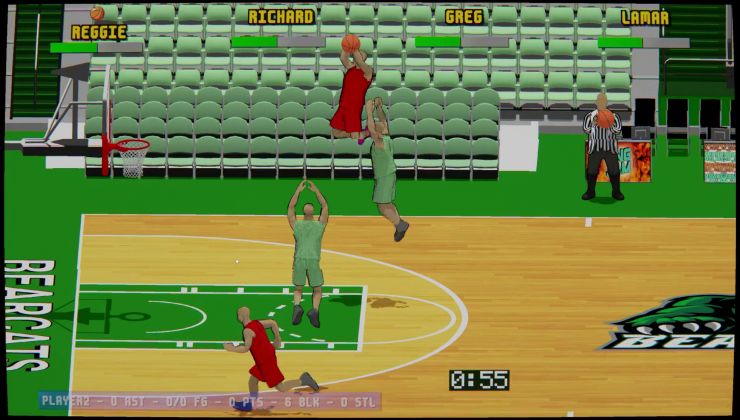





 How to set, change and reset your SteamOS / Steam Deck desktop sudo password
How to set, change and reset your SteamOS / Steam Deck desktop sudo password How to set up Decky Loader on Steam Deck / SteamOS for easy plugins
How to set up Decky Loader on Steam Deck / SteamOS for easy plugins
See more from me