In another update on the progress of the upcoming KDE Plasma 6 desktop environment release, there's some fun details from Nate Graham. FYI: KDE Plasma is used on the Steam Deck for the Desktop Mode!
From Graham's usual weekly progress blog post it's noted that Plasma 6 has now set Wayland as the default. As developer Neal Gompa noted in the accepted merge request, "The KDE Plasma experience with Wayland has reached a level of maturity where it makes sense to switch it to the default session."
Another big one is the merging of initial HDR support for gaming (which I previously reported on), that has also now been accepted, using a cut-down version of the upstream protocol that isn't yet finished so that the Plasma team can let people test and play with the HDR implementation for gaming.
One change I'm happy to see is the removal of the need to approve or deny "background activity" of Flatpak apps, it was a bit of a nuisance as Graham said "the whole concept of this has been removed as it was kinda sus and not useful at all".
Plenty of theme improvements for Breeze too as they gave it a bit of an overhaul to have "no more frames within frames" so that instead "Breeze-themed apps adopt the clean design of modern Kirigami apps, with views separated from one another with single-pixel lines".
Plasma start-up time was also improved by multiple seconds.
This is the current roadmap as a reminder as the first big Plasma 6 Alpha is out now:
- 8 November 2023: Alpha
- 29 November 2023: Beta 1
- 20 December 2023: Beta 2
- 10 January 2024: Release Candidate 1
- 31 January 2024: Release Candidate 2
- 21 February 2024: Private Tarball Release
- 28 February 2024: Public Release
That said, it may be quite some time before it trickles down to my Steam Deck. And I'm fine with that.
KDE has a fundraiser for Plasma 6. I just signed up and if you want support them here's the link: https://kde.org/fundraisers/plasma6member/
Seems odd to me.
Quoting: slaapliedjeShouldn't it be the distribution, not the DE developers which determine if Wayland or Xorg will be the default? I understand when Fedora said they were going to use it by default, or Ubuntu, or whatever. But KDE?All software comes with default configurations, including desktop environments. Distros can change them if they want, but for those that don't Wayland will be the default.
Seems odd to me.
Quoting: Liam DaweRight, usually the session management is in the sddm or gdm or whichever package. Like the only way I see the KDE project determining that would be if you're installing LFS or something that doesn't change anything from upstream while packaging (like Arch). Most distros split out all the things into different packages, and likely edit them from upstream.Quoting: slaapliedjeShouldn't it be the distribution, not the DE developers which determine if Wayland or Xorg will be the default? I understand when Fedora said they were going to use it by default, or Ubuntu, or whatever. But KDE?All software comes with default configurations, including desktop environments. Distros can change them if they want, but for those that don't Wayland will be the default.
Seems odd to me.
Just seems weird to me. Anyhow, doesn't really matter as long as the sessions are available for each for compatibility (as I've stated elsewhere, I still have some randomly weird issues with Wayland, like Firefox and on-screen keyboards not activating).
I'm still at the stage of switching to Wayland, finding something that isn't working right or irritating me how it works, then flipping back to Xorg. Maybe one day they'll get there... :P
Unless they manage to tackle down ALL the issues in the 105 days (at the time of writing this) remaining until release, with little to no help from Nvidia.
They have been going for a couple years with this and got only a small success, unless a miracle happens, I see this becoming a shitshow.
Mandrake to Mandriva to Red Hat to Fedora to Slackware to Linux Mint. Something Red Hat did pissed me off and made me stop using Fedora. I can't remember what it was anymore. But it made me say fuck you to modern installers, and go to old school Slackware for a while. Mandrake and Mandriva were basically the same thing, and that was the longest stint with a single distro that I've had till Linux Mint. I used to flip-flop between KDE and GNOME on Linux and FreeBSD. Using one on one, and the other on the other. Now I just stick to GhostBSD Xfce Edition with FreeBSD.
I've come a long way from using a retail bought copy of Mandrake 8.1 Standard on a Pentium Overdrive upgraded 486 machine. Having to use the boot floppy to load the CD installer. XD
Last edited by Linux_Rocks on 15 Nov 2023 at 2:44 am UTC
Quoting: enigmaxg2Since the vast majority of GPUs out there are Nvidia, and it's known how bad they play with Wayland, I see this as a risky move.I have heard from actual Nvidia users that, with the last few drivers, it's actually been pretty good or at least fine enough.
As someone who've been using KDE Wayland for the past year or so, I can say that for the most part it's ready for most users. It's just waiting for some application devs to switch over to the new method, and with KDE on Deck representing a massive userbase, I think this would be something that tips over those devs into putting in the work. Here's hoping that Valve will finally focus on Steam on Wayland - still waiting for Remote Play Together to work well, which it should be able to, given how I've been using KDE Connect to control my PC for a while now.
It looks like 2024 will be the Year of Get Wayland Done.
Last edited by fenglengshun on 15 Nov 2023 at 9:06 am UTC
Quoting: enigmaxg2Since the vast majority of GPUs out there are Nvidia, and it's known how bad they play with Wayland, I see this as a risky move.Well the latest NVIDIA driver 545.x do work with Wayland now and quite well. However often if not always the MODULES for it to work under Wayland are not setup by default so it leaves loads of people with crashing or black screen on login.
I have a 4090 and everything in wayland is smooth as butter except for one major thing, and that is fullscreen apps, those need Explicit Sync which is not yet fully supported outside of experimental patch support that you only get access to if you really look for them. (and know howto install them)
GNOME atm seems to be offering better performance for NVIDIA customers where as Plasma Wayland still has some performance issues and non existent experimental support for explicit sync.
Games run fine in windows btw. Also Gamescope 3.13 broke nvidia support somehow so use 3.12 (if you even want to use that, it doesn't fix the Massive tearing issues)
Last edited by Gerarderloper on 15 Nov 2023 at 5:30 am UTC
Quoting: enigmaxg2Since the vast majority of GPUs out there are Nvidia, and it's known how bad they play with Wayland, I see this as a risky move.It's not as risky as it might seem. On Windows the majority are indeed Nvidia GPU's, but on the Linux side the majority is actually Intel or AMD GPU's (even if we exclude Steam Deck). However Nvidia is a gigantic company and I'm sure the Wayland situation will improve soon.
Unless they manage to tackle down ALL the issues in the 105 days (at the time of writing this) remaining until release, with little to no help from Nvidia.
They have been going for a couple years with this and got only a small success, unless a miracle happens, I see this becoming a shitshow.
Quoting: jo3fisIt will be an absolute shitshow for a long while I mean how many years have they been trying to implement Wayland lol.In reality, I would say that most of the push for Wayland has only really come in the past three years, between the wider defaulting to Wayland and leading to more groups actually contributing for Wayland and Wayland-adjacent development - such as Valve with Gamescope and KDE, as well as overall much more activity in the Portal and Pipewire, as well as things like xwaylandvideobridge, color management, and input-module.
Wayland itself is fine, it's the Wayland-adjacent protocol and applications that needs to catch up now.
Quoting: slaapliedjeJust seems weird to me. Anyhow, doesn't really matter as long as the sessions are available for each for compatibility (as I've stated elsewhere, I still have some randomly weird issues with Wayland, like Firefox and on-screen keyboards not activating).I have exactly the same experience. Gaming on Wayland (at least with AMD) is no problem for me. In fact I already use a Plasma Wayland Session on Nobara. But last time I also tried doing work on a Wayland session there were always things which didn't work, like not being able on Firefox to put a tab to a new window, drag and dropping of files sometimes didn't work. Screen sharing didn't work in many applications, mouse control with virtual machines had bugs. For now I still use Xorg.
I'm still at the stage of switching to Wayland, finding something that isn't working right or irritating me how it works, then flipping back to Xorg. Maybe one day they'll get there... :P
But changing it as default is no problem for me as long as the old option is still available.
But back then I was trying out Gnome, maybe on Plasma I wouldn't have had those problems in the Wayland session.
Last edited by kaktuspalme on 15 Nov 2023 at 8:08 pm UTC
Quoting: enigmaxg2Since the vast majority of GPUs out there are Nvidia, and it's known how bad they play with Wayland, I see this as a risky move.I've noticed that Debian does it right, if it detects you're running an nvidia GPU, the wayland session isn't even listed as an option (or at least it was with the last fresh install I did).
My hope is those things will get ironed out as X11 loses attention.
Quoting: 14I keep trying Wayland, but there are one or two big issues that keep happening, so I keep resorting back to X11.Yeah, one more bug I keep running into is the copying of my password from the nitrokey app when I click on it from the drop down menu doesn't work in Wayland... I have to get it the long way around. I'm guessing because it's compiled with an older version of QT, which doesn't have any compatibility with Wayland.
My hope is those things will get ironed out as X11 loses attention.

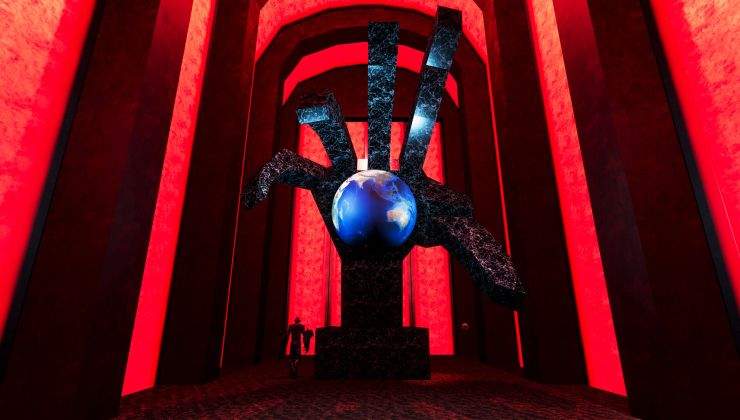










 How to setup OpenMW for modern Morrowind on Linux / SteamOS and Steam Deck
How to setup OpenMW for modern Morrowind on Linux / SteamOS and Steam Deck How to install Hollow Knight: Silksong mods on Linux, SteamOS and Steam Deck
How to install Hollow Knight: Silksong mods on Linux, SteamOS and Steam Deck