The day finally arrived! PipeWire 1.0 has been officially released, marking the real start of properly modern audio and video handling on Linux. While it's been fully usable for a long time now, this is still an important milestone of course.
What PipeWire is supposed to offer:
- Capture and playback of audio and video with minimal latency.
- Real-time multimedia processing on audio and video.
- Multiprocess architecture to let applications share multimedia content.
- Seamless support for PulseAudio, JACK, ALSA, and GStreamer applications.
- Sandboxed applications support.
See more on the official site.
From their 1.0 announcement:
"PipeWire represents the next evolution of audio handling for Linux, taking the best of both pro-audio (JACK) and desktop audio servers (PulseAudio) and linking them into a single, seamless, powerful new system." - Paul Davis, JACK and Ardour author
"What exciting times! PipeWire 1.0 is the culmination of 15 years of Linux audio expertise, blending lessons from PulseAudio into a high-performance, flexible, and user-friendly foundation for audio and multimedia on Linux. I'm looking forward to the next decade of progress in the free software consumer and professional audio space!." - Arun Raghavan, PulseAudio developer/maintainer.
"I'm thrilled to witness the first stable release of PipeWire after five years of collaboration with its remarkable community, pushing the boundaries of multimedia integration in the Linux ecosystem one step further.” - George Kiagiadakis, WirePlumber author
"From the beginning of the libcamera project, we have always seen PipeWire as the solution to handle desktop and mobile integration and give a seamless multimedia integration to users while providing security features and resource sharing between applications." - Kieran Bingham, libcamera author
I've always heard that audio on Linux wasn't perfect. Maybe since I've been for so long without Windows I can't notice at all what goes wrong. Could that be?
By the way, I always love these kind of things. Now we need "Wayland 1.0"! :tongue:
(By the way Liam, can't like this article, is the feature disabled?)
Last edited by Minux on 27 Nov 2023 at 12:31 pm UTC
Quoting: Minux(By the way Liam, can't like this article, is the feature disabled?)Works for me, so maybe try reload or relogin.
Quoting: Minux(By the way Liam, can't like this article, is the feature disabled?)No, it's probably browser plugins blocking it. We have this come up now and then, because a whole bunch of privacy / adblockers seems to wipe away anything "like" related, I think it mostly comes from people believing it's tied to social networks and stuff but all our stuff is 100% built-in.
Quoting: Liam DaweYep, definitely was uBlock Origin doing its stuff. Disabled and liked now. :tongue:Quoting: Minux(By the way Liam, can't like this article, is the feature disabled?)No, it's probably browser plugins blocking it. We have this come up now and then, because a whole bunch of privacy / adblockers seems to wipe away anything "like" related, I think it mostly comes from people believing it's tied to social networks and stuff but all our stuff is 100% built-in.
Thank you both :-)
Last edited by Minux on 27 Nov 2023 at 12:50 pm UTC
Good riddance. I never want to see, nor deal with you again. :angry:
Quoting: Liam DaweI'm using uBlock Origin (sorry!), and all those buttons are still fully visible and functional.Quoting: Minux(By the way Liam, can't like this article, is the feature disabled?)No, it's probably browser plugins blocking it. We have this come up now and then, because a whole bunch of privacy / adblockers seems to wipe away anything "like" related, I think it mostly comes from people believing it's tied to social networks and stuff but all our stuff is 100% built-in.
Last edited by BlackBloodRum on 27 Nov 2023 at 12:55 pm UTC
Quoting: BlackBloodRumI'm using uBlock Origin (sorry!), and all those buttons are still fully visible and functional.No need to be sorry, I advise everyone to use blockers, although there's actually no need for them on here :). The one single "advert" we have is a direct sponsorship from Thunderbird and like that's basically our only real third-party thing but even that is a plain image link directly hosted. Block away!
$ pactree -rs pipewire | wc -l
2409
$ pactree -rs pulseaudio | wc -l
105Guess it's time to take a look and see what all the excitement is about.
Maybe it's about time I got
Quoting: whizseI've been pretty promiscuous when it comes to audio subsystems. Over the years I've used OSS, ALSA, Jack, ESD, PulseAudio.Yeah, same here. Pipewire have so far been both a blast and a bore, it just works... :unsure:
Maybe it's about time I gotmy tubes tied- my pipes wired?
Quoting: WorMzyStill not sure what advantages this gives over PulseAudio, but it seems to be pretty embedded in the Arch package ecosystem (it's been present on my system as an unconfigured dependency for something else since mid-2018):It's even in Debian stable, and upgraded from PulseAudio by default, so yes, I guess it's time. :D
$ pactree -rs pipewire | wc -l
2409
$ pactree -rs pulseaudio | wc -l
105
Guess it's time to take a look and see what all the excitement is about.
Last edited by Eike on 27 Nov 2023 at 2:10 pm UTC
Quoting: Liam DaweThat's fair :smile: - It was never anything personal anyway. The way you do your ads are perfectly acceptable to me, since they seem neither intrusive nor annoying.Quoting: BlackBloodRumI'm using uBlock Origin (sorry!), and all those buttons are still fully visible and functional.No need to be sorry, I advise everyone to use blockers, although there's actually no need for them on here :). The one single "advert" we have is a direct sponsorship from Thunderbird and like that's basically our only real third-party thing but even that is a plain image link directly hosted. Block away!
However, I just have it enabled for all websites, rather than selecting which ones to block, and I block all Javascript scripts by default (I allow Javascript on GOL, naturally).
Honestly, I think if more websites made less-intrusive ads in general, that is, skip all the flashy stuff, don't make it so the whole page is littered with them, etc. More people would be willing to go without the adblocker. But most ads are just plain annoying and cause more trouble than they're worth.
And you get the likes of say, Youtube, who stick a multi-minute non-skippable ad at the beginning of the video, only to be followed by another non-skippable ad, and then finally a skippable ad, a couple of minutes of video playback and then abruptly interrupt the video with another non-skippable ad and so on, it's no surprise people seek ways to block them, since it's plain anti-user. (Although personally, these days I just download YouTube videos and watch them offline since they're mostly music videos anyway. Don't worry, it's all legal, I have a license to do so from the international pirates association :wink:.)
/end minor rant about ads.
I tried it again a couple of weeks back and it's working flawlessly with my USB UMC204HD, so I'm all in now. The JACK interface is solid and I set up an equaliser sink for my headphones easily enough. Easyeffects is also pretty straightforward, although I'm not utilising it right now.
p.s. never used PA, just ALSA and JACK and have not had any problems with audio but Pipewire's the future and, to be fair, it's pretty much plug and play.
Last edited by fabertawe on 27 Nov 2023 at 4:47 pm UTC
Quoting: BlackBloodRumHonestly, I think if more websites made less-intrusive ads in general, that is, skip all the flashy stuff, don't make it so the whole page is littered with them, etc. More people would be willing to go without the adblocker. But most ads are just plain annoying and cause more trouble than they're worth.Yeah, I recently started using an adblocker . . . well, on one of my browsers on one of my machines . . . because some site I was trying to read something on just wouldn't stop shoving ads in the way. Most of the time, though, I sort of manage the ads: I deliberately click on ads, or "shop" for things, that I have no intention of buying but are pleasant to look at. Then it shows me ads that look nice for a while. :grin:
Quoting: WorMzyStill not sure what advantages this gives over PulseAudio, but it seems to be pretty embedded in the Arch package ecosystem (it's been present on my system as an unconfigured dependency for something else since mid-2018):The biggest advantage is that it is a unified solution for both low latency music creators and normal desktop + gaming. Since it also uses less advanced functionality of the underlying ALSA drivers there are some hardware that works better in PW than in PA (since the ALSA drivers for that hw is bad).
$ pactree -rs pipewire | wc -l
2409
$ pactree -rs pulseaudio | wc -l
105
Guess it's time to take a look and see what all the excitement is about.
It being a drop in for PulseAudio, JACK, and ALSA, all at the same time while still being great on latency is just *chefkiss*. I can go from gaming to recording music tracks in Ardour with no messing around.
Maybe the fact that I was able to just switch over to PipeWire, and install its ALSA extension to get older native games to play audio, without noticing any difference, is a selling point to PipeWire? :smile:
Either way, the way audio plugins work on any OS is a mystery to me. But PipeWire seems to get a lot of praise as a way to facilitate proper multimedia for sandboxed application distribution, allowing an interface for audio and video sharing agnostic of X11/Wayland/XWayland (i.e. for the likes of browsers and web apps and Electron apps to allow video and screen sharing with audio too), and allowing a much more cohesive Linux Desktop audio experience with virtually no disruption to the desktop users, who may not even know they're using PipeWire.
I don't fully understand what PipeWire is or the nitty-gritty benefits but I can't say I've had any regrets about switching over to it, nor have I noticed anything working differently -- Aside from it being seamless to fix that ALSA issue.
Quoting: sonic2kkMy main experience with PipeWire is likely extremely insulting to what a lot of people use it for, but I switched over to it on a whim because some older native Linux games required ALSA, and I had read it was better to use PipeWire as a drop-in ALSA replacement, so I just went ahead and switched fully over to PipeWire because it gave me a much more hassle-free way to have ALSA and PulseAudio support. It was just a case of switching the packages over and installing the relevant package on Arch.That's a perfectly valid use case.
Maybe the fact that I was able to just switch over to PipeWire, and install its ALSA extension to get older native games to play audio, without noticing any difference, is a selling point to PipeWire? :smile:
Either way, the way audio plugins work on any OS is a mystery to me. But PipeWire seems to get a lot of praise as a way to facilitate proper multimedia for sandboxed application distribution, allowing an interface for audio and video sharing agnostic of X11/Wayland/XWayland (i.e. for the likes of browsers and web apps and Electron apps to allow video and screen sharing with audio too), and allowing a much more cohesive Linux Desktop audio experience with virtually no disruption to the desktop users, who may not even know they're using PipeWire.
I don't fully understand what PipeWire is or the nitty-gritty benefits but I can't say I've had any regrets about switching over to it, nor have I noticed anything working differently -- Aside from it being seamless to fix that ALSA issue.


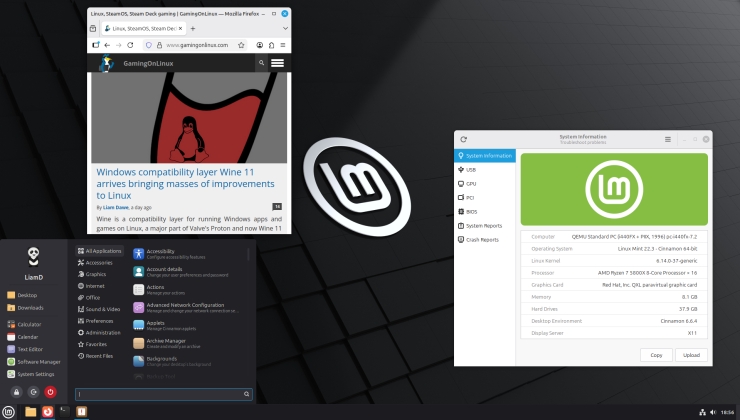










 How to setup OpenMW for modern Morrowind on Linux / SteamOS and Steam Deck
How to setup OpenMW for modern Morrowind on Linux / SteamOS and Steam Deck How to install Hollow Knight: Silksong mods on Linux, SteamOS and Steam Deck
How to install Hollow Knight: Silksong mods on Linux, SteamOS and Steam Deck