As the KDE team continue working full steam ahead towards Plasma 6, they're now down to a single showstopping bug for having Wayland by default. Written up in a blog post as usual by developer Nate Graham, recent work for readying Plasma 6 sounds great.
The last bug considered a showstopper is "Full sticky keys functionality does not work under Wayland", so once that's solved they will consider it ready to be default. There's various other bugs of course, with lots of users now testing and reporting from the recent huge Plasma 6 Alpha release but mostly minor issues.
Another important issue that has now been solved is that Plasma on Wayland will now actually prompt you about unsaved changes in apps, instead of just rebooting or shutting down and allowing you to lose your work. Thankfully no Wayland protocol changes were needed for this.
Found an app behaving badly? The "Kill unresponsive window?" is now fully online on Plasma Wayland and got a modern UI face-lift.
Something else that's been changed that sounds useful is that when you upgrade to Plasma 6 from Plasma 5, if there's Widgets you were using that aren't API compatible it will be shown in a "user-friendly way" so you don't think it's all just broken.
A reminder on the roadmap for Plasma 6:
- 8 November 2023: Alpha
- 29 November 2023: Beta 1
- 20 December 2023: Beta 2
- 10 January 2024: Release Candidate 1
- 31 January 2024: Release Candidate 2
- 21 February 2024: Private Tarball Release
- 28 February 2024: Public Release
I'm very much looking forward to seeing everything Plasma 6 has to offer up at release next year for my desktop. And eventually on Steam Deck when Valve pull it into a future SteamOS upgrade for the desktop mode.
Is there anything in particular you're looking forward to in Plasma 6?
Quoting: afettouhiFor me Wayland is very close to being ready but there is one show stopper and that is windows positions are not remembered in Plasma 5. I really hope that is addressed in Plasma 6 before full release.For now, on KDE Wayland, you can use KWin's Window Rules to set a "Remember" option on size and window positions. It's not the most convenient thing, but it works well enough for me.
Quoting: tofuheadMy main use is graphical applications like Blender, Inkscape, GIMP, Scribus etc..For most people, it's fine, but it's still not very plug-and-play yet. For example, Chromium browsers at least still need turning on Ozone Platform to be running in Wayland mode properly, and I don't think Pipewire use for screenshare is on by default either. Discord might also need stuff like [xwaylandvideobridge](https://blog.davidedmundson.co.uk/blog/xwaylandvideobridge/) too.
and, as this is a gaming site, I play ofourse games. will it change things?
For graphical applications, multi-window mode is an issue if you need it the positioning restored by the app. Also, window icons is also an issue due to relying on .desktop files as opposed to apps setting icons themselves. The apps themselves, as far as I'm aware, works fine especially with less lag and tear as well as the in-progress color-management for colour accuracy and HDR. I think it should be usable but your mileage may vary depending on what exactly do you use.
For gaming, it shouldn't have any major changes. But marginally, you may need to mess around a little to allow tearing and get less lag. Also, Gamescope needs an --expose-wayland option to run, unless you're running it from x11 Steam. There shouldn't any major issues if you're running stuff from Flatpak, but again, it's not all plug-and-play yet, just most of it (but that makes it easier to trip on the small things).
Quoting: fenglengshun.. .thanks @fenglengsun
this was somewhat what I was expecting. of course, this upgrade will only mean that it defaults to this, not totally dropping support for X or changing my current configs... because I have been running steadily updates for a long time. so this would affect only new install..i hope.. if I understand correctly?
.b
Last edited by tofuhead on 30 Nov 2023 at 4:25 pm UTC
Quoting: tofuheadAs far as I know, yes, I don't see any note on removing KDE's x11 session packages. Also, some distro might still ship them as default anyways - I know that a lot of Arch users aren't enthused by it and the opinionated Arch distros might still default to x11, and I doubt Debian would want to remove the packages for as long as it exists upstream.Quoting: fenglengshun.. .thanks @fenglengsun
this was somewhat what I was expecting. of course, this upgrade will only mean that it defaults to this, not totally dropping support for X or changing my current configs... because I have been running steadily updates for a long time. so this would affect only new install..i hope.. if I understand correctly?
.b



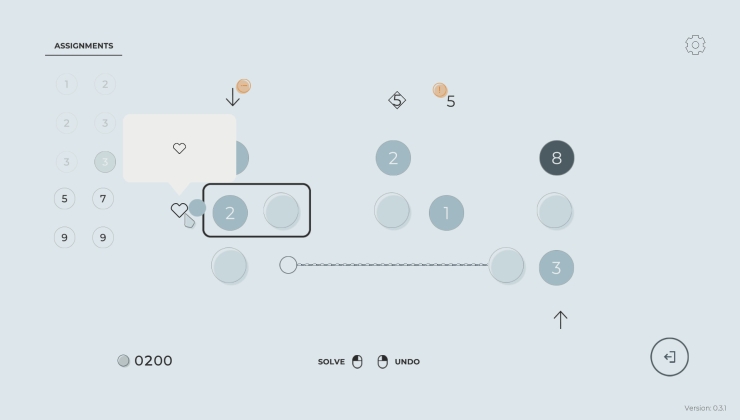



 How to setup OpenMW for modern Morrowind on Linux / SteamOS and Steam Deck
How to setup OpenMW for modern Morrowind on Linux / SteamOS and Steam Deck How to install Hollow Knight: Silksong mods on Linux, SteamOS and Steam Deck
How to install Hollow Knight: Silksong mods on Linux, SteamOS and Steam Deck