As the KDE team continue working full steam ahead towards Plasma 6, they're now down to a single showstopping bug for having Wayland by default. Written up in a blog post as usual by developer Nate Graham, recent work for readying Plasma 6 sounds great.
The last bug considered a showstopper is "Full sticky keys functionality does not work under Wayland", so once that's solved they will consider it ready to be default. There's various other bugs of course, with lots of users now testing and reporting from the recent huge Plasma 6 Alpha release but mostly minor issues.
Another important issue that has now been solved is that Plasma on Wayland will now actually prompt you about unsaved changes in apps, instead of just rebooting or shutting down and allowing you to lose your work. Thankfully no Wayland protocol changes were needed for this.
Found an app behaving badly? The "Kill unresponsive window?" is now fully online on Plasma Wayland and got a modern UI face-lift.
Something else that's been changed that sounds useful is that when you upgrade to Plasma 6 from Plasma 5, if there's Widgets you were using that aren't API compatible it will be shown in a "user-friendly way" so you don't think it's all just broken.
A reminder on the roadmap for Plasma 6:
- 8 November 2023: Alpha
- 29 November 2023: Beta 1
- 20 December 2023: Beta 2
- 10 January 2024: Release Candidate 1
- 31 January 2024: Release Candidate 2
- 21 February 2024: Private Tarball Release
- 28 February 2024: Public Release
I'm very much looking forward to seeing everything Plasma 6 has to offer up at release next year for my desktop. And eventually on Steam Deck when Valve pull it into a future SteamOS upgrade for the desktop mode.
Is there anything in particular you're looking forward to in Plasma 6?
Quoting: tgurrHowever I'm looking forward to have a painless Wayland experience in the future and not having to deal with fallout like Steam In-home Streaming not working with Wayland: https://github.com/ValveSoftware/steam-for-linux/issues/6148Hopefully that'll get fully addressed next year. I think the pieces are already there - you can already control your desktop with KDE Connect thanks to the remote desktop protocol, and you can also stream the desktop's visual output in Rustdesk. They just need to... combine, and for Valve, Rustdesk, and others to apply them.
I've also got the general question of Nvidia-- am I going to be able to have a first-class experience with Plasma 6 and Wayland when I'm on Nvidia?
Definitely not bug free, but fractional scaling is working fine right now.
Honestly, I'm quite excited about trying Plasma6 out, but this is my primary work PC...
Quoting: fenglengshunThey just need to... combineSo you're saying this isn't even their final form . . .
I'm not even joking, half the fun for me on Linux is the tweaking/tuning and generally messing around with it.
Last edited by BlackBloodRum on 27 November 2023 at 6:40 pm UTC
Quoting: BlackBloodRumI'm looking forward to watching it compile, the new USE flags, and possible configuration changes that may (or may not) be necessary when upgrading from P5 to P6. etc.You know, I'm glad we have Linux users like you who tinker, and mess with bleeding edge stuff, finding all the pain points so people like me can use it all trouble-free a couple years later.
I'm not even joking, half the fun for me on Linux is the tweaking/tuning and generally messing around with it.
Quoting: Edgarins29What the hell are sticky keys. They were annoying even in Windows and I always disabled them.I usually use Windex or something.




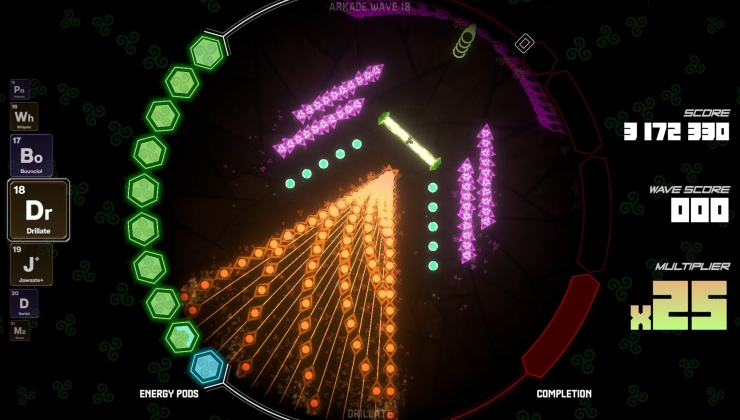





See more from me