Humble Choice for January 2024 is a pretty damn good selection of games, so here's a run over what's included and the compatibility for Linux desktop and Steam Deck.
This is the monthly bundle that you can subscribe to allowing you to claim all of the games included each month with a fresh set, and it also gives you a Humble Store discount (bigger discount up to 20% if you stay subscribed to it for longer). Below I will note each game you can get included plus the Steam Deck rating, any ProtonDB rating if there is one and each is a Steam link if you need more info first.
What's included to claim:
Marvel's Midnight Suns -  Deck Verified / ProtonDB Gold
Deck Verified / ProtonDB Gold
+ the Midnight Suns - Doctor Strange Defenders Skin DLC
Two Point Campus -  Deck Verified / Native Linux
Deck Verified / Native Linux
Aragami 2 -  Deck Verified / ProtonDB Platinum
Deck Verified / ProtonDB Platinum
Roguebook -  Deck Playable / Native Linux
Deck Playable / Native Linux
OTXO - Deck Verified / ProtonDB Platinum
Hell Pie - Deck Verified / ProtonDB Platinum
Twin Mirror - Deck Verified / ProtonDB Platinum
The Red Lantern - Deck Unsupported / ProtonDB Bronze
That is probably one of the better selections recently!
Check out Humble Choice here.
Last edited by scaine on 3 Jan 2024 at 5:37 pm UTC
Quoting: scaineA mate of mine raved about Midnight Suns and was sad I refused to buy it (cos Denuvo). However, this bundle is worthwhile just for Roguebook in my opinion, a game I've raved about quite a few times in the past (and more recently).Roguebook has been sitting in my wishlist for a while. Humble Choice seems to be one way of helping me to get my wishlist bit smaller (though just removing games that I probably will never end up buying is even more effective).
As for the Two Point Campus, the native version was bit buggy last time when the game had free weekend. So I'll have another chance to do some testing. Though Proton probably works nice too, if I actually want to play it.
I have Red Lantern already, though didn't get it to work. Not lot of test results to figure out what combination works. Two people who get it to work use NVidia cards, so could be that.
(I downloaded it some months ago when it had a free-to-play weekend since I enjoyed XCOM 1 & 2, but couldn't get it to start, so I haven't bothered since.)
Quoting: PhiladelphusI was interested to see that Marvel's Midnight Suns showed up in the Silver section for "most played games this past year on Deck" in the article last week. Apparently it was something of a commercial flop for Firaxis and quickly disappeared from the general gaming conversation, but just this morning I saw an article about how it seems to be having a renaissance on the Deck.It was honestly my game of the year in 2022. I'm still playing it. There were some problems with the stupid 2K launcher caused it to not launch on Linux. I think those are sorted, but you can also use a workaround to skip the launcher, if necessary. If Firaxis were still independent of 2K, I think it would've sold better. People were also experiencing (or claiming to experience) Marvel fatigue, although I think that was mainly about the movies. This game doesn't follow the movies at all, and it has a compelling story.
(I downloaded it some months ago when it had a free-to-play weekend since I enjoyed XCOM 1 & 2, but couldn't get it to start, so I haven't bothered since.)
Quoting: SoulprayerI have so much to play with Against the Storm, Baldurs Gate 3 and Shadow Gambit that I am really trying to not FOMO my gamelist. :grin:One thing you can always count on is that there will be more sales in the future. No need to rush it.
*except for using "Glorious Eggroll" - I still have absolutely no idea what that is, how to get it, or how to use it.
Quoting: ExpalphalogI still can't get Midnight Suns to launch.That made me curious, so I tried myself. Took a bit, but finally a 2K launcher dialog came up, saying it was updating itself. Now I have a 2K launcher window that just says "Missing games in your library? Launch the game from the platform it was installed from (Epic or Steam)". Well duh, I did that.
But after closing it, and running it again, the launcher comes up with Midnight Suns showing, with a Play button. And clicking that, the game does start. I can see pretty quickly they are monetizing on skins...
Last edited by Phlebiac on 5 Jan 2024 at 5:16 am UTC
Quoting: Expalphalog*except for using "Glorious Eggroll" - I still have absolutely no idea what that is, how to get it, or how to use it.I used Proton Experimental for my test, but Liam has had plenty of articles about Glorious Eggroll, like this one:
https://www.gamingonlinux.com/2023/09/ge-proton-8-15-release-fixes-mafia-definitive-edition/
Quoting: Expalphalog*except for using "Glorious Eggroll" - I still have absolutely no idea what that is, how to get it, or how to use it.Glorious Eggroll is a maintainer of a custom proton fork, he is using Valve's Proton and applies updates, patches and fixes. It can be installed additionally to Valve's Proton and then be selected manually when clicking on Properties, Compatibility and then check "Force the use of a specific Steam Play compatiblity tool".
An easy way to install Proton-GE (GE for the initials, since Proton 8 it's called GE-Proton even) is to use a program called ProtonUp-QT.
There are many videos on youtube how to get this done, here's the one from Liam: https://www.youtube.com/watch?v=6doaQNnHR60
Imho Proton Experimental is the best choice in general, as it's officially supported by Valve and reported issues should be based on their versions. GE-Proton is suited best, when specific fixes are needed, e.g. video playback with the media foundation codecs. Valve cannot include these codecs and transcoding the videos takes time.
Last edited by Corben on 15 Jan 2024 at 1:10 pm UTC



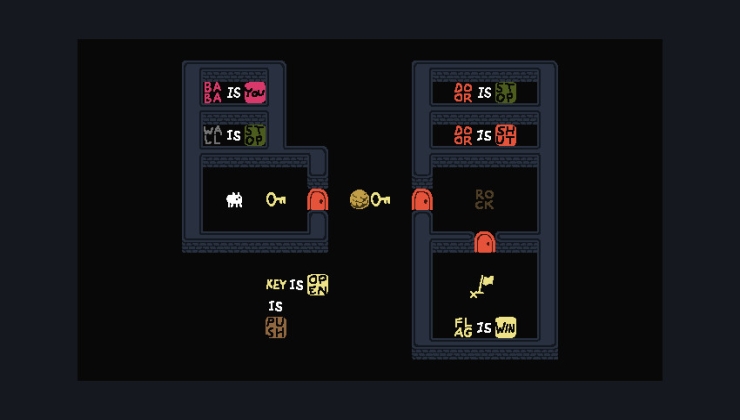






 5 Jan 2024
5 Jan 2024



 How to setup OpenMW for modern Morrowind on Linux / SteamOS and Steam Deck
How to setup OpenMW for modern Morrowind on Linux / SteamOS and Steam Deck How to install Hollow Knight: Silksong mods on Linux, SteamOS and Steam Deck
How to install Hollow Knight: Silksong mods on Linux, SteamOS and Steam Deck