Want an easy way to get The Force Engine on Linux to play Star Wars: Dark Forces (and eventually Outlaws too)? Well, now it's available on Flathub. No more needing to manually compile it from source like we're back in the dark ages, making it much easier to do on Steam Deck too!
Current features of The Force Engine:
- Full Dark Forces support, including mods. Outlaws support is coming in version 2.0.
- Mod Loader - simply place your mods in the Mods/ directory as zip files or directories.
- High Resolution and Widescreen support - when using 320x200 you get the original software renderer. TFE also includes a floating-point software renderer which supports widescreen, including ultrawide, and much higher resolutions.
- GPU Renderer with perspective correct pitch - play at much higher resolutions with improved performance.
- Extended Limits - TFE, by default, will support much higher limits than the original game which removes most of the HOM (Hall of Mirrors) issues in advanced mods.
- Full input binding, mouse sensitivity adjustment, and controller support. Note, however, that menus currently require the mouse.
- Optional Quality of Life improvements, such as full mouselook, aiming reticle, improved Boba Fett AI, autorun, and more.
- A new save system that works seamlessly with the existing checkpoint and lives system. You can ignore it entirely, use it just as an exit save so you don’t have to play long user levels in one sitting, or full save and load with quicksaves like Doom or Duke Nukem 3D.
- OPL3 emulation and Sound Font 2 midi synthesis support.
- Optional and quality of life features, even mouselook, can be disabled if you want the original experience. Play in 320x200, turn the mouse mode (Input menu) to Menus only or horizontal, and enable the Classic (software) renderer - and it will look and play just like DOS, but with a higher framerate and without needing to adjust cycles in DosBox.
There's also the Nightdive Studios remaster on the way which releases February 28th, that the developer of The Force Engine mentioned they were helping on in a "technical advisory role". But that hasn't stopped future plans to keep on improving The Force Engine.
Check it out on Flathub. You do need to own the original which you can buy easily on GOG or Steam.
Also, in case you missed it: STAR WARS: Battlefront Classic Collection announced with Steam Deck support.
Only played through the first two levels but impressions are good.
- Soundfont works good, music and sfx sound clear and has good bass.
- Graphics just worked with regards to aspect ratio and scaling.
- Mouse input is smooth and responsive.
- Performance is good, no choppiness in the gameplay or other frame rate issues from my limited testing. (which can sometimes happen in dosbox unless it is set up properly for Dark Forces)
- The optional "Bloom FX" actually looks pretty alright.
Great way to play one of my favourite games of all time. Looking forward to also be able to play Outlaws in the future.
No more needing to manually compile it from source like we're back in the dark ages,
On the other hand: it is an excellent entry-point to get started on home-compiling.
Completely unrelated: I recommend reading "[The feeling of power](https://archive.org/details/TheFeelingOfPower/The%20Feeling%20of%20Power/)", a short story by Asimov.
Last edited by emphy on 23 Feb 2024 at 4:45 am UTC
i got some help to copy paste on terminal here is all thats in that terminal:
flatpak run io.github.theforceengine.tfe
[Main] The Force Engine v1.09.540+
[Paths] Program Path: "/home/tux/"
[Paths] Program Data: "/app/share/TheForceEngine/"
[Paths] User Documents: "/home/tux/.var/app/io.github.theforceengine.tfe/config/"
[Paths] Source Data: "/run/user/1000/doc/c149f46b/"
[Startup] TFE_System::init
[RenderBackend] OpenGL Device Tier: 3
[Startup] TFE_AudioSystem::init
[Audio] SDLAudio using interface 'pulseaudio'
[Audio] Device 00: High Definition Audio Controller Digital Stereo (HDMI 3)
[Audio] Starting up audio stream for device '<autoselect>'
[Startup] TFE_MidiPlayer::init
[Startup] TFE_Polygon::init
[Startup] TFE_Image::init
[Startup] TFE_FrontEndUI::init
[MemoryRegion] Allocated new memory block in region 'game' - new size is 1 blocks, total size is '8388608'
[MemoryRegion] Allocated new memory block in region 'level' - new size is 1 blocks, total size is '8388608'
[a11y] Initializing caption system...
[Progam Flow] The Force Engine Game Loop Started
[Game] Dark Forces Version: 1.0 (Build 1)
[Error : Dark Forces Main] Cannot find required game data - 'SOUNDS.GOB'.
[Error : Dark Forces Main] Cannot find required game data - 'TEXTURES.GOB'.
[Error : Dark Forces Main] Cannot find required game data - 'SPRITES.GOB'.
[Error : HUD] Cannot load texture 'StatusLf.bm'
[Error : HUD] Cannot load texture 'StatusRt.bm'
[Error : HUD] Cannot load texture 'lighton.bm'
[Error : HUD] Cannot load texture 'lightoff.bm'
[Error : CrashHandler] Received Signal 11 errno 32 code 0
[Error : CrashHandler] faulting address 0x20
[Error : CrashHandler] Backtrace 10:
[Error : CrashHandler] 000 theforceengine(+0x1be443) [0x555d033ac443]
[Error : CrashHandler] 001 /usr/lib/x86_64-linux-gnu/libc.so.6(+0x3ee80) [0x7f8ebd251e80]
[Error : CrashHandler] 002 theforceengine(+0xba803) [0x555d032a8803]
[Error : CrashHandler] 003 theforceengine(+0xb3e5d) [0x555d032a1e5d]
[Error : CrashHandler] 004 theforceengine(+0xb5610) [0x555d032a3610]
[Error : CrashHandler] 005 theforceengine(+0x23395c) [0x555d0342195c]
[Error : CrashHandler] 006 theforceengine(+0x197f9) [0x555d032077f9]
[Error : CrashHandler] 007 /usr/lib/x86_64-linux-gnu/libc.so.6(+0x2808a) [0x7f8ebd23b08a]
[Error : CrashHandler] 008 /usr/lib/x86_64-linux-gnu/libc.so.6(__libc_start_main+0x8b) [0x7f8ebd23b14b]
[Error : CrashHandler] 009 theforceengine(+0x19f65) [0x555d03207f65]Last edited by Linuxer on 25 Feb 2024 at 2:59 pm UTC
It still doesnt work :/ the force engine just crashes when clicking start. even on steam deck , how can this be? Can anyone help?? The gob is here an i chose it : /home/tux/.local/share/Steam/steamapps/common/Dark Forces/Game/DARK.GOB but the force engine says /run/user/1000/doc/c149f46b whyHm... issue with xdg-portal perhaps? What if you set the path directly in:
~/.var/app/io.github.theforceengine.tfe/config/settings.iniDoes that make a difference?
Also got he same /run/user/.... path reference when using browse.
Even editing the settings.ini it could not find the game.
What did work was to copy contents of the the /Dark Forces/Game/ folder into /home/adrian/.var/app/io.github.theforceengine.tfe/data/
Update
Previously the (Steam) Dark Forces was located on an additional HD
/media/adrian/Data5/SteamLibrary/steamapps/common/Dar Forces/
I moved the game to the OS disk and then it found it
/home/adrian/.local/share/Steam/steamapps/common/Dark Forces/Game
I guess its a permissions issue for the flatpak to access my other disks.
I on Ubuntu 23.10 and it does not want me to manage Flatpaks in the App Center or in Gnome-Software.
Last edited by Stoney_Fish on 28 Feb 2024 at 8:00 pm UTC
I guess its a permissions issue for the flatpak to access my other disks.Oh yeah, that will do it. If your game files are on another disk then it will not be allowed to load them by default. (the flatpak only asks for access to the following folders by default:
I on Ubuntu 23.10 and it does not want me to manage Flatpaks in the App Center or in Gnome-Software.
~/.var/app/com.valvesoftware.Steam/.local/share/Steam/steamapps/common/Dark Forces/Game
~/.local/share/Steam/steamapps/common/Dark Forces/GameYou can manage permissions etc through the application "[Flatseal](https://github.com/tchx84/Flatseal)", it is available as a [flatpak](https://flathub.org/apps/com.github.tchx84.Flatseal) and should be in several repos as well.
Also this was useful to get flatpak support in gnome-software (not just snaps)
sudo apt install --install-suggests gnome-software
It still doesnt work :/ the force engine just crashes when clicking start. even on steam deck , how can this be? Can anyone help?? The gob is here an i chose it : /home/tux/.local/share/Steam/steamapps/common/Dark Forces/Game/DARK.GOB but the force engine says /run/user/1000/doc/c149f46b why
i got some help to copy paste on terminal here is all thats in that terminal:
flatpak run io.github.theforceengine.tfe
[Main] The Force Engine v1.09.540+
[Paths] Program Path: "/home/tux/"
[Paths] Program Data: "/app/share/TheForceEngine/"
[Paths] User Documents: "/home/tux/.var/app/io.github.theforceengine.tfe/config/"
[Paths] Source Data: "/run/user/1000/doc/c149f46b/"
[Startup] TFE_System::init
[RenderBackend] OpenGL Device Tier: 3
[Startup] TFE_AudioSystem::init
[Audio] SDLAudio using interface 'pulseaudio'
[Audio] Device 00: High Definition Audio Controller Digital Stereo (HDMI 3)
[Audio] Starting up audio stream for device '<autoselect>'
[Startup] TFE_MidiPlayer::init
[Startup] TFE_Polygon::init
[Startup] TFE_Image::init
[Startup] TFE_FrontEndUI::init
[MemoryRegion] Allocated new memory block in region 'game' - new size is 1 blocks, total size is '8388608'
[MemoryRegion] Allocated new memory block in region 'level' - new size is 1 blocks, total size is '8388608'
[a11y] Initializing caption system...
[Progam Flow] The Force Engine Game Loop Started
[Game] Dark Forces Version: 1.0 (Build 1)
[Error : Dark Forces Main] Cannot find required game data - 'SOUNDS.GOB'.
[Error : Dark Forces Main] Cannot find required game data - 'TEXTURES.GOB'.
[Error : Dark Forces Main] Cannot find required game data - 'SPRITES.GOB'.
[Error : HUD] Cannot load texture 'StatusLf.bm'
[Error : HUD] Cannot load texture 'StatusRt.bm'
[Error : HUD] Cannot load texture 'lighton.bm'
[Error : HUD] Cannot load texture 'lightoff.bm'
[Error : CrashHandler] Received Signal 11 errno 32 code 0
[Error : CrashHandler] faulting address 0x20
[Error : CrashHandler] Backtrace 10:
[Error : CrashHandler] 000 theforceengine(+0x1be443) [0x555d033ac443]
[Error : CrashHandler] 001 /usr/lib/x86_64-linux-gnu/libc.so.6(+0x3ee80) [0x7f8ebd251e80]
[Error : CrashHandler] 002 theforceengine(+0xba803) [0x555d032a8803]
[Error : CrashHandler] 003 theforceengine(+0xb3e5d) [0x555d032a1e5d]
[Error : CrashHandler] 004 theforceengine(+0xb5610) [0x555d032a3610]
[Error : CrashHandler] 005 theforceengine(+0x23395c) [0x555d0342195c]
[Error : CrashHandler] 006 theforceengine(+0x197f9) [0x555d032077f9]
[Error : CrashHandler] 007 /usr/lib/x86_64-linux-gnu/libc.so.6(+0x2808a) [0x7f8ebd23b08a]
[Error : CrashHandler] 008 /usr/lib/x86_64-linux-gnu/libc.so.6(__libc_start_main+0x8b) [0x7f8ebd23b14b]
[Error : CrashHandler] 009 theforceengine(+0x19f65) [0x555d03207f65]
Maybe the trouble is related to this https://github.com/luciusDXL/TheForceEngine/issues/380
The path mechanic to the data files is somehow messed up and even though one browses to the needed directory of that DARK.GOB it does not register.
I guess its a permissions issue for the flatpak to access my other disks.Oh yeah, that will do it. If your game files are on another disk then it will not be allowed to load them by default. (the flatpak only asks for access to the following folders by default:
I on Ubuntu 23.10 and it does not want me to manage Flatpaks in the App Center or in Gnome-Software.
~/.var/app/com.valvesoftware.Steam/.local/share/Steam/steamapps/common/Dark Forces/Game
~/.local/share/Steam/steamapps/common/Dark Forces/Game
You can manage permissions etc through the application "[Flatseal](https://github.com/tchx84/Flatseal)", it is available as a [flatpak](https://flathub.org/apps/com.github.tchx84.Flatseal) and should be in several repos as well.
This is very bad if another app is needed to make the main one to run and with additional tweaks there. New comers can't know these things or most of the time will not bother. That auto detection of the installations should just be polished to work... Maybe it's not impossible even in a sandboxed flatpak.
DARK.GOBEw!
This is very bad if another app is needed to make the main one to run and with additional tweaks there. New comers can't know these things or most of the time will not bother. That auto detection of the installations should just be polished to work... Maybe it's not impossible even in a sandboxed flatpak.I agree. Though given how flatpak is designed, I don't think there is a good solution so far.
Also this was useful to get flatpak support in gnome-software (not just snaps)Yeah that is due to Canonical not liking competition, https://www.phoronix.com/news/Ubuntu-No-Flatpak-By-Default
sudo apt install --install-suggests gnome-software
This is very bad if another app is needed to make the main one to run and with additional tweaks there. New comers can't know these things or most of the time will not bother. That auto detection of the installations should just be polished to work... Maybe it's not impossible even in a sandboxed flatpak.I agree. Though given how flatpak is designed, I don't think there is a good solution so far.
In other words, we still don't have a simple and sane way to use The Force Engine. Ok, now it is easy to install but it all ends pretty much there for normal user as not even the installed Dark Forces game path does not register
Don't know whether a snap package would work better for this, as AFAIK it would be more flexible in its permissions if needed.
https://forum.snapcraft.io/t/the-force-engine-to-play-classics-like-star-wars-dark-forces-in-modern/33799/8

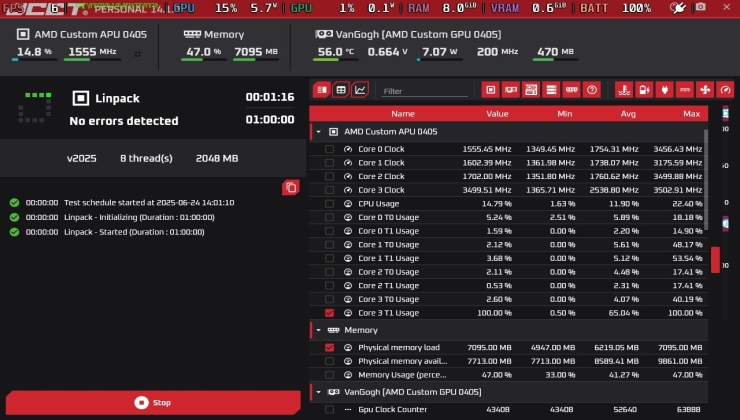







 How to play games from GOG and Epic Games on Linux, SteamOS and Steam Deck
How to play games from GOG and Epic Games on Linux, SteamOS and Steam Deck How to get Battlefield 3 and Battlefield 4 online working on Linux, SteamOS, Steam Deck
How to get Battlefield 3 and Battlefield 4 online working on Linux, SteamOS, Steam Deck