Windowkill is a fantastic twin-stick shooter, where the game window is constantly shrinking on you and enemies spawn across multiple windows. It's truly clever and now it has full customization available via the newly introduced modding support.
To enable this to work the developer has released the assets used under a CC BY 4.0 DEED license, the game source code was also released (although not open source, to help modding only) and they also released their custom Godot Engine changes now too.
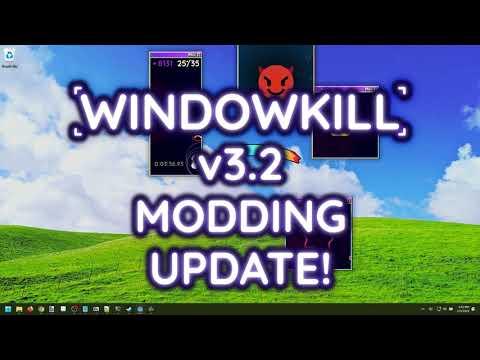
YouTube videos require cookies, you must accept their cookies to view. View cookie preferences.
Direct Link
Direct Link
I imagine people will come up with some pretty wild stuff for Windowkill! See more on their modding page.
Changelog, click me
New Features
- Added integrated modding support
- Read more about how to download, create, and share mods here
- Added built-in customization for many elements of the game, including:
- Custom cursors
- Window themes
- Backgrounds (including custom shader support)
- Backing textures
- Music
- Character skins
- Player Visibility images
- Added demo assets for each of the above
- Added Steam Workshop support for both mods and custom assets
- Added 5 new unlocks/achievements
- Added new window themes
- Added new custom cursors
- Added custom cursor scale option
- Added new “visibility image” feature
- This is a togglable option that places an image over the player, for better visibility
- This can be customized
- Added “backing texture” option
- This shows a texture in the backing window instead of just a flat color.
- This can be customized
- Added “show health on player” option
- Added “inverted shoot” option
- Added “countdown when resuming” option
- This enables the multiplayer unpause countdown for singleplayer
- Added many missing translations
Changes
- Redesigned the end screen to show upgrades, perks, etc.
- Freezing now applies to tunnellers
- Increased coin drop amount for epsilon slightly
- Timed mode end screen now says “success!”
- Aiming with buttons (e.g. arrow keys, or controller face buttons) now smooths the angle
- Reduced the amount of size clamping done to windows on the title screen
- Increased duration of Multiply
- Added input delay for navigating the UI in multiplayer
- Reduces enemy and boss spawn time while smiley is active
- Achievements now check for unlock on load
- In case there’s a mismatch between local and cloud state
- Timer now pauses while sitting in broken window
- Changed “manifest” to “manifest…”
- Player aim indicator now visible if using keyboard to aim
- “Multi-mouse and keyboard” toggle now hidden behind a settings option
- The “force starting monitor” option now dictates which monitor to use as the “center” when “single monitor only” is disabled
- This causes windows like the options, shop, and title screen windows to spawn in the middle of a monitor rather than the middle of the whole screen, unless “auto” is selected
- Control tooltips (such as “open shop with Spacebar”) now display a different control when using controller vs keyboard
- Control tooltips now have better names for controller buttons
Fixes
- Fixed crash when using friend
- Fixed non-qwerty keyboard layouts reporting incorrect key labels
- Fixed aim angle snapping to mouse cursor when overlapping with the window
- Fixed star, coin, health, etc. pickups triggering multiple times when colliding with overlapped players
- Fixed queued actions from previous run triggering on restart sometimes
- Fixed clicks not registering between dropdown options
- Fixed an issue causing the links in the credits from opening multiple times
- Fixed “shrink screen size” conflict during ???
- Fixed conflicts with “shrink screen size” and “game scale”
- Fixed timed mode end cutscene particles not spawning
- Fixed many issues regarding multi-mouse and multi-keyboard support
- Fixed window flickering when attempting to drag unmovable windows
- Fixed player aim indicator showing or not showing correctly
- Fixed nyx damage ring not despawning after level 3+ torrent ends
- Fixed some slime trail hitboxes not being deleted after obliterating
You can buy it with Native Linux support on:
Some you may have missed, popular articles from the last month:
All posts need to follow our rules. For users logged in: please hit the Report Flag icon on any post that breaks the rules or contains illegal / harmful content. Guest readers can email us for any issues.
Does it work on wayland?
And tiling wms? xD
And tiling wms? xD
2 Likes
Does it work on wayland?
And tiling wms? xD
Wayland: yes. Tiling: Probably, though you'll lose some of the magic. The game actually has an invisible backing that covers the entire screen (or screens) that should make it work on tiling wms, though you won't be able to see anything but your background.
2 Likes





 How to install Battle.net on Linux, SteamOS and Steam Deck for World of Warcraft and Starcraft
How to install Battle.net on Linux, SteamOS and Steam Deck for World of Warcraft and Starcraft How to play games from GOG and Epic Games on Linux, SteamOS and Steam Deck
How to play games from GOG and Epic Games on Linux, SteamOS and Steam Deck