For those who love to game but have little time, here's a fresh take on the whole survivor-like genre thing with Cozy Space Survivors out now.
Developed by Simon Trümpler who previously worked on the likes of Sacred 2, X:Rebirth, RIME, The Invisible Hours and more. They have a pretty interesting website where they go over various art tricks video games use. But we're not here to talk about all that, we're here for Cozy Space Survivors.
"Explore a colorful, tiny universe. Help its cute inhabitants solve their problems. Use satisfying weapons to defend you and your new friends against hordes of quirky enemies. You can focus on controlling your shipy while shooting happens automatically. There are unique landmarks to discover, and enemies leave experience points for level-ups to gain new skills. In addition, you can mine chocolate asteroids to unlock permanent upgrades."
Check out the new trailer:

Direct Link
Overall it's a fun blending of ideas to create something rather unique. The developer said about their inspiration that it pulls in the survivor-like action that Vampire Survivors made popular along with "Binding of Isaac for physicality of bullets, Halls of Torment for adding Quests to a Vampire Survivors-Like, Fallout for the story summary at the end of the game and Into the Breach for the little NPC dialog texts which add so much atmosphere".
You can buy Cozy Space Survivors on Steam. For the £2.49 (non-sale) price it's an absolute steal.
If you install the game in Linux, the Windows binaries get downloaded and after going to the compatibility options and back, these are replace with the Linux version. This happens every time, when the Steam client is restarted.
Could someone (who is a developer on Steam or has the knowledge) perhaps give the developer of the game some hints how to fix that? I'm not a developer, but I think it is configuration issue, as the game itself has the correct tagged depots according to SteamDB.
See also https://steamcommunity.com/app/2657850/discussions/0/4357872384982100742/?tscn=1714994487#c4357872562129203525
SteamDB:
https://steamdb.info/app/2657850/depots/
https://steamdb.info/app/2657850/config/
It always downloads the Windows version, after going to the compatibility tab, checking it (Boxtron is displayed) and removing it, downloads the Linux version.
After closing the Steam client and re-opening it, the installation reverts to the Windows version. It's not a big deal, but slightly irritating.
Didn't work for me, sadly.Sounds like you might have a bug in the Steam client there. I would suggest gathering all info and reporting on GitHub.
It always downloads the Windows version, after going to the compatibility tab, checking it (Boxtron is displayed) and removing it, downloads the Linux version.
After closing the Steam client and re-opening it, the installation reverts to the Windows version. It's not a big deal, but slightly irritating.
Edit - well, it worked fine here. Hit the "Install" button, then clicked "Play", no issues, as you'd expect. No idea what's causing the issues for others.
Last edited by scaine on 6 May 2024 at 11:25 pm UTC
Sounds like you might have a bug in the Steam client there. I would suggest gathering all info and reporting on [GitHub](https://github.com/ValveSoftware/steam-for-linux).
May very well be, but I'm currently in contact with the developer (he is really a nice guy!) who tries to replicate that. If he does not come to a conclusion, it is a good idea to open a ticket, I think.
May very well be, but I'm currently in contact with the developer (he is really a nice guy!) who tries to replicate that. If he does not come to a conclusion, it is a good idea to open a ticket, I think.
Haha, thank you very much :)
I'll just post the same thread here again, just in case someone knows more about it. So, it seems that my game is not the only with this issue. Unfortunately, even though the thread is marked as "SOLVED", there is NO solution in there :,(
https://steamcommunity.com/app/975370/discussions/0/3949154954319857046/
I will buy a USB Stick to install a Linux in my old Laptop, but it almost seems to be an Steam-Issue :(
Downloaded the Linux version just fine on Desktop and Steam Deck here.
Hey Liam, thank you so much for supporting me and my game by making ANOTHER article! This is so awesome! :) <3 <3 <3
the workaround is forcing the use of "steam linux runtimes" as a compatibility layer
this avoids steam defaulting to download the windows versionwhen it's being stubborn


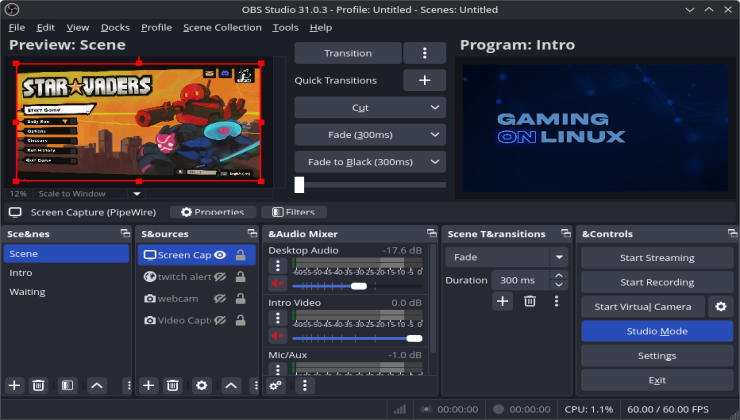





 How to get GeForce NOW on Steam Deck, SteamOS
How to get GeForce NOW on Steam Deck, SteamOS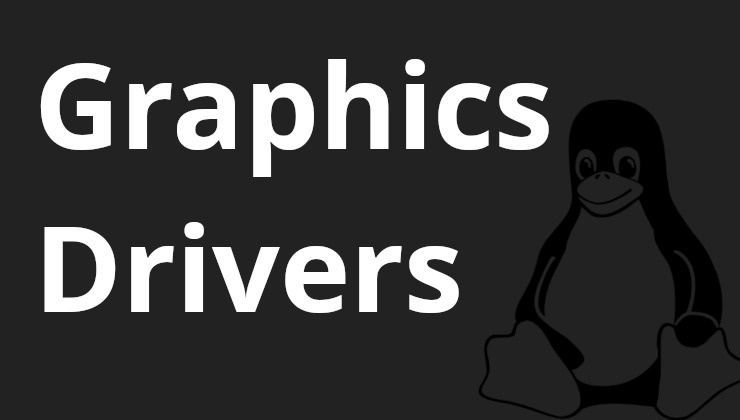 How to install, update and see what graphics driver you have on Linux and SteamOS
How to install, update and see what graphics driver you have on Linux and SteamOS