CoreCtrl is a popular Linux app designed to let you get more control over your GPU and CPU. Sadly, the creator has put it into maintenance mode with no new features coming.
Recently the official readme on GitLab was updated to note "CoreCtrl is in maintenance mode. This means no new features or hardware support will be added, and development will focus solely on bug fixes and maintenance-related changes".
So it will continue working with all the features it has but may not work with any upcoming hardware. A shame, as it has some great features but since it's open source anyone could decide to fork it and continue it on like we've seen with various other projects in the past.

For some alternatives you could try:
- LACT - GPU control only.
- TuxClocker - CPU and GPU control.
Some you may have missed, popular articles from the last month:
All posts need to follow our rules. Please hit the Report Flag icon on any post that breaks the rules or contains illegal / harmful content. Readers can also email us for any issues or concerns.
6 comments
Sad for the dev, and I wish him to be at peace whatever is happening to him. CoreCtrl is such a great tool. Exactly the kind of software that make me feel happy to use linux. Hopefully someone will get into it and continue the project in one form or another.
5 Likes
Sad for the dev, and I wish him to be at peace whatever is happening to him. CoreCtrl is such a great tool. Exactly the kind of software that make me feel happy to use linux. Hopefully someone will get into it and continue the project in one form or another.
I expect this to be taken over, it is interesting enough. Which would be exactly the course of action that makes me feel happy to use open source. ;)
1 Likes
In my case use two apps:
https://github.com/Umio-Yasuno/amdgpu_top
https://i.imgur.com/WEEi8vU.png
https://gitlab.com/mission-center-devs/mission-center
https://i.imgur.com/rjkpp4u.png
both are good in my case (both register iGPU GTT Vram usage), however amdgpu-top have more values
:smile:
Last edited by mrdeathjr on 26 May 2025 at 12:50 pm UTC
https://github.com/Umio-Yasuno/amdgpu_top
https://i.imgur.com/WEEi8vU.png
https://gitlab.com/mission-center-devs/mission-center
https://i.imgur.com/rjkpp4u.png
both are good in my case (both register iGPU GTT Vram usage), however amdgpu-top have more values
:smile:
Last edited by mrdeathjr on 26 May 2025 at 12:50 pm UTC
1 Likes
I used CoreCtrl for a while in the past to tame my old GPU fan and it worked great. I've had no use for it since I changed gpu which is quiet by default. Still sad to see it go as it was very nice piece of SW. I wish all the best to the developer and hope he's alright.
0 Likes
LACT is also superb, and on Flathub, so installation was a breeze. Totally painless.
It's allowed me to create a slightly more aggressive fan curve that took my GPU temperature from 80 degrees to around 65 degrees under heavy load, simply by spinning up earlier. I also slightly increased the TDW limit to 315, which was at like 306/340 for some reason. That seemed to give me 60fps on Helldivers 2, unless the recent patches also had optimisation behind the scenes that I'm not aware of.
These are great tools.
It's allowed me to create a slightly more aggressive fan curve that took my GPU temperature from 80 degrees to around 65 degrees under heavy load, simply by spinning up earlier. I also slightly increased the TDW limit to 315, which was at like 306/340 for some reason. That seemed to give me 60fps on Helldivers 2, unless the recent patches also had optimisation behind the scenes that I'm not aware of.
These are great tools.
1 Likes
I used CoreCtrl than i switched to Lact + Tlp.
Now my laptop runs at its best!
Now my laptop runs at its best!
0 Likes


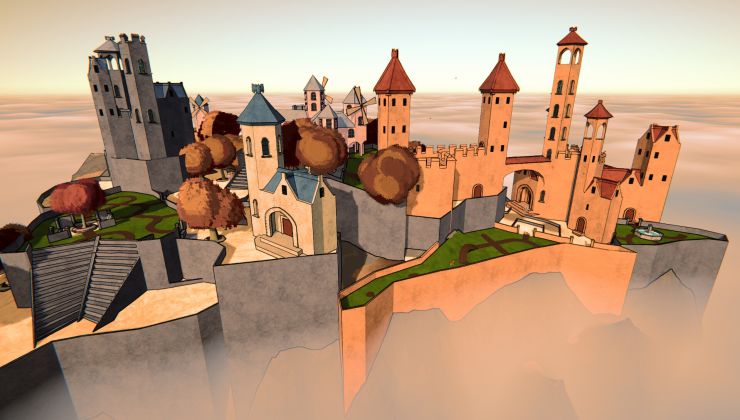






 How to setup OpenMW for modern Morrowind on Linux / SteamOS and Steam Deck
How to setup OpenMW for modern Morrowind on Linux / SteamOS and Steam Deck How to install Hollow Knight: Silksong mods on Linux, SteamOS and Steam Deck
How to install Hollow Knight: Silksong mods on Linux, SteamOS and Steam Deck