Back in June, Valve revealed the new performance monitor for the in-game Steam overlay, and now the Linux version has been upgraded.
Initially, only Windows had all the extra options with Linux stuck with just FPS details. Now we get all the extras too as of the July 17th Steam Beta, as long as you have an AMD or NVIDIA GPU. You can select between seeing just FPS value, FPS details, FPS details with CPU and GPU utilisation and then a further option to get everything.
The screenshot above (click it to enlarge) shows Cyberpunk 2077 on Linux with the new Steam performance monitor (top left), with the most detailed option picked.
While it's good to have options, and this is better than just the FPS value that the in-game overlay had, you can still get far more customization on Linux with MangoHud.
The full changes from the Steam Beta:
GeneralSteam Input
- Added a notification for when a trade is reversed via Trade Protection
- Fixed an issue with deleting screenshots from the focused screenshot view briefly showing an error and potentially navigating the user away from their screenshots
- Fixed minimum and maximum client window size not updating in some situations.
- Fixed friends list window remaining open in Steam overlay when switching between desktop and Big Picture Mode.
- Fixed modal dialogs opening behind the window displaying them.
Game Recording
- Fixed gamepad input for browser-based games on Windows
- Added support for the PDP REALMz Wireless Controller for Switch
- Fixed an issue where editing commands on an input bound to a modeshift could duplicate bindings
- No longer open Big Picture Mode on Guide button press when guide button chording is disabled in controller settings
macOS
- Fixed the player pausing when seeking near the end of a game recording or clip
Linux
- Fixed input on some web views working incorrectly after page loads causing effects like input cursor not displaying and payment dropdown during checkout continuing to have focus after selecting an option.
- Enabled advanced options for the in-game performance overlay for AMD and Nvidia GPUs.
- Fixed a rare case where the Big Picture update progress UI would disappear.
And the changes for Steam Deck / SteamOS Client:
GeneralSteam Input
- Added a notification for when a trade is reversed via Trade Protection
- Fixed an issue with deleting screenshots from the focused screenshot view briefly showing an error and potentially navigating the user away from their screenshots
- Fixed the Game Text Entry screen staying up if you exit the game via the overlay while it is being displayed
- Added support for the PDP REALMz Wireless Controller for Switch
- Fixed an issue where editing commands on an input bound to a modeshift could duplicate bindings
Not sure why you think it may replace MangoHud, since MangoHud has always been external open source software. This is just expanding Steam's own built-in options.Doesn't SteamDeck use MangoHud by default?

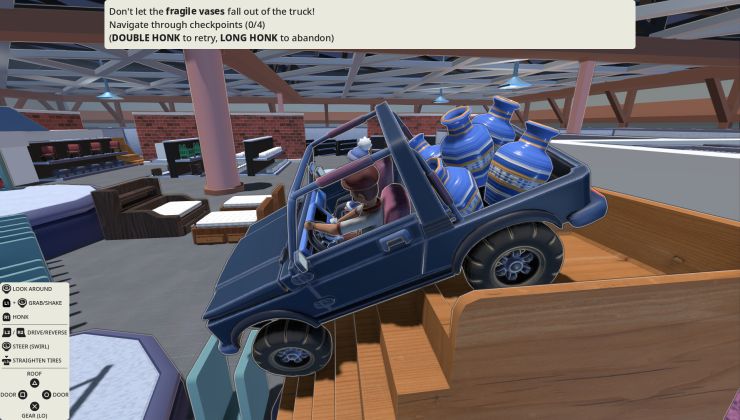








 How to setup OpenMW for modern Morrowind on Linux / SteamOS and Steam Deck
How to setup OpenMW for modern Morrowind on Linux / SteamOS and Steam Deck How to install Hollow Knight: Silksong mods on Linux, SteamOS and Steam Deck
How to install Hollow Knight: Silksong mods on Linux, SteamOS and Steam Deck