While you're here, please consider supporting GamingOnLinux on:
Reward Tiers: Patreon. Plain Donations:
Patreon. Plain Donations:  PayPal.
PayPal.
This ensures all of our main content remains totally free for everyone! Patreon supporters can also remove all adverts and sponsors! Supporting us helps bring good, fresh content. Without your continued support, we simply could not continue!
You can find even more ways to support us on this dedicated page any time. If you already are, thank you!
Reward Tiers:
This ensures all of our main content remains totally free for everyone! Patreon supporters can also remove all adverts and sponsors! Supporting us helps bring good, fresh content. Without your continued support, we simply could not continue!
You can find even more ways to support us on this dedicated page any time. If you already are, thank you!
Login / Register
- Nexus Mods retire their in-development cross-platform app to focus back on Vortex
- Windows compatibility layer Wine 11 arrives bringing masses of improvements to Linux
- GOG plan to look a bit closer at Linux through 2026
- European Commission gathering feedback on the importance of open source
- Hytale has arrived in Early Access with Linux support
- > See more over 30 days here
- Venting about open source security.
- rcrit - Weekend Players' Club 2026-01-16
- grigi - Welcome back to the GamingOnLinux Forum
- simplyseven - A New Game Screenshots Thread
- JohnLambrechts - Will you buy the new Steam Machine?
- mr-victory - See more posts
 How to setup OpenMW for modern Morrowind on Linux / SteamOS and Steam Deck
How to setup OpenMW for modern Morrowind on Linux / SteamOS and Steam Deck How to install Hollow Knight: Silksong mods on Linux, SteamOS and Steam Deck
How to install Hollow Knight: Silksong mods on Linux, SteamOS and Steam Deck
I am playing Surviving Mars through Steam on an Intel VGA. A thought it wouldn't be enough for it but instead I'm amazed how fluid the game is. Only problem is that whenever there is a game stopping message (e.g. breakthrough) or I open the in-game menu, the background turns into a strange purple mess. Closing the window and continuing the game, everything turns back to normal.
Any help would be appreciated.
[glitch image](https://cloud.atomki.hu/index.php/s/yoF1vnokiVcqGHC)
I could only upload it this way.
Last edited by tuxintuxedo on 17 Jan 2020 at 5:20 pm UTC
it is probably a driver bug or game bug, you should fill a bug report to the mesa bug list and to the paradox forum.
I tried sending a bug report with the games' own bug sender, but it told me it failed.
I looked around the Paradox forum and found two things. First, they state that they don't support any Intel VGA on Linux and OSX. So in case someone looks into it, this bug will either have a very low priority for the devs or simply neglected. Second, someone else already reported this bug on the forum and did a detailed investigation as well. The game's shader is buggy but the way Mesa handled it before has also changed. So I expect that there will be some kind of Mesa fix for it sooner or later, as I don't expect Paradox fixing it on their side.
In case someone meets the same problem, it can be followed here.
[Mesa gitlab](https://gitlab.freedesktop.org/mesa/mesa/issues/2286)
Thank you for your answers.
I had to do so in e.g Two Point Hospital , along with one other game i can't recall yet .. Or else the occlusion effect would cause like something looking like ant swarms scurrying to hide in the shadowed corners of 3d structures at each rendered frame. I would rather blame a somewhat shitty game engine, than drivers or hardware.
EDIT:
The SSAO setting marked here below. Try with that set to disabled/off.. (If not already tried):
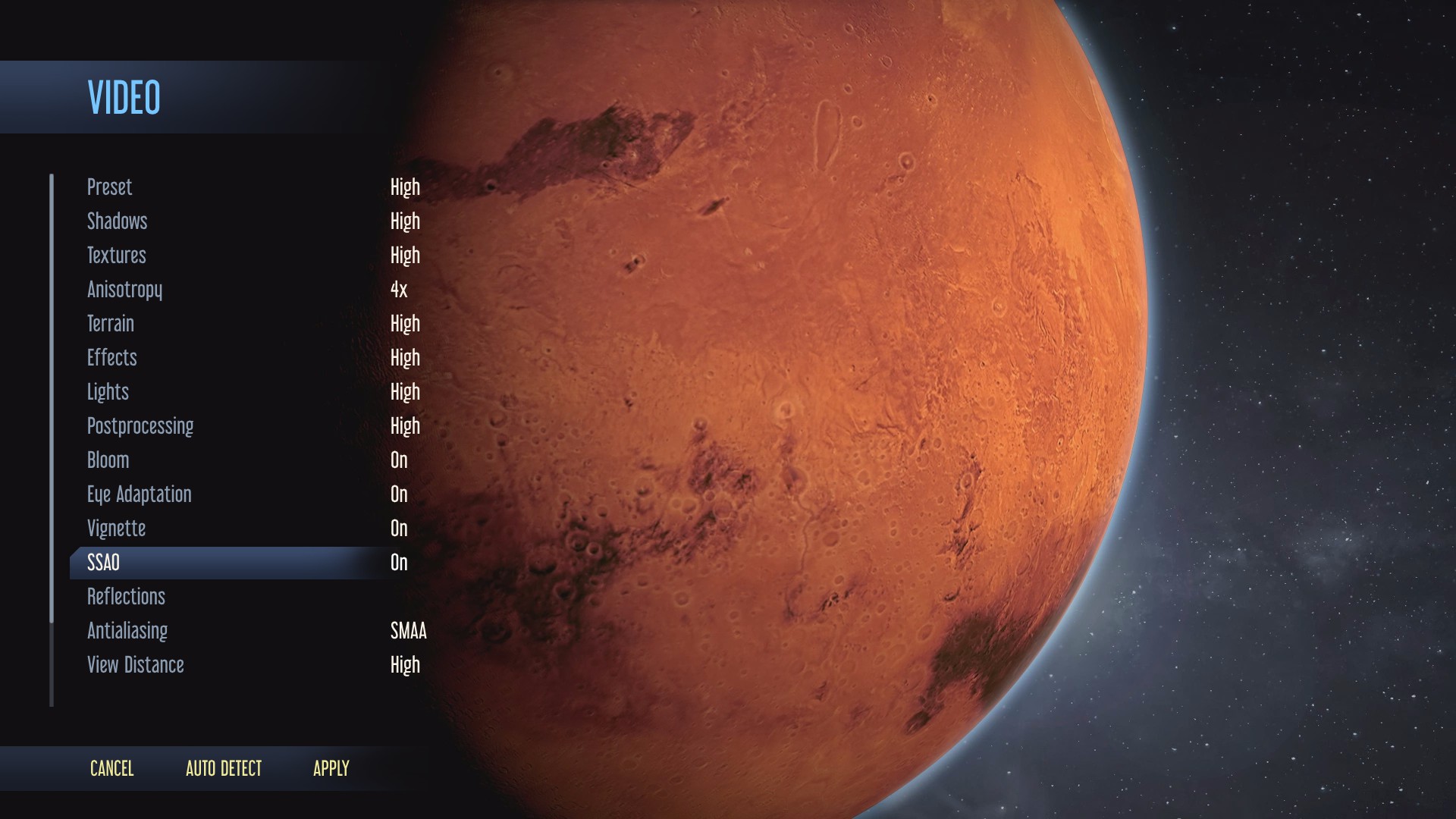
Some technical info:
Bonus Joke: Have you checked your machine for CGA graphics cards? :D
Last edited by Duck Hunt-Pr0 on 10 Mar 2020 at 11:49 pm UTC
Thank you for trying to help me. Unfortunately, SSAO Off didn't solve it. The problem is still the same. Might try changing the other settings later.
(though that problem should also most often reflect itself in 3d geometry/surfaces/coordinates getting visibly fuckered in games)
Last edited by Duck Hunt-Pr0 on 11 Mar 2020 at 7:25 pm UTC
As I mentioned before, this problem is shader related (game engine bug). Mesa devs are still discussing how to solve it permanently and in a straightforward way (as a game specific fix).
Last edited by tuxintuxedo on 11 Mar 2020 at 10:25 pm UTC
Last edited by Duck Hunt-Pr0 on 11 Mar 2020 at 10:38 pm UTC