After "accidentally" jumping your spaceship through a wormhole, you've crash landed onto this forsaken desert planet a billion kilometres from home. The only thing between you and the horizon is the seemingly endless dunes of sand, save for one strange, huge building. Inside, it appears to be an interstellar Casino where everyone plays air hockey for a living.
You'll have to fight hard to grind down all your opponents until they are utterly defeated to earn the critical parts needed to repair your ship. Once you've obtained all the spaceship pieces you’ll have to defeat the owner of this insane Casino so you can go home.
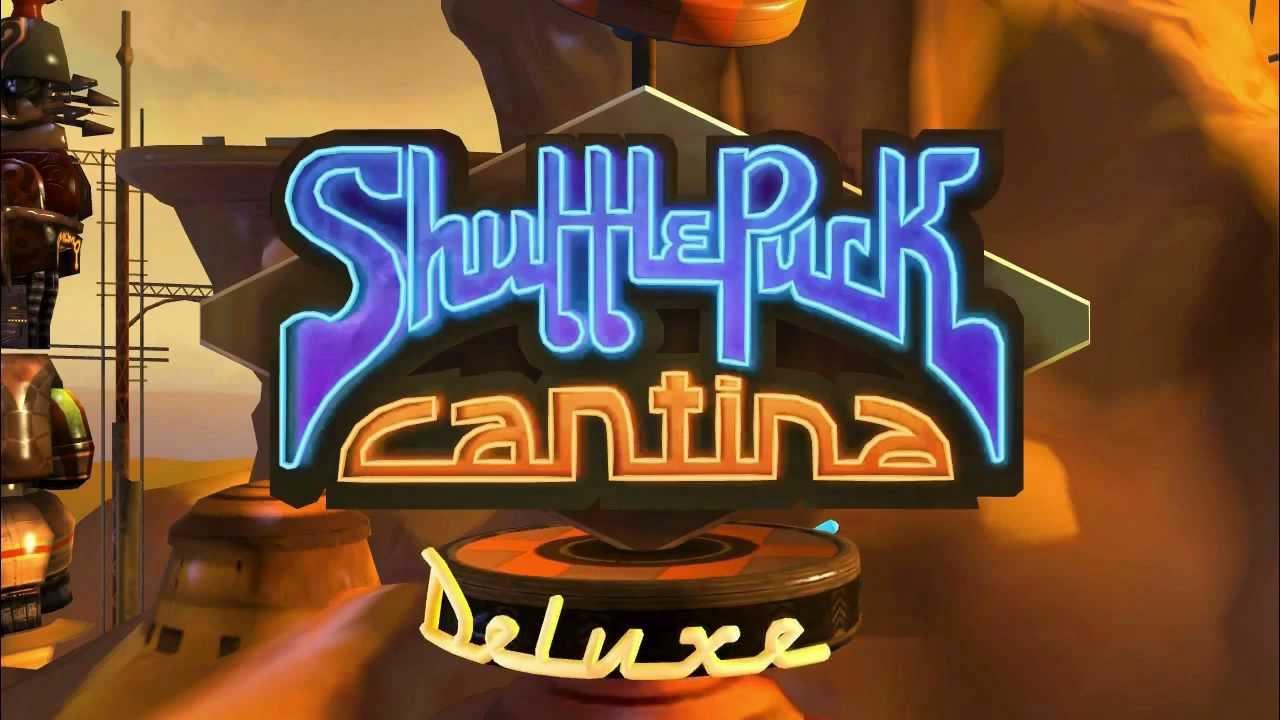
Features
This actually looks quite interesting to the point that I may have to try it.
I mean this line in the features "Blur, dynamic lighting, glow, particles, spatial sounds! " just sold it to me hah!
You'll have to fight hard to grind down all your opponents until they are utterly defeated to earn the critical parts needed to repair your ship. Once you've obtained all the spaceship pieces you’ll have to defeat the owner of this insane Casino so you can go home.
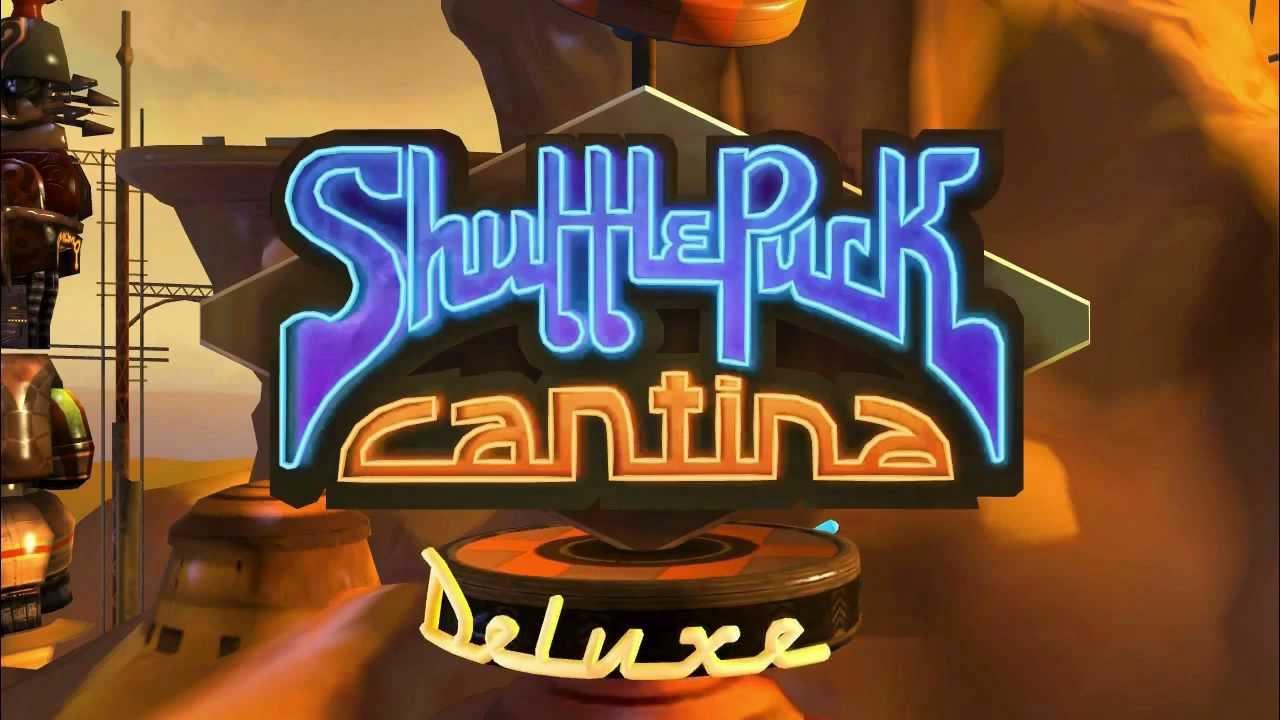
YouTube videos require cookies, you must accept their cookies to view. View cookie preferences.
Direct Link
Direct Link
Features
- Hundreds of hours of addictive game-play!
- No loading times!
- Blur, dynamic lighting, glow, particles, spatial sounds!
- High performance lightweight in-house 3D engine!
- 5 floors in a fantastic universe!
- 13 opponents entirely modelled and animated in 3D!
- More than 40 gadgets and equipment to collect and upgrade!
- 200 levels of evolution!
- Over 350 missions and 120 mini quests!
- Unlock all your opponents biographies to embody them and take advantage of their powers!
- Unleash furious special strikes on your opponents!
- Super precise and responsive game-play!
This actually looks quite interesting to the point that I may have to try it.
I mean this line in the features "Blur, dynamic lighting, glow, particles, spatial sounds! " just sold it to me hah!
Some you may have missed, popular articles from the last month:
Quoting: Quote from hatetobethatguyQuoting: Quote from Cheeseness First up, it needs read (and maybe write?) access to /dev/event* to access input during gameplay (hopefully that's something they're willing to sort out - it boggles my mind a little bit). The menu and environment screens are usable without that, but as soon as you're controlling a "mallet", you're dead in the water.
How do I fix this? Bought the game and have this issue, but not too familiar with Linux yet, and Google/DDG has failed me. Thanks in advance.
Ah, it seems I'd omitted something from my post. It's actually /dev/input/event*
Here's the command you need to run (do it as root or prefix with sudo depending on how you do such things)
chmod +r /dev/input/event*
0 Likes

See more from me