If you have the latest version of Proton Experimental, Valve just recently put up a new Steam Client Beta (October 28) too which allows playing Windows games on Linux that make use of their older CEG DRM. This is quite a big one actually, as it was a total showstopper for numerous games. Valve developer Pierre-Loup Griffais said on Twitter it's only "initial" support and to post any you test on the official GitHub bug report for it.
Some of the titles that may now work include:
- Aliens vs. Predator (2010)
- Bioshock Infinite
- Call of Duty: Black Ops
- Call of Duty: Modern Warfare 2
- Hitman: Absolution
- Just Cause 2
- Lara Croft & the Guardian of Light
- Mafia II
- Saints Row: The Third
- Sid Meier's Civilization V
- Sniper Elite V2
- The Typing of The Dead: Overkill
Plenty more have CEG DRM, so it will take time for all of them to be tested and reported on. Some titles probably still won't work with other issues present but it's getting another step closer. At least those that actually load up in some way now can see additional testing and work with Proton.
A new black Steam client service window will pop up when Steam goes to sort the CEG, eventually that should be hidden from users - so for now it's normal.
Giving a few titles a run myself this morning I was able to test that Saints Row: The Third, Call of Duty: Black Ops and Call of Duty: Modern Warfare 2 seem to work well now.
Quoting: GuestOut of curiosity, is there a commit or patch somewhere to go along with this?All I could spot was this:
https://github.com/ValveSoftware/Proton/commit/6fdc1b54bc62ea54e573370a49e7d3b2d606ab3f
Nothing as far as I can see on the proton-wine side. But I assume most of the work needed was done on the Steam client.
Quoting: GuestNot quite. Most of them from what I've seen worked in plain Wine, just not Proton since it uses the native Steam client.Quoting: whizseMakes sense I suppose. Still a little annoying: anything to fix it is not going to be open sourced, and running Steam through wine directly (this is what I still do on rare occasions) means it probably still won't work. DRM is just plain evil.Quoting: GuestOut of curiosity, is there a commit or patch somewhere to go along with this?All I could spot was this:
https://github.com/ValveSoftware/Proton/commit/6fdc1b54bc62ea54e573370a49e7d3b2d606ab3f
Nothing as far as I can see on the proton-wine side. But I assume most of the work needed was done on the Steam client.
First check, it does start.
The Steam servers are too busy to handle your request for Alien: Colonial Marines. Error Code (2)But this is exciting. Especially as the statement before was: we need help from the Steam Windows client devs, it's tricky, not many games are using CEG so it's not a priority, it might even never come.
And I had sever issues getting those games to run via wine Steam (through Lutris), as often the Steam friends network was offline. Turned out, I had to turn of hardware acceleration in the wine Steam (Windows) client...
But I prefer to be able to play those games directly through the Linux Steam client of course ;)
edit: just checked a few of the trigger points, yeah AvP 2010 seems to work now! \o/
edit2: oh my, looks like I didn't set proton to experimental for A:CM... it also does start. Needs some playtesting I guess to see if it really works, but this is already a step forward.
Last edited by Corben on 29 Oct 2021 at 1:45 pm UTC
Last edited by Beamboom on 29 Oct 2021 at 11:12 am UTC
Quoting: BeamboomBut three of those titles (Bioshock, Hitman, Saints Row) are Linux native and have always worked?Yes, except Saints Row the Third performance is horrible on the "native" client
Quoting: BeamboomBut three of those titles (Bioshock, Hitman, Saints Row) are Linux native and have always worked?Doesn't matter. The point of Wine and Proton is to eventually run everything. Even games that have native ports, they might share issues with other games that when they get fixed up fix others. Plus, as we know, Proton tends to get better performance than older ports.
Quoting: BeamboomBut three of those titles (Bioshock, Hitman, Saints Row) are Linux native and have always worked?I don't think Hitman Absolution is native, and the other two while they still work for the moment, at some point might run into problems.
I remember BI working perfectly before, but recently I had some issues starting it, and the situation could get even worse in the future.
i dont get it why dev arent replacing the DRM files
Quoting: GuestCEG was always a Steam client feature and since they won't open source the client ( obviously ) i don't get why you got annoyed.Quoting: whizseMakes sense I suppose. Still a little annoying: anything to fix it is not going to be open sourced, and running Steam through wine directly (this is what I still do on rare occasions) means it probably still won't work. DRM is just plain evil.Quoting: GuestOut of curiosity, is there a commit or patch somewhere to go along with this?All I could spot was this:
https://github.com/ValveSoftware/Proton/commit/6fdc1b54bc62ea54e573370a49e7d3b2d606ab3f
Nothing as far as I can see on the proton-wine side. But I assume most of the work needed was done on the Steam client.
Also; CEG always worked with Steam Wine ( Windows Steam client on Wine ) , Proton side didn't work until now because Linux client didn't have any CEG integration.
Quoting: GuestStrange, CEG games well and truly didn't work for me last time tried (admittedly that was probably over a year ago now). Within in that, the only one I want to play is Space Marine, where the (co-op) multiplayer was great fun.Yeah, it was always a bit of hit or miss with Wine and the Windows client here too. Some CEG games worked with some Wine releases some of the time...
Quoting: GuestCan confirm what Liam said.Quoting: whizseMakes sense I suppose. Still a little annoying: anything to fix it is not going to be open sourced, and running Steam through wine directly (this is what I still do on rare occasions) means it probably still won't work. DRM is just plain evil.Quoting: GuestOut of curiosity, is there a commit or patch somewhere to go along with this?All I could spot was this:
https://github.com/ValveSoftware/Proton/commit/6fdc1b54bc62ea54e573370a49e7d3b2d606ab3f
Nothing as far as I can see on the proton-wine side. But I assume most of the work needed was done on the Steam client.
This actually wasn't an issue for running Steam via Wine, and these games were playable via Lutris I read more than once, and could be made playable by installing the games via Steam running in Wine and copying over the files, or just pirating the game.. in fact they worked in almost every context except via Proton directly from Steam. Which is ironic since the DRM in question is CEG which Valve made themselves.
The whole situation was kinda funny really, but it's been finally fixed up.
both gave :
The Steam servers are too busy to handle your request for ....... Error Code (2)
When it works it will be great, much better than dropping in a cracked exe.
Update : Realized I was not forcing Experimental setting on the games.
Lara Croft & the Guardian of Light - is working
Sniper Elite V2 - brinks up a launcher window with a play button, then it crashes.
Last edited by Stoney_Fish on 29 Oct 2021 at 5:41 pm UTC
well we can play the native version if we want to avoid this drm i guess
There has been at least one game, where it helped to copy over the CEG generated executable(s) created on either windows or via wine Steam on the same(!) machine. This worked for me with Aliens vs Predator (2010), though only every other day (it did always start, but crashed on certain trigger points on some days).
I had no issues at all with AvP, A:CM, Star Trek (not available on Steam anymore) or Duke Nukem Forever (all using CEG) when using the wine Steam client (e.g. via Lutris, only issue was to disable hardware acceleration in the client, as often the Steam friends network didn't connect).
Quoting: Liam DaweMy reasoning was more that since this DRM evidently worked in the native version (assuming it was there too?), why should it not already work under Wine.Quoting: BeamboomBut three of those titles (Bioshock, Hitman, Saints Row) are Linux native and have always worked?Doesn't matter. The point of Wine and Proton is to eventually run everything. Even games that have native ports, they might share issues with other games that when they get fixed up fix others. Plus, as we know, Proton tends to get better performance than older ports.
Quoting: BeamboomMy reasoning was more that since this DRM evidently worked in the native version (assuming it was there too?), why should it not already work under Wine.DRM was not used in native Linux versions, same with Denuvo when titles from Feral had it on Windows.
Quoting: zany130Is anyone getting issues with games saying there already running with this beta? happens with all my games. going back to stable fixes thisI'm having this issue too. Stopping from steam itself instead seems to workaround it.
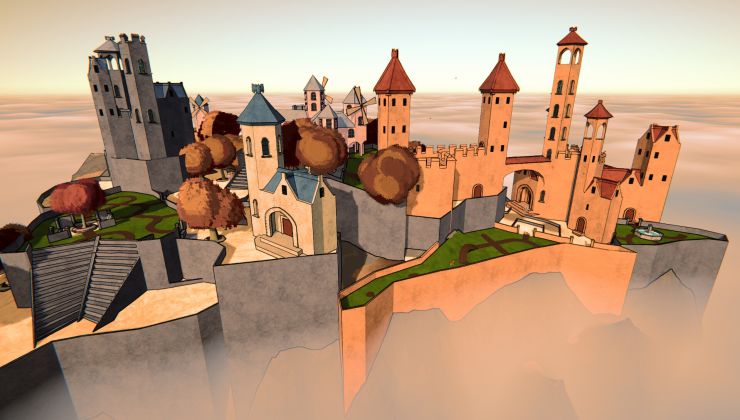


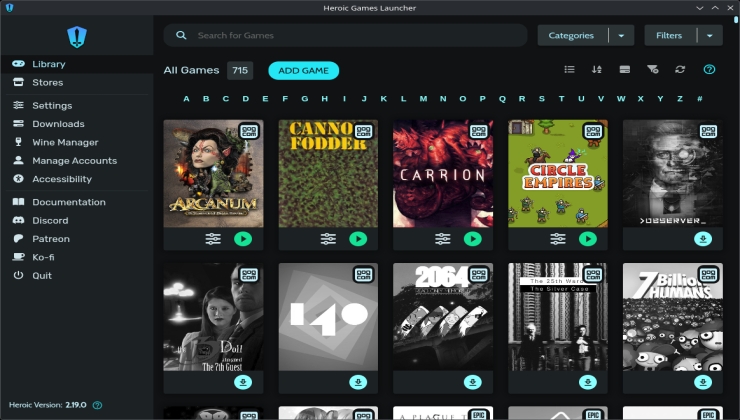







 How to setup OpenMW for modern Morrowind on Linux / SteamOS and Steam Deck
How to setup OpenMW for modern Morrowind on Linux / SteamOS and Steam Deck How to install Hollow Knight: Silksong mods on Linux, SteamOS and Steam Deck
How to install Hollow Knight: Silksong mods on Linux, SteamOS and Steam Deck