Two big updates have rolled out for the Steam Deck which includes an opt-in Beta SteamOS 3.3 upgrade, plus there's also a Steam Deck Beta Client update.
First up, the Beta Client update brings in these fixes:
General
- Fixed some native Linux games not exiting when force-quit through Steam
- Added button to clear entered text in search bar
- Fixed several crashes related to managing screenshots
- Fixed several crashes related to non-Steam shortcuts
Steam Input
- Added missing Deck buttons for Gyro Enable and Button Chord options
- Added support for game-bundled Virtual Menu icons in the in-game Deck UI
- Misc performance improvements
If you also opt into the SteamOS 3.3 Beta, you will also have this from the Client update:
- Added support for Simplified Chinese (Pinyin), Traditional Chinese (Pinyin, Zhuyin, and Cangjie), Japanese, and Korean keyboards. We are still refining these keyboards, please provide feedback in the forums.
- Re-enabled the Adaptive Backlight feature.
As for SteamOS 3.3 Beta itself here's all that was added:
- Support for Simplified Chinese, Traditional Chinese, Japanese, and Korean keyboard. These keyboards are now available in Steam Client Beta
- Fixed a performance issue with some games when the backlight changes intensity. The Adaptive Brightness toggle is now active again in the Steam Client Beta
- Updated graphics driver with compatibility and performance fixes
- Updated wireless driver with fixes for WiFi disconnection issues on 5Ghz
- Add built-in controller driver that takes effect when Steam isn't running in desktop mode
- Fixed the panel staying off when disconnecting from dock shortly after resuming from sleep
- Fixed the panel backlight staying on while docked
- Added support for the Qanba Obsidian and Qanba Dragon arcade sticks in PC mode
- Fix washed-out colors in the Remote Play client when playing with specific hosts
- Fixed echo cancellation CPU overhead when the microphone isn't being used, improving power usage in idle or near-idle scenarios
- Fixed Bluetooth profile selection not being saved when switching away from Desktop mode
- Fixed multi-channel audio on external displays
- Fixed audio out on some capture cards
- Fixed some instances of corrupt audio after resuming from sleep
- Fixed audio output with some 32-bit games that use ALSA
Sounds like Valve have been hard at work to improve much of the experience overall on the Steam Deck, this makes me very happy since I boot mine up every day without fail, it really is my main gaming machine now outside of times where it doesn't make sense.
In other Steam deck news, here's a few recent big bits you might have missed:
Some you may have missed, popular articles from the last month:
All posts need to follow our rules. For users logged in: please hit the Report Flag icon on any post that breaks the rules or contains illegal / harmful content. Guest readers can email us for any issues.
The best thing is they added icons to trackpad menus. So PAGE_DOWN will not look like a html form field that's too small to hold 3 letters, it will actually have a premade icon. It really looks good.
1 Likes
Is no body going to talk about
Going to have to try this in the distro i btw use when someone extracts the files and make an AUR package
Add built-in controller driver that takes effect when Steam isn't running in desktop mode
Going to have to try this in the distro i btw use when someone extracts the files and make an AUR package
2 Likes
SO, No SteamOS 3.0 for desktop yet?
1 Likes
I love all of this! But there's one update I'm waiting on that I'll admit to being disappointed not to see here. Now, it's possible that we already have this and I've just missed it, or it's possible that I'm just misunderstanding the situation altogether, but my understanding is that while the Steam Deck hardware itself technically supports ray tracing, due to something with the MESA drivers, RT is not functionally available on SD using SteamOS. Apparently it works in Windows, but I have no interest in going that route.
So, any word on if/when we Linux faithful will see rays on the Deck? And if it's available already with some tweaking, can anyone point me to a resource that walks me through it? While I have absolutely loved my experiences with Linux so far in general, I'm still pretty "noob" and don't really trust myself to try tackling it myself (or necessarily even know where to begin). :-) All I know is that the last time I played Cyberpunk, it still would not let me turn the RT toggle on. :-(
Thanks so much, everyone!!! ❤️
So, any word on if/when we Linux faithful will see rays on the Deck? And if it's available already with some tweaking, can anyone point me to a resource that walks me through it? While I have absolutely loved my experiences with Linux so far in general, I'm still pretty "noob" and don't really trust myself to try tackling it myself (or necessarily even know where to begin). :-) All I know is that the last time I played Cyberpunk, it still would not let me turn the RT toggle on. :-(
Thanks so much, everyone!!! ❤️
1 Likes
I love all of this! But there's one update I'm waiting on that I'll admit to being disappointed not to see here. Now, it's possible that we already have this and I've just missed it, or it's possible that I'm just misunderstanding the situation altogether, but my understanding is that while the Steam Deck hardware itself technically supports ray tracing, due to something with the MESA drivers, RT is not functionally available on SD using SteamOS. Apparently it works in Windows, but I have no interest in going that route.Isn't ray tracing kind of a hog that would bring something like the Steam Deck to a grinding near-halt?
So, any word on if/when we Linux faithful will see rays on the Deck? And if it's available already with some tweaking, can anyone point me to a resource that walks me through it? While I have absolutely loved my experiences with Linux so far in general, I'm still pretty "noob" and don't really trust myself to try tackling it myself (or necessarily even know where to begin). :-) All I know is that the last time I played Cyberpunk, it still would not let me turn the RT toggle on. :-(
Thanks so much, everyone!!! ❤️
1 Likes
Isn't ray tracing kind of a hog that would bring something like the Steam Deck to a grinding near-halt?
Well, it certainly would increase the system load, that's for sure! But having the option to enable it / disable it on a per-game basis would be pretty massive! The Digital Foundry guys tested it (in Windows, of course), and it certainly made an impact, but if memory serves, it wasn't one that brought the system to its knees. I don't remember it being one that couldn't be offset by other settings, or by perhaps leaning more heavily into FSR to compensate.
Now, I'm certainly NOT suggesting a scenario where RT would be mandatory - permanently turned on for all users for all games all the time. Of course not. But I certainly would love to see the [user-selectable] option given for those of us who are more "eye candy junkies" than "frame rate purists" - especially considering the hardware for it is already there. :-)
Anyway, does anybody know anything about when we Linux -committed can expect to enjoy the option? :-)
2 Likes
Yay! This release finally includes [my ALSA patch](https://github.com/alsa-project/alsa-lib/pull/223) for an incredibly peculiar issue I debugged when I noticed that the native build of Day of the Tentacle Remastered doesn't play any sound on Deck and I wanted to find out why. It turned out it was [because of... Btrfs](https://twitter.com/dos1/status/1519532310181433344) :D
9 Likes
I'm hoping the next Stable update, whenever that hits, doesn't reinstall Firefox through pacman. I had to temporarily disable the read-only filesystem to remove Firefox, because I prefer using the Firefox Flatpak and the Arch package was constantly getting in my way.
0 Likes
Yay! This release finally includes [my ALSA patch](https://github.com/alsa-project/alsa-lib/pull/223) for an incredibly peculiar issue I debugged when I noticed that the native build of Day of the Tentacle Remastered doesn't play any sound on Deck and I wanted to find out why. It turned out it was [because of... Btrfs](https://twitter.com/dos1/status/1519532310181433344) :D
Yeah, that bullet point jumped out at me too! The original Lovely Planet doesn't have sound either and I was hopeful this would fix it. I guess we'll see! Fingers crossed! So far, it's the only game that I've personally tried playing that doesn't have sound.
0 Likes
I love all of this! But there's one update I'm waiting on that I'll admit to being disappointed not to see here. Now, it's possible that we already have this and I've just missed it, or it's possible that I'm just misunderstanding the situation altogether, but my understanding is that while the Steam Deck hardware itself technically supports ray tracing, due to something with the MESA drivers, RT is not functionally available on SD using SteamOS. Apparently it works in Windows, but I have no interest in going that route.Isn't ray tracing kind of a hog that would bring something like the Steam Deck to a grinding near-halt?
So, any word on if/when we Linux faithful will see rays on the Deck? And if it's available already with some tweaking, can anyone point me to a resource that walks me through it? While I have absolutely loved my experiences with Linux so far in general, I'm still pretty "noob" and don't really trust myself to try tackling it myself (or necessarily even know where to begin). :-) All I know is that the last time I played Cyberpunk, it still would not let me turn the RT toggle on. :-(
Thanks so much, everyone!!! ❤️
You should take a minute to check out the digital foundry video regarding ray tracing on deck. https://youtu.be/Uhy0v_STh6k they show quite a bit on using ray tracing on the deck in windows.
1 Likes
Last I saw, this is a limitation of AMD's current GPU Linux driver. So we need AMD, and the rest of the open-source driver team, to get ray tracing support finished. Not much Valve can do on their own.Isn't ray tracing kind of a hog that would bring something like the Steam Deck to a grinding near-halt?
Well, it certainly would increase the system load, that's for sure! But having the option to enable it / disable it on a per-game basis would be pretty massive! The Digital Foundry guys tested it (in Windows, of course), and it certainly made an impact, but if memory serves, it wasn't one that brought the system to its knees. I don't remember it being one that couldn't be offset by other settings, or by perhaps leaning more heavily into FSR to compensate.
Now, I'm certainly NOT suggesting a scenario where RT would be mandatory - permanently turned on for all users for all games all the time. Of course not. But I certainly would love to see the [user-selectable] option given for those of us who are more "eye candy junkies" than "frame rate purists" - especially considering the hardware for it is already there. :-)
Anyway, does anybody know anything about when we Linux -committed can expect to enjoy the option? :-)
1 Likes
I love all of this! But there's one update I'm waiting on that I'll admit to being disappointed not to see here. Now, it's possible that we already have this and I've just missed it, or it's possible that I'm just misunderstanding the situation altogether, but my understanding is that while the Steam Deck hardware itself technically supports ray tracing, due to something with the MESA drivers, RT is not functionally available on SD using SteamOS. Apparently it works in Windows, but I have no interest in going that route.
So, any word on if/when we Linux faithful will see rays on the Deck? And if it's available already with some tweaking, can anyone point me to a resource that walks me through it? While I have absolutely loved my experiences with Linux so far in general, I'm still pretty "noob" and don't really trust myself to try tackling it myself (or necessarily even know where to begin). :-) All I know is that the last time I played Cyberpunk, it still would not let me turn the RT toggle on. :-(
Thanks so much, everyone!!! ❤️
A quick search turned this up: https://www.gamingonlinux.com/2022/04/yes-the-steam-deck-will-eventually-get-ray-tracing-once-the-amd-gpu-driver-matures/ This is still more or less up to date, I believe. There's been some activity on AMD's GPUOPEN side recently, but we don't yet know what will emerge.
Edit: keep in mind RT is pretty new on the RADV driver, and was done without input from AMD. There are pending ~3x perf improvements, but it's currently ~10x slower than AMD's driver at tracing paths.
Last edited by MayeulC on 3 Jul 2022 at 4:16 pm UTC
1 Likes
Sorry for seeing these replies so late, everyone! I turned on notifications, but apparently, I still wasn't seeing them!
So it sounds like everyone is pretty much confirming / echoing / elaborating upon what my understanding had been - that it's an AMD Linux driver issue that will EVENTUALLY be fixed, but no ETA.
Feh.
Oh well, at least this does all serve to confirm (or at least, reinforce) what I had believed to be the case, and I do have confidence that we'll eventually get there. Til then, I can live without it - even though it will be my "wishlist #1" that I'll be looking for every time they announce and delineate an update.
Thank you so much, everyone! And again, sorry I'm so late in seeing and replying!
Cheers!
So it sounds like everyone is pretty much confirming / echoing / elaborating upon what my understanding had been - that it's an AMD Linux driver issue that will EVENTUALLY be fixed, but no ETA.
Feh.
Oh well, at least this does all serve to confirm (or at least, reinforce) what I had believed to be the case, and I do have confidence that we'll eventually get there. Til then, I can live without it - even though it will be my "wishlist #1" that I'll be looking for every time they announce and delineate an update.
Thank you so much, everyone! And again, sorry I'm so late in seeing and replying!
Cheers!
0 Likes


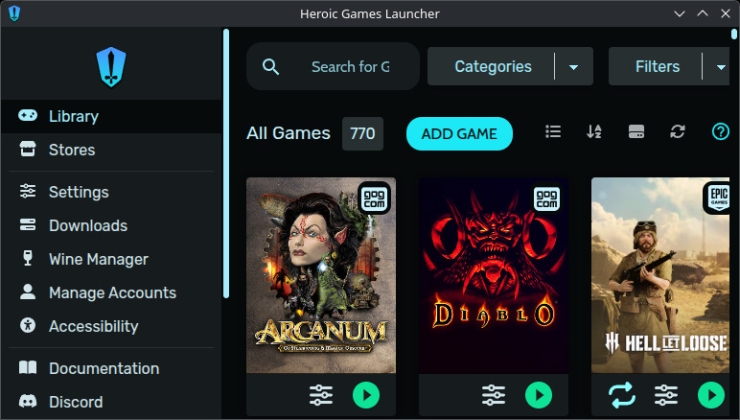






 How to get GeForce NOW on Steam Deck, SteamOS
How to get GeForce NOW on Steam Deck, SteamOS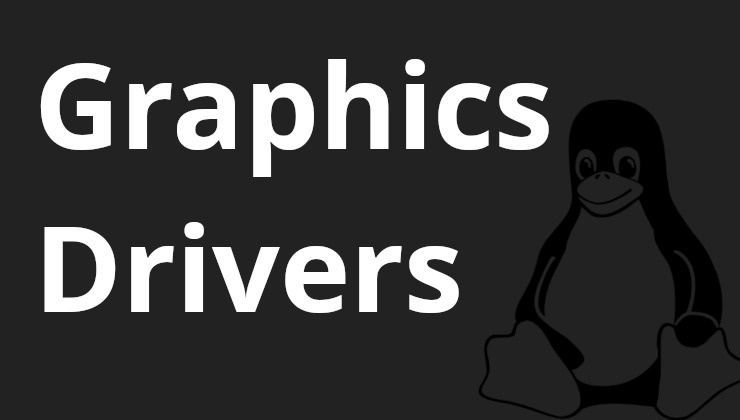 How to install, update and see what graphics driver you have on Linux and SteamOS
How to install, update and see what graphics driver you have on Linux and SteamOS