While they haven't yet released the official Steam Deck Dock and they haven't really talked about it since the indefinite delay, it's clearly still a thing.
Thanks to people on Reddit (#1, #2) we got a really good close-up of what to expect from it in the current form (click pictures to enlarge them):
No doubt some people are waiting on the official Docking Station for Steam Deck from Valve but you don't have to. JSAUX have a thoroughly great model already available, with another on the way that has an M.2 SSD slot which they've sent along to GOL for review and should be with me sometime this week if we pray to the delivery gods.
As for the official Docking Station and when we might see it? Likely not until after SteamOS 3.4 is out with an upgraded KDE Plasma desktop which should help smooth-over some of the rough edges as the current version in SteamOS is rather old. This will also give them time to continue to improve the main Gaming Mode session for external screens too.
What was actually playable at TGS on the Steam Deck? Here's the list:
- ACE COMBAT™ 7: SKIES UNKNOWN
- Aperture Desk Job
- Apex Legends™
- Core Keeper
- Danganronpa 2: Goodbye Despair
- DEATH STRANDING DIRECTOR’S CUT
- Devil May Cry 5
- ELDEN RING
- FINAL FANTASY VII REMAKE INTERGRADE
- Hades
- Hatsune Miku: Project DIVA Mega Mix+
- Lego® Star Wars™: The Skywalker Saga
- Marvel's Spider-Man Remastered
- MELTY BLOOD: TYPE LUMINA
- No Man's Sky
- Persona 4 Golden
- PowerWash Simulator
- SCARLET NEXUS
- Sonic Origins
- Stardew Valley
- Stray
- Tales of Arise
- Teenage Mutant Ninja Turtles: Shredder's Revenge
- Yakuza: Like a Dragon
Seems like TGS 2022 was a big hit for Valve and the Steam Deck — even Hideo Kojima stopped by:
Valve developer Lawrence Yang also gave a brief overview of the experience on Twitter mentioning:
Quick walkthrough of the Steam Deck booth experience at #TGS2022
- Walk in, get a swag bag
- Watch a quick video
- Grab a Steam Deck off the wall
- Find a seat, have fun!
I'm thoroughly jealous of the Steam Deck swag people got for attending.
Last edited by Pengling on 19 Sep 2022 at 8:53 am UTC
Quoting: PenglingDo we know if they were showcasing any particular Deck Verified games on the docked units, or if visitors were free to try out whatever was installed? Since I was a consoles person for such a long time my tastes often lean towards the output of Japanese devs, so I'm really curious about how they're marketing the Steam Deck in Japan and surrounding countries. The brief video-clip and that booklet they published previously gave a little bit of insight, but I'd love to know more!I've added the list of what was playable from the official press release I was sent.
Quoting: Liam DaweI've added the list of what was playable from the official press release I was sent.Thanks much - that tells me exactly the sort of thing that I want to know. :smile:
Edit:
This said, I tried connecting an external ssd through my docking station... I had to configure fstab and I had to turn off the Steam Deck completely everytime I wanted to dock/undock the Steam Deck, else I had to redo the whole Steam configuration (it didn't remember the external ssd)... It was not really plug & play.
Did Valve do something about it?
It was quite... Unserviceable, imo.
Last edited by Mohandevir on 19 Sep 2022 at 3:42 pm UTC
Quoting: MohandevirEdit:I wonder if that's a contributing factor to the delay of the official dock?
This said, I tried connecting an external ssd through my docking station... I had to configure fstab and I had to turn off the Steam Deck completely everytime I wanted to dock/undock the Steam Deck, else I had to redo the whole Steam configuration (it didn't remember the external ssd)... It was not really plug & play.
Did Valve do something about it?
It was quite... Unserviceable, imo.
Quoting: MohandevirAside from the occasional SteamOS configuration (like Emudeck and desktop apps updates), personnally, I don't use the desktop mode at all... I bought a docking station for nothing, even if I tought It was a must have. Truth is, if I need to do some heavy lifting, I have another desktop/laptop for the task. And this one too is collecting dust, anyway. I wouldn't have tought, but my Steam Deck is really just a bigger, more comfortable and more powerful, handheld only, Nintendo Switch... And I'm pretty fine with that. Oh well... :grin:I thought SteamOS handled this as in other Linux distributions in the way they handle automount??
Edit:
This said, I tried connecting an external ssd through my docking station... I had to configure fstab and I had to turn off the Steam Deck completely everytime I wanted to dock/undock the Steam Deck, else I had to redo the whole Steam configuration (it didn't remember the external ssd)... It was not really plug & play.
Did Valve do something about it?
It was quite... Unserviceable, imo.
Be that usually removable media gets mounted to /run/media/$USER/{drive_label}, so you can simply point Steam to that location. Removing the drive, though, would require you to shut down Steam, unless functionality similar to the way SD cards are handled could be leveraged here (or an unmount removable media toggle is baked into Steam Deck UI's menus), since the functionality is already there when the media is available to populate the library. I use a similar approach on my laptop where I have a few games installed on the machine's internal storage, and have a separate 1 TiB SSD installed on a USB-C hub that holds the bulk of my "on the go" library. If I attach the hub and then open Steam all my games are there, but I cannot unmount the drive unless I close Steam. But since SteamOS can dynamically populate the library in SD cards... Maybe that functionality could be 'ported' to other removable media? I genuinely do not know.




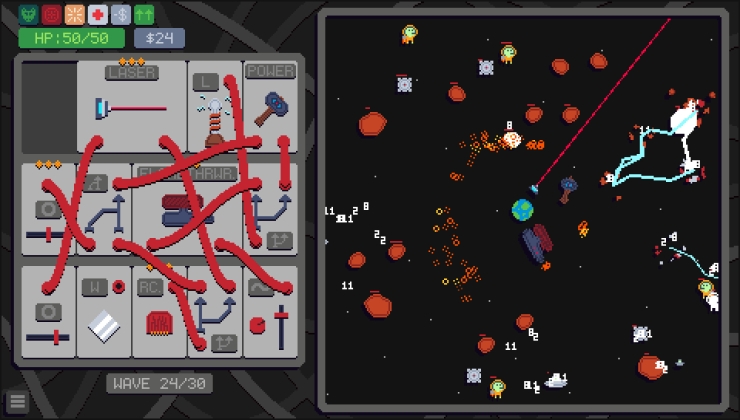




 How to setup OpenMW for modern Morrowind on Linux / SteamOS and Steam Deck
How to setup OpenMW for modern Morrowind on Linux / SteamOS and Steam Deck How to install Hollow Knight: Silksong mods on Linux, SteamOS and Steam Deck
How to install Hollow Knight: Silksong mods on Linux, SteamOS and Steam Deck