Even though Valve only just recently put SteamOS 3.5 into preview for Steam Deck, they're not done with improvements elsewhere with a new Beta Client release doing a bit of a Gyro overhaul to the Mouse mode.
Specifically it's a revamp of the Gyro "As Mouse" mode. Here's all the Steam Input changes from the September 18th update:
- New Gyro Mode: "Gyro To Mouse".
- This is a renovation of the gyro "As Mouse" mode.
- Expect frequent changes to UI and behavior while we evaluate this new replacement. ("As Mouse" will remain for now.)
- Natural Sensitivity Scale: use "Pixels Per 360°" to calibrate both the Flick Stick and Gyro's real world angles into in-game angles. In this way, your Gyro Natural Sensitivity Multiplier can be consistent across games, with "Pixels Per 360°" being the isolated tuning value for each game.
- 1€ Filter: Smoothed low level gyro noise without adding delay.
- Speed Deadzones and Precision Zones will allow you to tune preferences for hand shake during fine aim.
- Yaw vs. Roll Blend: you can now blend between "Yaw" or "Roll" mode.
- Gyro Momentum Option: releasing your gyro activation button can maintain some rotation from the gyro. Tune the momentum on independent axes to bias toward horizontal movement vs vertical movement.
- Gyro sensor timestamps are now used resulting in better overall accuracy of the Gyro.
- Gyro over Bluetooth improvements - gyro motion is extrapolated when Bluetooth packets are delayed, resulting in smoother movement. Any error incurred is corrected gradually over time, during high speed movement to avoid "Ouija effect" during precise aiming.
- Fixed Roll axis on Steam Deck for legacy "As Mouse".
- Fix delayed input when opening the standalone On-Screen Keyboard
- Fix for Razer Wolverine V2 Pro Dualsense gyro.
A quick follow-up release went out after that also had one change noting "Fix default orientation for Steam Deck and Steam Link Mobile App controllers in the new Gyro To Mouse mode".
Have any of you been playing with this newer Gyro mode? Let me know what you think in the comments. Gyro is one thing I just don't do on Steam Deck - as it feels like my brain just gets confused by it.
Some you may have missed, popular articles from the last month:
All posts need to follow our rules. For users logged in: please hit the Report Flag icon on any post that breaks the rules or contains illegal / harmful content. Guest readers can email us for any issues.
And with controllers that don't have a perfectly clear, perfectly well defined, entirely-consistent-with-game-conventions-forever forward direction, it's only really the N64 controller that's commonly likely to be held horizontally; modern controllers are much more upright than flat.
Maybe I don't quite grasp what you mean, but I don't see how I could hold any of my modern gamepads in an upright position, as in the bumpers / shoulder buttons facing the ceiling, unless I pull the controller right up to my chin. I hold them on my lap, thumbsticks pointing up.
But forwards in a 3D game is "into" the screen, along the z-axis, not towards the top of the screen. And on the Deck that would mean towards the bottom or back of the device. It would be different if the screen flipped up like one of those laptop-shaped GPD devices. Or the Nintendo thingies with the flip screen. (Handhelds and consoles in general aren't my cup of tea.)
0 Likes
But forwards in a 3D game is "into" the screen, along the z-axis, not towards the top of the screen. And on the Deck that would mean towards the bottom or back of the device. It would be different if the screen flipped up like one of those laptop-shaped GPD devices. Or the Nintendo thingies with the flip screen. (Handhelds and consoles in general aren't my cup of tea.)
We agree, and apparently so now does Valve: the orientation of a device with a screen - which defines the other axes - has into the screen as forwards (the front of the plane in the image above).
Maybe I don't quite grasp what you mean, but I don't see how I could hold any of my modern gamepads in an upright position, as in the bumpers / shoulder buttons facing the ceiling, unless I pull the controller right up to my chin. I hold them on my lap, thumbsticks pointing up.
They aren't pointing up so much as pointing towards you. Modern controller grips fit into the palm so that the controller is oriented in a way that means that they're facing you wherever they are in a circle centred on your head/shoulders, which means they're generally going to be oriented at around 45° to the ground. You're looking at the face of the controller, not the bottom of the controller. So there's no reason to define the axes of a controller without a screen any differently to the one correct way of defining the axes of a controller with a screen: the forward direction is into the controller's face. That's what I mean by "more upright than flat." The N64 controller was different, in that the shape of the grips did orient the controller away from the user so that it was mostly parallel to the ground.
0 Likes
Maybe I don't quite grasp what you mean, but I don't see how I could hold any of my modern gamepads in an upright position, as in the bumpers / shoulder buttons facing the ceiling, unless I pull the controller right up to my chin. I hold them on my lap, thumbsticks pointing up.
They aren't pointing up so much as pointing towards you. Modern controller grips fit into the palm so that the controller is oriented in a way that means that they're facing you wherever they are in a circle centred on your head/shoulders, which means they're generally going to be oriented at around 45° to the ground. You're looking at the face of the controller, not the bottom of the controller.
No, the thumbsticks definitely point almost directly upwards when I'm sitting in my comfy chair and playing a game. I'm not looking at the face of the controller. If I try to turn the controller up the way you think it should be held, I can't use the triggers with my middle fingers comfortably when my hands are resting on my lap. Please don't just assume you know better than I do how I hold my gamepads.
Last edited by tuubi on 23 Sep 2023 at 7:37 pm UTC
0 Likes
I do want to point out again that arguments over "which 'hardware oriented local' axis should be considered 'player oriented local yaw'" are kind of moot, given the Tilt Angle setting allows you to change that on a whim.
The problem, and why a couple of game/controller input related communities have been discussing this for nearly a week, is that we all hold and move our controllers differently. Even if you are just sitting in a chair, you can be holding it flat in your lap, upright so the usb port is facing the ceiling, or any angle in between. That's already 3 different ways of holding it, and the motions required to move the controller for "player oriented local yaw" will be different in each. This isn't accounting for people who may be laying in bed on their back so their controller is completely upside down, not to mention on their side so the controller is also at a weird roll angle. Yaw to you is different than yaw to me, which makes communicating on this topic... difficult, to say the least (hence the communities have been going at it for a week straight as we try to figure out this new gyro mode... ah nerds).
There are tons of ways to hold the controller... and kind of by the nature of default settings, only one of them can be default. The safest bet is to make as few assumptions as possible as to how the player is holding their controller, and then provide options so when the player moves their controller steam input understands their intent.
Because of that, Valve has made only 1 assumption; a player holding the Deck (or similar handhelds) is likely to be holding it upright. So in the "player oriented local" model, the Deck is treated as being upright and all axis are determined from there. Valve has made zero assumptions about external controllers, defaulting to the "hardware oriented local" model. If confused, reference the image I linked earlier.
So to sum up; your "normal" may be someone else's "inverted" and vice versa. Just set the slider to how you hold/move your controller, and that's that.
Last edited by Mennenth on 24 Sep 2023 at 1:18 am UTC
The problem, and why a couple of game/controller input related communities have been discussing this for nearly a week, is that we all hold and move our controllers differently. Even if you are just sitting in a chair, you can be holding it flat in your lap, upright so the usb port is facing the ceiling, or any angle in between. That's already 3 different ways of holding it, and the motions required to move the controller for "player oriented local yaw" will be different in each. This isn't accounting for people who may be laying in bed on their back so their controller is completely upside down, not to mention on their side so the controller is also at a weird roll angle. Yaw to you is different than yaw to me, which makes communicating on this topic... difficult, to say the least (hence the communities have been going at it for a week straight as we try to figure out this new gyro mode... ah nerds).
There are tons of ways to hold the controller... and kind of by the nature of default settings, only one of them can be default. The safest bet is to make as few assumptions as possible as to how the player is holding their controller, and then provide options so when the player moves their controller steam input understands their intent.
Because of that, Valve has made only 1 assumption; a player holding the Deck (or similar handhelds) is likely to be holding it upright. So in the "player oriented local" model, the Deck is treated as being upright and all axis are determined from there. Valve has made zero assumptions about external controllers, defaulting to the "hardware oriented local" model. If confused, reference the image I linked earlier.
So to sum up; your "normal" may be someone else's "inverted" and vice versa. Just set the slider to how you hold/move your controller, and that's that.
Last edited by Mennenth on 24 Sep 2023 at 1:18 am UTC
0 Likes

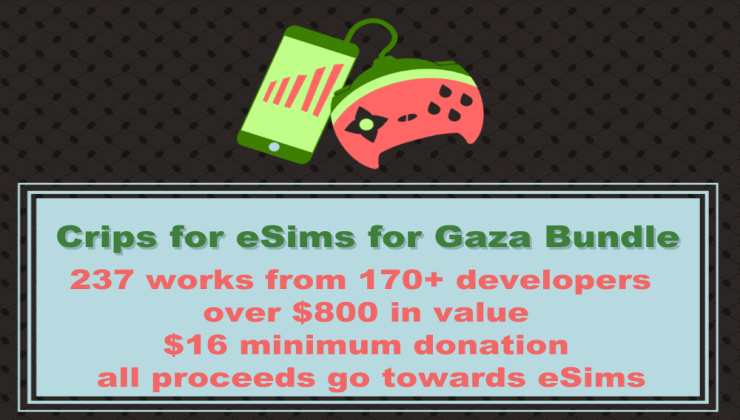




 How to set, change and reset your SteamOS / Steam Deck desktop sudo password
How to set, change and reset your SteamOS / Steam Deck desktop sudo password How to set up Decky Loader on Steam Deck / SteamOS for easy plugins
How to set up Decky Loader on Steam Deck / SteamOS for easy plugins
See more from me