While you're here, please consider supporting GamingOnLinux on:
Reward Tiers: Patreon. Plain Donations:
Patreon. Plain Donations:  PayPal.
PayPal.
This ensures all of our main content remains totally free for everyone! Patreon supporters can also remove all adverts and sponsors! Supporting us helps bring good, fresh content. Without your continued support, we simply could not continue!
You can find even more ways to support us on this dedicated page any time. If you already are, thank you!
Reward Tiers:
This ensures all of our main content remains totally free for everyone! Patreon supporters can also remove all adverts and sponsors! Supporting us helps bring good, fresh content. Without your continued support, we simply could not continue!
You can find even more ways to support us on this dedicated page any time. If you already are, thank you!
Login / Register
- The "video game preservation service" Myrient is shutting down in March
- Discord delay global rollout of age verification to improve transparency and add more options
- Firefox 148.0 arrives with AI controls
- FINAL FANTASY VII arrives on GOG with a new edition live on Steam too
- SpaghettiKart the Mario Kart 64 fan-made PC port gets a big upgrade
- > See more over 30 days here
- steam overlay performance monitor - issues
- Xpander - Nacon under financial troubles... no new WRC game (?)
- Xpander - Establishing root of ownership for Steam account
- Nonjuffo - Total Noob general questions about gaming and squeezing every oun…
- GustyGhost - Looking for Linux MMORPG sandbox players (Open Source–friendly …
- Jarmer - See more posts
 How to setup OpenMW for modern Morrowind on Linux / SteamOS and Steam Deck
How to setup OpenMW for modern Morrowind on Linux / SteamOS and Steam Deck How to install Hollow Knight: Silksong mods on Linux, SteamOS and Steam Deck
How to install Hollow Knight: Silksong mods on Linux, SteamOS and Steam Deck
Bioshock 2 Remastered WORKS fine, but a only game controller (in my case, the button A of an Xbox 360) can pass this screen:

For some reason, the game can not detect the keyboard and the mouse after you hit "continue" or "New game" or "load"...Is like they were disabled during the game loading process.
But, once the game loaded, you can play normally with Keyboard and mouse...
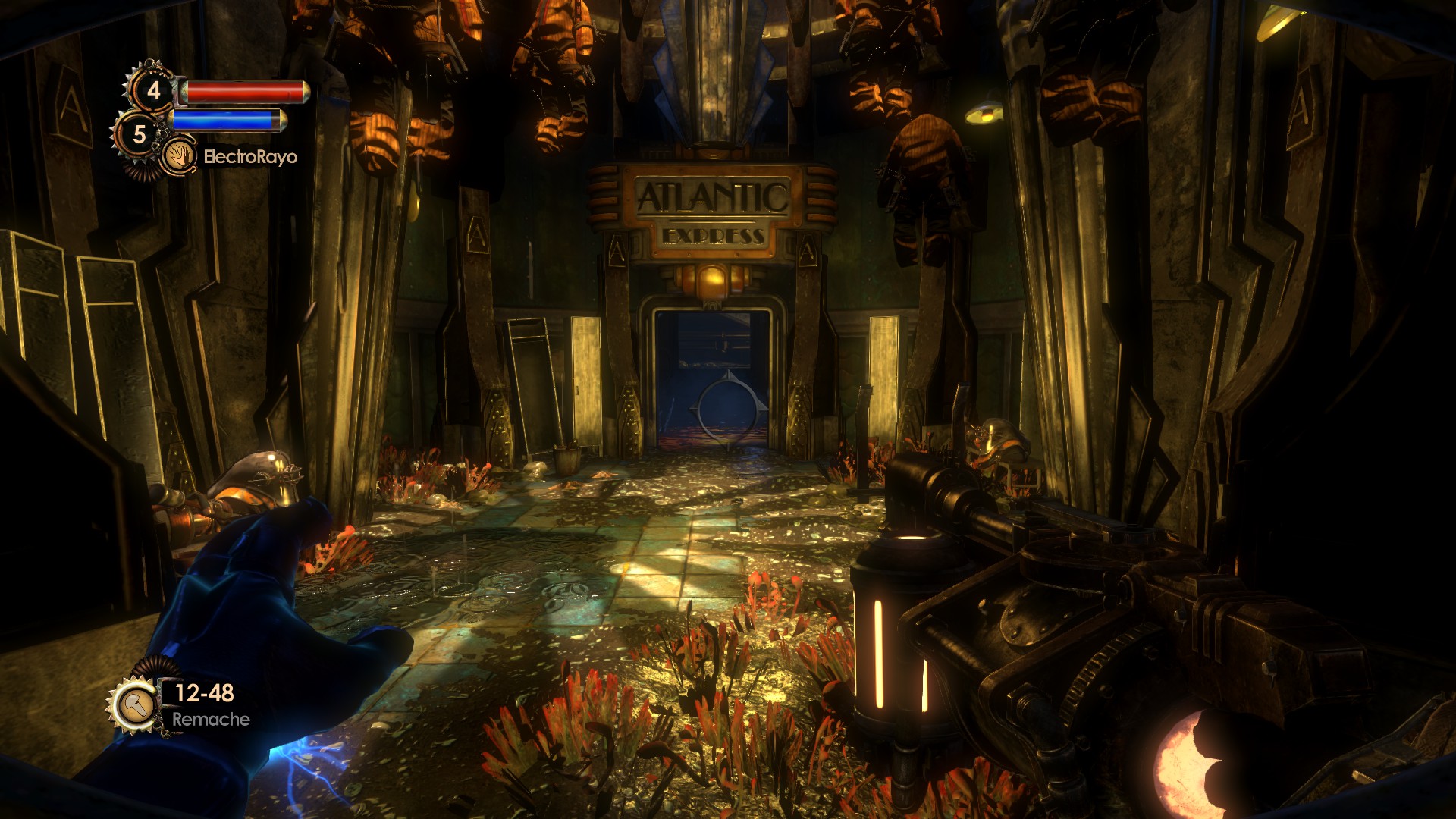
In conclusion. I can confirm that this game works fine, but you need a game controller, even if You don't use it for to play the game.

- Batman Arkham City GOTY
[Video](https://www.youtube.com/watch?v=EkFwn3jDWHA)Game didn't run on my first try but trying second time worked. But some people reported that they had to change the windows version to xp to get the game working, that wasn't the case for me.
- Batman Arkham Origins
[Video](https://www.youtube.com/watch?v=ks4ojyXhD_g)Game ran out of the box for me. I tested single player, multiplayer gives network error for me.
- Deus Ex Human Revolution Director's Cut
[Video](https://www.youtube.com/watch?v=x-5J_m4iaFc)Again works out of the box. Stutters goes away after couple of minutes. Only problem is that game freezes when you attempt to quit and you have to kill the game manually.
SCUM - working but better performance is preferred; it is EA though.
Elder Scrolls Skyrim Special Edition - working okay, apart from the NPC audio. Have not implemented a tweak/fix.
Monster Slayers, Runestone Keeper, Risen, Pathfinder Adventures, Super House of Dead Ninjas, Legend of Grimrock 2, Fallout Shelter - all working great.
Fallout 3 GOTY, Antihero, Styx: Master of Shadows - not working for me. Have not implemented a tweak/fix.
I'm quite amused about the level of impatience that I've acquired now that Steam Play/Proton/WINE technology is available to us Linux gamers. I'm wanting Skyrim, Antihero, Fallout 3 to work perfectly as soon as possible. I've even had a little look into tweaking, but it isn't really something I want to do. Clear and precise instructions on Proton tweaking might encourage me to go one step further (For Debian - Listing the packages that need to be installed). However, I don't really want to get into the tweaking mindset. Expecting that as Proton technology goes forwards these tweaks will make their way into the base product.
However, I am very interested in basic fixes that might be performed, e.g. editing the Launch Options for non-working titles to get them to work. From above, you can see I'm getting approx 75% success rate with no tweaking whatsoever.
1953 - KGB Unleashed8BitBoy
A Game of Dwarves
Abyss Odyssey
Acceleration of SUGURI 2
Aerena
Agricultural Simulator 2013 Steam Edition
Agricultural Simulator: Historical Farming
Air Forte
AirBuccaneers
Akane the Kunoichi
Akaneiro: Demon Hunters
Alien Breed: Impact
Alien Swarm
Alpha Protocol
Alter Ego
Angvik
Apothecarium: The Renaissance of Evil - Premium Edition
Aqua Kitty - Milk Mine Defender
ArcaniA
Arma 2
Arma 2: DayZ Mod
Arma 2: Operation Arrowhead
Arma 2: Operation Arrowhead Beta (Obsolete)
Arma: Cold War Assault
Arma: Gold Edition
Art Of Gravity
Aurion: Legacy of the Kori-Odan
Avencast
Aviary Attorney
Batman: Arkham Asylum GOTY Edition
Black Mirror I
Blackwake
Bloop
Burstfire
Castle of Illusion
CastleStorm
Chaos Domain
Chompy Chomp Chomp
Citizens of Earth
Cobi Treasure Deluxe
Combat Wings: Battle of Britain
Commander: Conquest of the Americas Gold
Commandos 2: Men of Courage
Commandos 3: Destination Berlin
Construction Machines 2014
Contagion
Crayon Chronicles
Crazy Forest
Cube Runner
Darksiders
Darksiders II
Darksiders II Deathinitive Edition
Darksiders Warmastered Edition
Day of Defeat
Day of Defeat: Source
Day of the Tentacle Remastered
Dead Rising 2
Dead Rising 2: Off the Record
Dead Rising 3
Dead Rising 4
Deadbreed®
Deadly Premonition: The Director's Cut
Defy Gravity
Demigod
DiRT 2
DiRT 3 Complete Edition
Divide by Sheep
DLC Quest
DmC Devil May Cry
DogFighter
Draw a Stickman: EPIC
Dream Of Mirror Online
Dreamscapes: Nightmare's Heir - Premium Edition
Dreamscapes: The Sandman - Premium Edition
Droid Assault
DUNGEONS - Steam Special Edition
DUNGEONS - The Dark Lord (Steam Special Edition)
Dungeons: The Eye of Draconus
Dystopia
Earth 2150: Lost Souls
Earth 2150: The Moon Project
East India Company Gold
Edge of Space
Edna & Harvey: The Breakout
Enclave
ENSLAVED™: Odyssey to the West™ Premium Edition
Ethan: Meteor Hunter
Eufloria
Eurofighter Typhoon
Europa Universalis III
EvilQuest
Face Noir
FaeVerse Alchemy
Fall of the New Age Premium Edition
Far Cry® 3
Fearless Fantasy
Feeding Frenzy 2: Shipwreck Showdown Deluxe
Fieldrunners
Final Dusk
Fishing Planet
Flotilla
Foreign Legion: Buckets of Blood
Forts
FUEL
Future Wars
Galactic Civilizations I: Ultimate Edition
Galactic Civilizations II: Ultimate Edition
Galactic Inheritors
Galcon 2
Game of Thrones
Geometry Dash
Get Over Here
Ghost Master
Giana Sisters: Twisted Dreams
Glacier 3: The Meltdown
GOD EATER 2 Rage Burst
GOD EATER RESURRECTION
Good Robot
Grand Theft Auto IV
Gratuitous Tank Battles
Gravi
Greed: Black Border
Greyfox
GRID
Grimoire: Manastorm
Grotesque Tactics 2 - Dungeons and Donuts
Grotesque Tactics: Evil Heroes
Growing Pains
GTR Evolution
Guild Quest
Hack 'n' Slash
hack_me 2
Hacknet
Has-Been Heroes
Hearts of Iron III
Heavy Fire: Afghanistan
Heckabomb
Helicopter Simulator 2014: Search and Rescue
Hell Yeah!
Heroes of Annihilated Empires
HeXen II
Hitman: Absolution
Holodrive
Home
Homefront
Homefront: The Revolution
Hostile Waters: Antaeus Rising
How to Survive 2
Humanity Asset
Hungry Flame
Huntsman - The Orphanage Halloween Edition
Hydrophobia: Prophecy
Hyper Fighters
Incoming Forces
Inquisitor
Jack Keane 2 - The Fire Within
Just Cause
Just Cause 2
Kane & Lynch 2: Dog Days
Kane & Lynch: Dead Men
Kill Fun Yeah
Killer is Dead
Kingdom Elemental
Kingdom of Aurelia: Mystery of the Poisoned Dagger
Kingdom Tales
Kingdom Wars
klocki
Konung 3: Ties of the Dynasty
Kung Fu Strike: The Warrior's Rise
L.A. Noire
Labyronia RPG 2
Lara Croft and the Guardian of Light
Laser League
Last Day of June
Last Inua
Legend of Fae
Lightfish
Litil Divil
Little Farm
Livelock
Lords Of The Fallen
Lost Castle
Mafia II
Mafia III
Magic 2015
Magicka
Magicka: Wizard Wars
Manhunter
MANOS
Marble Mayhem: Fragile Ball
Mare Nostrum
Marine Sharpshooter II: Jungle Warfare
Mata Hari
Max Payne 3
Medal of Honor(TM) Multiplayer
Medal of Honor(TM) Single Player
MEDIEVAL: Total War™ - Gold Edition
Meridian: New World
Midnight Mysteries 3: Devil on the Mississippi
Midnight Mysteries 4: Haunted Houdini
Midnight Mysteries: Salem Witch Trials
Midnight Mysteries: The Edgar Allan Poe Conspiracy
Mining & Tunneling Simulator
Montas
Mortal Kombat Kollection
Namariel Legends: Iron Lord Premium Edition
Napoleon: Total War
Nethergate: Resurrection
No Time to Explain
Nosgoth
Oceanhorn: Monster of Uncharted Seas
OddPlanet
One Finger Death Punch
Oozi: Earth Adventure
Operation Flashpoint: Red River
Orborun
Orcs Must Die! Unchained
ORION: Prelude
Out There Somewhere
Paranormal
Pathologic Classic HD
Patrician III
Patrician IV: Rise of a Dynasty
Patrician IV: Steam Special Edition
Penguins Arena: Sedna's World
Portal Knights
Post Apocalyptic Mayhem
Power-Up
Primal Fears
Project Root
PROTOTYPE 2
PUSH
Puzzler World
Q.U.B.E.
QuestRun
Racecraft
Racer 8
RaceRoom Racing Experience
RADical ROACH Remastered
RAW - Realms of Ancient War
Really Big Sky
Realms of the Haunting
Recovery Search and Rescue Simulation
Relativity Wars - A Science Space RTS
Renegade Ops
Replay - VHS is not dead
Rescue Team 5
Resident Evil / biohazard HD REMASTER
Resident Evil 0 / biohazard 0 HD REMASTER
Resident Evil 6 / Biohazard 6
Residue: Final Cut
Return to Castle Wolfenstein
Ricochet
Rise of the Triad
Rising Storm/Red Orchestra 2 Multiplayer
Road to Ballhalla
Robocraft
Rock of Ages
Runestone Keeper
Rush for Berlin: Gold Edition
Sacred 2 Gold
SanctuaryRPG: Black Edition
Scrap Garden - The Day Before
Sengoku
Shadow Man
Shadows on the Vatican - Act I: Greed
Shadows: Price For Our Sins
SiN Episodes: Emergence
Sleeping Dogs: Definitive Edition
Sleeping Dogs™
Slipstream 5000
Sniper Elite 4
Sniper Elite: Nazi Zombie Army
Sniper Elite: Nazi Zombie Army 2
Sniper Ghost Warrior 2
Sniper: Ghost Warrior
Soccer Rage
Soulbringer
Space Engineers
Space Trader: Merchant Marine
Spice Road
STANDBY
Star Ruler
Staxel
Stealth Inc 2
Steel & Steam: Episode 1
Stonerid
Storm in a Teacup
Story Of the Survivor
Streamline
Street Racing Syndicate
Strike Suit Infinity
Stronghold Crusader 2
Subterrain
Sugar Cube: Bittersweet Factory
Summoner
Super Crate Box
SUPER DISTRO
Super Killer Hornet: Resurrection
Super Splatters
Super Time Force Ultra
Supraball
Supreme Commander
Supreme Commander: Forged Alliance
Survive in Space
Sword of the Stars Complete Collection
Sword of the Stars II: Enhanced Edition
Symphony
Take On Helicopters
Tales of Berseria
Tengami
The Awesome Adventures of Captain Spirit
The Chosen RPG
The Darkness II
The Few
The First Templar
The Lord of the Rings: War in the North
The Showdown Effect
The Sun at Night
The Surge
The Technomancer
The Typing of The Dead: Overkill
The Void
Tiny Bridge: Ratventure
Total War Battles: KINGDOM
Total War: ROME II - Emperor Edition
TransOcean: The Shipping Company
Truck Racer
UFHO2
UFO: Afterlight
Umbrella Corps™ / Biohazard Umbrella Corps™
Universe Sandbox
Urja
Velvet Assassin
Vertical Drop Heroes HD
Victoria II
Victory: The Age of Racing
Viking: Battle for Asgard
Viscera Cleanup Detail
Viscera Cleanup Detail: Santa's Rampage
Viscera Cleanup Detail: Shadow Warrior
Void Destroyer
Wanderland
War for the Overworld
War of the Roses
War of the Roses Balance Beta
Warhammer 40
Warhammer 40
Warhammer 40
Wasteland Angel
Xotic
Zenge
Zenith
NVIDIA proprietary drivers users: __GL_ExtensionStringVersion=17700 %command%
AMD/Intel: MESA_EXTENSION_MAX_YEAR=2003 %command%
after the usual cfg resolution tweaks it runs like a dream.
edit: I grabbed the unofficial 1.42b patch from [here](http://www.markshan.com/knightmare/) (simple drag & drop files from an archive) & the above workarounds are no longer necessary, PLUS adding the [Venom mod](https://www.moddb.com/mods/rtcw-venom-mod) adds in some rather nice higher quality textures & modern lighting effects.
Day of DefeatDay of Defeat: Source
Day of the Tentacle Remastered
Enclave
Eufloria
Fishing Planet
Hack 'n' Slash
Hacknet
Kill Fun Yeah
klocki
Orborun
PUSH
Q.U.B.E.
Ricochet
Robocraft
Scrap Garden - The Day Before
Super Crate Box
Super Splatters
Super Time Force Ultra
UFHO2
War for the Overworld
Zenge
Also noting that you had a non-working experience for "Runestone Keeper" whereas for me and my setup, it worked perfectly, no problem. Based on that, I'd expect others to work for me, where they're failing for you. Shame about consistency across platforms. (I'm on Debian 10 Buster with Nvidia graphics.)
Impressed at how prolific you are in your compatibility testing!
edit: I followed the workaround to replace the nvapi files & it's working, why is it every time I play driving games I go off the track on the first corner? I can drive in the real world & have never gone off at the first corner. :D
What was the problem with 'Sniper Ghost Warrior 2' ?
That games for me always worked.
Well that was easier than I thought it would be, all I had to do was use winecfg to set emulate virtual desktop & bob's your uncle another working game. :D
Proton is set to Window 7 per default.
So when you launch the game, Steam try to install .Net 3.5 and it failed, this .Net version can not install on Proton, for the moment.
If you set your Proton OS to Windows XP, Steam will install .Net 2.0, this version install ok on Proton but it takes time, more than 20 mn said some users.
How to set Proton OS from Windows 7 to XP?
In a terminal, write this command:
WINEPREFIX="/home/your_profil/.steam/steam/steamapps/compatdata/200260/pfx" winecfg
or
WINEPREFIX="/home/your_profil/.steam/steam/steamapps/compatdata/200260/pfx" winetricks winxp
If you want to show DXVK infos in game, right click on Batman game in your library, properties, general tab, launch option and type:
DXVK_HUD=version,devinfo,fps %command%
GG