Emulation just got even more interesting as the RetroArch team have released another major update. This release adds in AMD FidelityFX Super Resolution (FSR) support.
RetroArch is a frontend for emulators, game engines and media players. It enables you to run classic games on a wide range of computers and consoles through its slick graphical interface. Settings are also unified so configuration is done once and for all.
On September 5 the developers released RetroArch 1.9.9 which among other things, added in FSR. While the developers mention that FSR is supposed to be used in a compute shader, which they don't have in RetroArch, they instead "used it in a fragment pass anyway and it Just Works!". As always, people working on emulators come up with pretty clever solutions to improve how old games look. FSR with RetroArch will work with both OpenGL and Vulkan on Linux (and other APIs on other platforms). They also included some quick examples like this (click pic to enlarge):
High Dynamic Range support for Direct3D 11/12 drivers was added, although they hope in future to bring it to more open APIs like OpenGL and Vulkan too if possible and on Linux too although HDR on Linux is currently not really a thing yet.
There's also now support for a fully interactive touchscreen menu for the bottom screen of the 3DS, the Cheats menu got enhanced search functionality, improved audio performance for more platforms like Arm/Linux, Android, Mac M1 and others and a bunch of quite important bug fixes. One of the bug fixes was contributed by Ryan "Icculus" Gordon (SDL, many Linux ports and so on) to fix programs using /dev/uinput to create a virtual keyboard failing to be detected on startup.
Quoting: Purple Library GuyGotta admit it takes me a bit of squinting to tell the difference. Look at the girl's skirt and you can kind of tell, but I'm not going "OMG, it was so bad before and it's so grt now!!!"Yes, something is wrong with these images, looks like they are upscaled with FSR and then downscaled back.
Quoting: Purple Library GuyGotta admit it takes me a bit of squinting to tell the difference. Look at the girl's skirt and you can kind of tell, but I'm not going "OMG, it was so bad before and it's so grt now!!!"Of course it's not, but the textures seem to be a little less "blurry". You can tell if you look closely to the left girl's dress and jewellery, the knight armor, and the right girl's hair.
And the ground texture, too :wink:
We've come a long way since the options were bilinear or super sai!
Last edited by Cloversheen on 8 Sep 2021 at 3:08 pm UTC


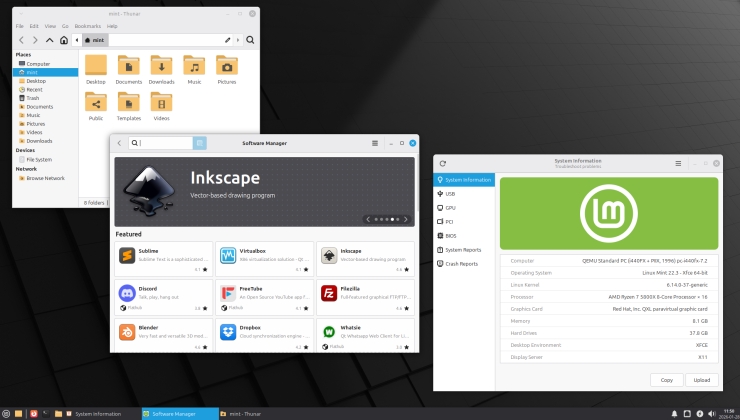

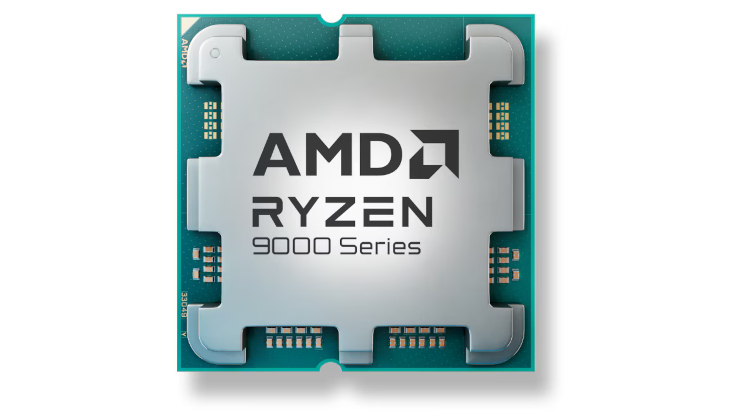




 How to setup OpenMW for modern Morrowind on Linux / SteamOS and Steam Deck
How to setup OpenMW for modern Morrowind on Linux / SteamOS and Steam Deck How to install Hollow Knight: Silksong mods on Linux, SteamOS and Steam Deck
How to install Hollow Knight: Silksong mods on Linux, SteamOS and Steam Deck