Valve put out a new upgrade for Proton Experimental on June 30th which brings some nice looking fixes to Linux desktops and Steam Deck. This is the special opt-in version of Proton you can try, which often gets the newest features and fixes first before rolling out to the main series of Proton (currently Proton 7).
Here's what new in Proton Experimental for June 30th, 2022:
- Fix Final Fantasy XIV launcher exiting silently when there's not enough space to download the update.
- Fix Elite Dangerous and other launchers not working properly when cloned displays are present.
- Fix Call of Duty: Black Ops II - Zombies and Call of Duty: Black Ops II - Multiplayer crashing after connecting online.
- Fix Azur Lane: Crosswave hanging on a black screen for some users.
- Fix Chrono Trigger randomly crashing during cutscenes.
- Improve video playback in Persona 4 Golden.
- Implement Vulkan other process rendering (used by nw.js games).
- Implement network video support for The Good Life and VRChat.
The changelog can be seen here at any time.
Need to know how to change the Proton version used? See the below video:
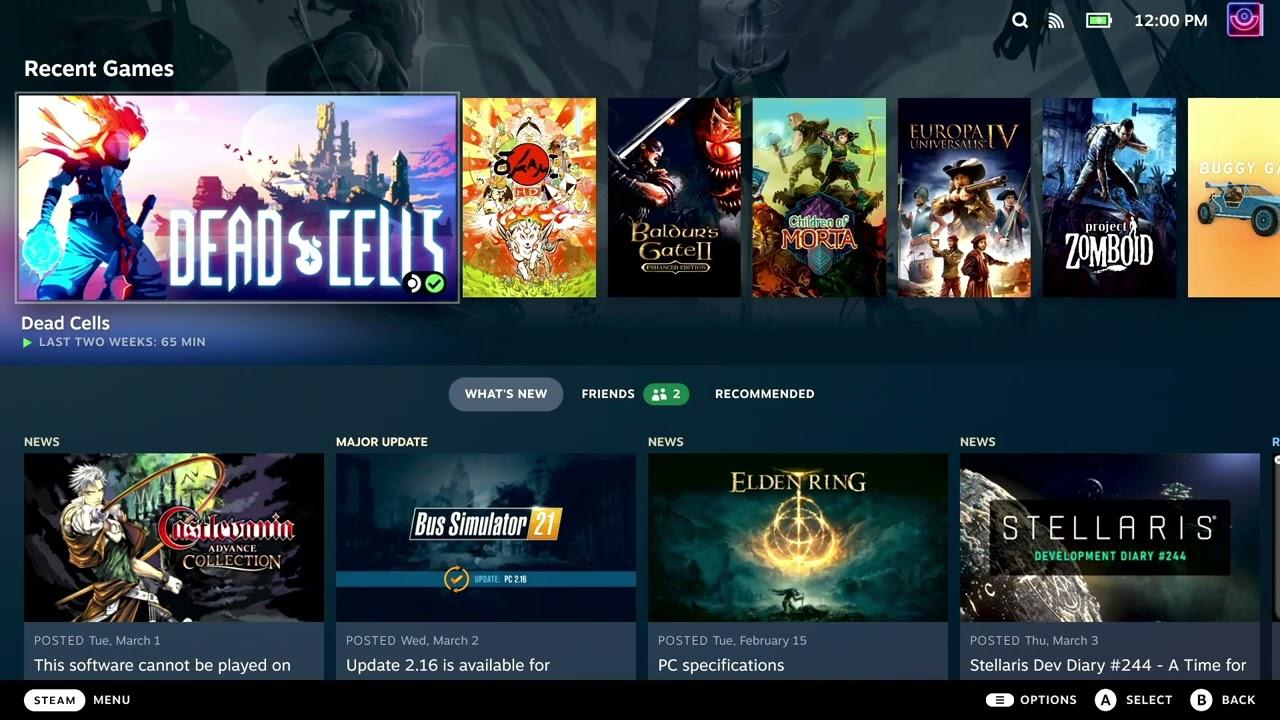
YouTube videos require cookies, you must accept their cookies to view. View cookie preferences.
Direct Link
Direct Link
Many more Steam Deck Guides available on our dedicated YouTube Playlist.
Text guide (Steam Deck):
- Pick a game and head to the little COG icon on the right.
- Click Properties, then Compatibility on the left.
- Make sure the tickbox is done, then select it from the dropdown.
On a Linux desktop:
- Right click a game, go to Properties.
- Compatibility on the left.
- Make sure the tickbox is done, then select it from the dropdown.
The usual quick video overview for those that prefer it, with a clip of Black Ops II online running well:

YouTube videos require cookies, you must accept their cookies to view. View cookie preferences.
Direct Link
Direct Link
Some you may have missed, popular articles from the last month:
All posts need to follow our rules. For users logged in: please hit the Report Flag icon on any post that breaks the rules or contains illegal / harmful content. Guest readers can email us for any issues.
Final Fantasy XIV launcher exiting silently when there's not enough space to download the update.
Hehe, ran into that while waiting for my new 2TB SSD be delivered to replace my 1TB HDD.
They are really doing a good job there on Proton/Wine. I think the money Valve throws at Proton and in the end Wine really is worth a lot. Even if a lot of those implementations in wine are done by contractors/crossover, Valve pays up.
I still want a switch like steam deck with docking for my TV though. Sadly they seem to have cancelled the docking plan.
0 Likes
- Implement network video support for The Good Life and VRChat.
If this means that video players are fixed in VRChat this is massive enough news to me to warrant it's own article, because VR related things are the only things that have me keeping a windows partition around at all, and VRChat's inability to play video players in proton is one of those VR related things. To me this is like on the level of if Halo MCC's multiplayer suddenly started working on linux.
If this means that video players are fixed in VRChat this is massive enough news to me to warrant it's own article, because VR related things are the only things that have me keeping a windows partition around at all, and VRChat's inability to play video players in proton is one of those VR related things. To me this is like on the level of if Halo MCC's multiplayer suddenly started working on linux.
0 Likes
I still want a switch like steam deck with docking for my TV though. Sadly they seem to have cancelled the docking plan.
Honestly they don't really need a first party deck. There are so many fully functional usb-c docks that already work great with the deck. Only thing really missing is a stand/Cradle to set the deck in, but many tablet holders stand in just fine, or if you have access to a 3d printer there's a plethora of options.
This is the one I currently use to plug my deck into my TV. Then I pair it with my steam controller.
(Amazon link) https://a.co/d/hxU1MWs
0 Likes
[quote=STiAT]
Cancelled? I hadn't heard of that, just that the dock had been delayed. There are still software quirks they need to work out, but they're making progress. The per-game forced resolution option is cool, though the ability to change the default option would be nice.
But honestly, there are so many Third-party docks/hubs that work fine that I haven't even missed the official dock. I got a cheap $30 hub on Amazon that has USB-PD pass-through, 3 USB-A, HDMI, and Ethernet. Works perfectly.
I still want a switch like steam deck with docking for my TV though. Sadly they seem to have cancelled the docking plan.
Cancelled? I hadn't heard of that, just that the dock had been delayed. There are still software quirks they need to work out, but they're making progress. The per-game forced resolution option is cool, though the ability to change the default option would be nice.
But honestly, there are so many Third-party docks/hubs that work fine that I haven't even missed the official dock. I got a cheap $30 hub on Amazon that has USB-PD pass-through, 3 USB-A, HDMI, and Ethernet. Works perfectly.
0 Likes
I'm so glad they finally got black ops 2 multiplayer and zombies working through proton. been playing it with the "bleeding edge" branch of proton experimental over the last week or so and it runs well (once shaders have compiled, that is). this game was a personal favorite for myself and those i game with, and a welcome blast from the past.
0 Likes

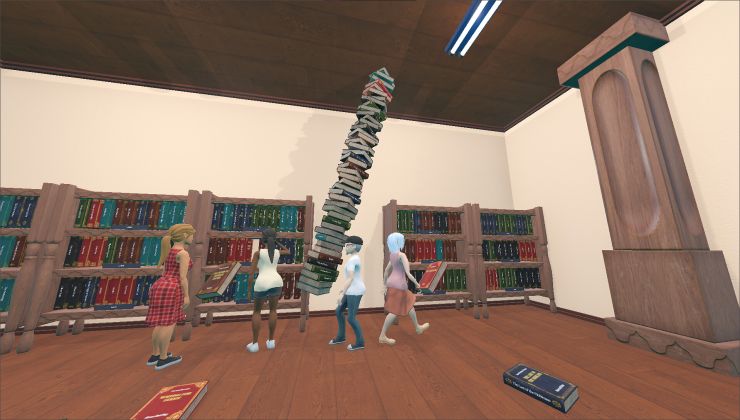





 How to set, change and reset your SteamOS / Steam Deck desktop sudo password
How to set, change and reset your SteamOS / Steam Deck desktop sudo password How to set up Decky Loader on Steam Deck / SteamOS for easy plugins
How to set up Decky Loader on Steam Deck / SteamOS for easy plugins
See more from me