The Nexus Mods team just launched the latest update to their in-development cross-platform open source Nexus Mods app. This is the one that will eventually replace Vortex, and now it has full Cyberpunk 2077 support.
Support for Cyberpunk 2077 in the previous release was a "soft launch", but now they feel it's good enough for everyone to get modding. So it sits alongside Stardew Valley as the two main supported games currently. The rest (Baldur's Gate 3 and Mount & Blade II: Bannerlord) are hidden behind an experimental option you can enable.

As a reminder for Cyberpunk 2077 it offers:
- Compatibility with the Steam and GOG Galaxy releases on Windows and Linux.
- Support for the most common types of mod: REDmod, archives, REDscript, and framework mods (e.g. Cyber Engine Tweaks).
- Support for collections.
- Health Check diagnostics for missing dependencies.
- Health Check diagnostics to help set up a Linux environment to mod the game.
- REDmod Load Order management and deployment.
There's a lot more changes in this version including the new and improved load order tab for REDmod, and lots of smaller improvements to the UI flow to make modding easier than ever.
I'm especially happy about their focus on making Linux / SteamOS / Steam Deck modding as easy as possible, something we've been lacking for a long time. Like including proper instructions for Linux systems:

All the rest of the changelog below:
More Features
- Updated the Health Check messages for Cyberpunk 2077 to match the structure of other diagnostic messages.
- When hovering the cursor to resize panels, a solid line will now appear to better indicate which panel will be adjusted.
- The app now has its own minimise, maximise and close buttons, removing the operating system "chrome" and saving more vertical space.
- The tab bar is now hidden until there are at least two tabs in a panel.
- Tabs can now be closed with a middle click.
- Added mod thumbnails to the load order page.
- Increased resilience to network errors during downloads.
Technical Changes
- On Linux, the app will only register itself as the default Nexus Mods download handler when not installed with a package manager.
- Replaced the Stardew Valley preview UI elements with game-agnostic versions.
- Added the core backend frameworks required for the "Undo" feature.
- Added the core backend frameworks to allow the app to create and share collections.
- Improved the stability of downloads by requesting the entire file rather than using range requests.
- Use the recent rating for collections instead of "All time".
- The app will now send headers with Nexus Mods requests to allow us to better track mod manager usage.
Bug Fixes
- Games can be unmanaged via the command line (thanks to Michael-Kowata on GitHub).
- Fixed missing colours to represent added, removed, or changed files on the Preview Changes page.
- Fixed an issue where the app could end up in a state where the Apply button was not visible but the Launch button was disabled.
- Fixed an issue where the app would unnecessarily backup files during an Apply, leading to long processing times.
- Fixed a rare issue where the Apply action would not work correctly if two files have the same minimal hash.
- Fixed a crash when snapping to full screen with multiple panels open.
- Fixed "No game installed with active loadout" error that occurred when a loadout had not been applied since managing the game.
- When un-managing a game, loadouts for that game will be hidden to prevent a crash when trying to access them.
- Fixed a bug where copying a loadout could result in two loadouts with the same name.
- Fixed a bug where the app may incorrectly treat Premium users as free users if the app had been open for over an hour.
- The app will now correctly close all background processes when exiting. This was preventing the UI from re-opening and blocking users on Linux from shutting down their system without manually killing the process.
Known Issues
- Collection success ratings will sometimes not match what is shown on the website.
- The Epic Games release of Cyberpunk 2077 is detected but not supported.
- The app will attempt to run the REDmod.exe even if it is not installed, resulting in an error message.
- The sort order for some columns does not work as expected.
- The game version is not checked when adding a collection, meaning you can install outdated mods without being warned.
- The table header sorting and active tab states are not saved and are reset each time the view is loaded.
For Linux / Steam Deck you can download the AppImage from the GitHub release.
fabertawe:FWIW, Vortex runs fine under Proton, just need to install .NET 6 runtimes. I install both the runtimes and Vortex in the same prefix as my game, and launch it via Protontricks. With this method there's no permission issues, no need to symlink, no need for SteamTinkerLaunch etc.
I modded Fallout 3 "by hand" and whilst it was good fun, it was also very time consuming and I'd rather do FNV using Nexus Mods! So still waiting...
@Drakker - I've been using r2modman for a long time with Valheim, never had a problem.
@d3Xt3r - I want the Linux native option, ironically :wink: but thanks for the info.
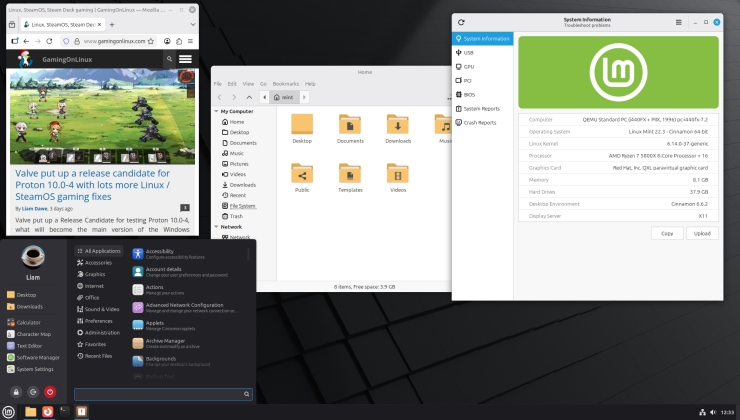







 How to setup OpenMW for modern Morrowind on Linux / SteamOS and Steam Deck
How to setup OpenMW for modern Morrowind on Linux / SteamOS and Steam Deck How to install Hollow Knight: Silksong mods on Linux, SteamOS and Steam Deck
How to install Hollow Knight: Silksong mods on Linux, SteamOS and Steam Deck