Heroic Games Launcher 2.3.1 is officially out now, bringing with it some big new features to help you manage games from Epic Games and GOG. I previously wrote about the last Beta but it has improved even more since then.
The first big new feature is the ability to change the Theme with five built in. Some examples (click to enlarge):
Default
Dracula
Zombie
Plus:
- You can install the Windows version of a game from GOG instead of the Native Linux version if you wish.
- The Heroic app can now auto-update, for Linux it's with the AppImage.
- You can add favourite games.
- You can hide games.
- Swap between favourites or recently played (or nothing) at the top of the app.
- A new accessibility screen to allow you to tweak certain settings:
- You can now sort the game list alphabetically or by install status.
- Heroic will now show you how much space is left on the device you're downloading / installing on.
- Various other UI improvements.
- Various other bug fixes.
Really fantastic to see just how quickly Heroic is evolving to become a real quality way to manage your games, especially for Epic who don't support Linux at all with games or their store.
This is probably my favourite launcher because it's so simple and just gets the job done on Linux and Steam Deck.
Some you may have missed, popular articles from the last month:
All posts need to follow our rules. Please hit the Report Flag icon on any post that breaks the rules or contains illegal / harmful content. Readers can also email us for any issues or concerns.
4 comments
Flavio's team is doing an excellent job on this piece of software. I wish Epic's attitude towards Linux could change.
2 Likes
It looks like they may have also added support for controller navigation! I haven't been able to test this yet though.
External Media: You need to be logged in to view this.
1 Likes
Heroic is just miles ahead compared to EGS, even on Windows.
2 Likes
Quoting: BrocccolliIt looks like they may have also added support for controller navigation! I haven't been able to test this yet though.Yes, controller navigation was implemented some time ago but some people asked for an option to disable it so we added it on the new version.
External Media: You need to be logged in to view this.
Not all controllers are supported ofc, but the most common like X360, Xone, DualShock, DualSense and the one from gamecube are. :)
1 Likes




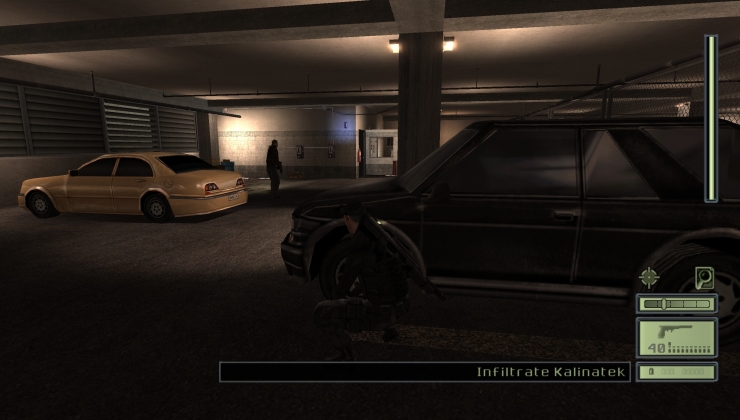


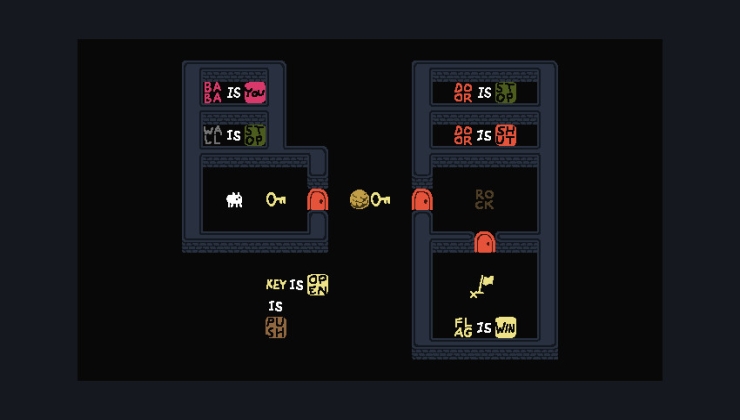



 How to setup OpenMW for modern Morrowind on Linux / SteamOS and Steam Deck
How to setup OpenMW for modern Morrowind on Linux / SteamOS and Steam Deck How to install Hollow Knight: Silksong mods on Linux, SteamOS and Steam Deck
How to install Hollow Knight: Silksong mods on Linux, SteamOS and Steam Deck