Remember we recently wrote about the MATE Optimus GPU switcher being developed by Martin Wimpress of Canonical? Well, it just keeps getting better.
The fun feature added in the previous update was support for on-demand switching, which was added in a recent NVIDIA driver update. Wimpress hasn't stopped though, with two more releases being put out since our little news tip.
Most recently in the 19.10.3 release the session logout feature needed when fully switching GPUs gained support for GNOME, KDE and LXQt in addition to the already supported MATE, XFCE, Budgie and Cinnamon Linux desktops making it even more useful. Wimpress also added "offload-glx" and "offload-vulkan" launchers, to make it easier to offload games and applications to the NVIDIA Prime Renderer.
You can also have it auto-start on any desktop environment and another helper is that all UI strings can now be translated too.
See it on GitHub. Fantastic stuff, if I had an NVIDIA Optimus laptop this would be incredibly useful.
Last edited by Spyker on 11 September 2019 at 11:20 am UTC
Last edited by edo on 11 September 2019 at 3:20 pm UTC
Quoting: Sil_el_motuh. i feel a bit dumb. for what is this.. nvidia on demand.. my gpu is barely getting hot when i am not playing any games, so for what do i need this piece of software?
For laptops who have both a low power Intel GPU and a high power Nvidia GPU. The tool lets you switch between the two on the fly. Or also (I assume) to launch certain programs using the NV, while your desktop carries on with the Intel.
Quoting: rustybroomhandleQuoting: Sil_el_motuh. i feel a bit dumb. for what is this.. nvidia on demand.. my gpu is barely getting hot when i am not playing any games, so for what do i need this piece of software?
For laptops who have both a low power Intel GPU and a high power Nvidia GPU. The tool lets you switch between the two on the fly. Or also (I assume) to launch certain programs using the NV, while your desktop carries on with the Intel.
Thanks. that makes sense to me.
Quoting: edoIm waiting for it to arrive to the AURI tried for a little bit, but it seems to be very distro-specific. It expects scripts like "prime-supported", "prime-select", "prime-switch", and "nvidia-detector" to exist, and none of those are included with NVIDIA drivers or mentioned in ArchLinux wiki pages, but they are in Ubuntu/Mate/Linux Mint packages.
Last edited by hagabaka on 12 September 2019 at 5:03 am UTC
Quoting: SpykerHopefuly this will be picked up by others distros as well.It's already waiting for you in your distro. ;)
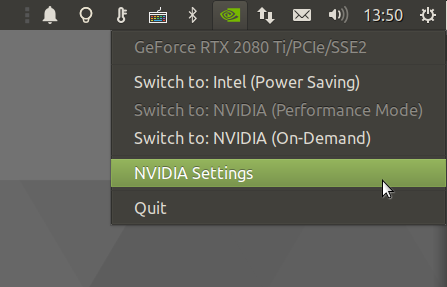



See more from me